Tag Archives for " Aviation "
Appareo Granted Part 27 STC AML for New 4K Ultra HD Flight Data Recorder
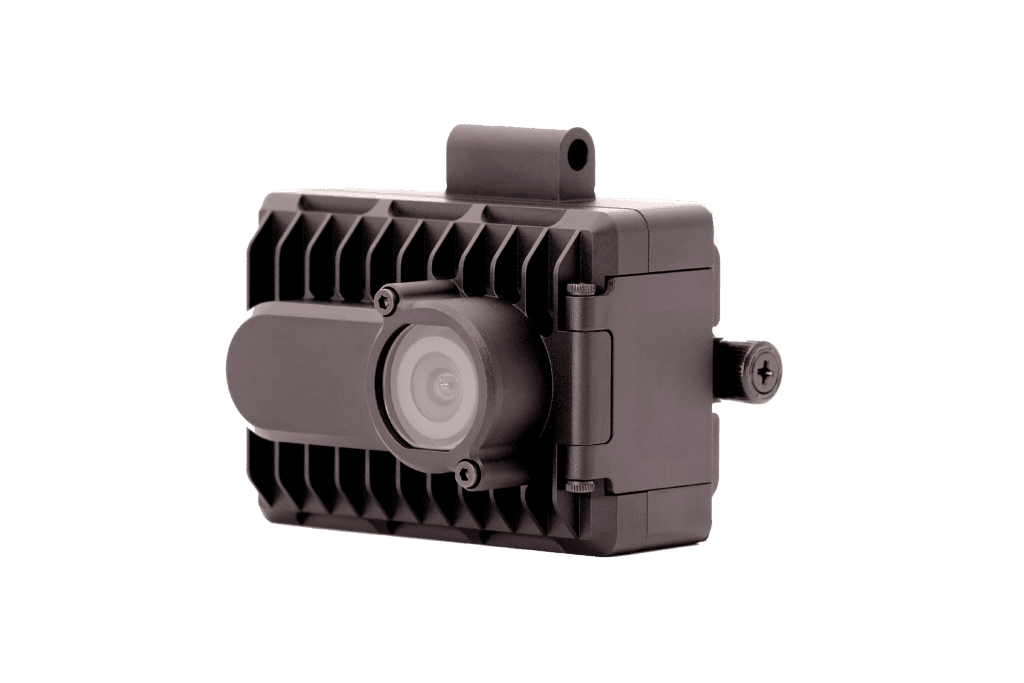
FARGO, North Dakota (January 26, 2022) — Appareo today announced the certification of AIRS-400, its 4K ultra-high-definition Airborne Image Recording System. AIRS-400 has received a Supplemental Type Certificate (STC) from the Federal Aviation Administration (FAA), for Airbus AS350, Bell 206, and Bell 407. AIRS-400 is one of the easiest FDM devices to install because it is a small, self-contained system requiring only aircraft power, ground, and GPS antenna connections. The simple installation makes it easy to obtain aircraft field approvals. Appareo plans to add to the STC AML in the future. AIRS-400 is now shipping.
In addition to recording 4K Ultra HD video, AIRS-400 captures pilot intercom system audio, ambient audio, and detailed flight data. With its inertial measurement units, AIRS-400 captures WAAS GPS (altitude, latitude, longitude, ground speed, vertical speed), attitude data (pitch, roll, yaw), rates of rotation, and acceleration data (G forces) — all in a unit that weighs 11 ounces. It is equipped for cellular data offload and comes with options for ARINC 429 input, ED-155 audio output, and RS-422 output, making it the most versatile and flexible lightweight flight data recorder on the market.
To learn more about AIRS-400, read the original product announcement, and contact Appareo for pricing information.
# # #
https://appareo.com/2022/01/26/appareo-granted-part-27-stc-aml-for-new-4k-ultra-hd-flight-data-recorder/
Garmin Holiday Gift Guide
Let’s be real — coming up with the “best gift ever” can be a bit stressful. It is likely not going to be the most wonderful time of the year if your significant other’s tastefully dropped hints go unnoticed and you pick out a kitschy pair of socks for the fourth year in a row. (Disclaimer: Our legal department would like us to let you know we cannot guarantee your relationship status if you finally buy a good gift after three years of kitschy socks. It may be too far gone. What were you thinking?)
Anyway, we get it. Finding the perfect present for everyone on your holiday shopping list has been nearly impossible — until now. No matter where your loved one likes to play — be that land, sea or air — Garmin has just the thing. Keep scrolling for a roundup of gift ideas that Santa Claus won’t be able to top.

Fitness Gifts
Edge® 530
Featuring advanced mapping, cycling safety features and dynamic performance insights, the Edge 530 is a lightweight GPS cycling computer designed for use on all terrains. Whether you’re a podium finisher, gravel grinder, urban rider or somewhere in between, the Edge 530 is ready for any adventure.
Forerunner® 55
Focus on the fundamentals or take your training to the next level with the Forerunner 55. No matter your skill level, the Forerunner 55 is here to help you track your stats. Lightweight and comfortable, this watch is the perfect fit for running and for everyday life.
Forerunner® 945 LTE
Designed to help athletes stay connected on the go, the Forerunner 945 LTE brings phone‑free safety and tracking features1, spectator messaging and live event sharing to the wrist — all while still providing the detailed training data, performance monitoring tools and smartwatch features athletes have come to rely on.
Tacx® Boost
Take your ride inside with the Tacx Boost, an affordable and quiet basic trainer that makes it easy to train year‑round. Key training features like resistance control, realistic ride feel and more let you make the most of every ride. Ride at any time without disturbing others; the closed resistance unit reduces noise so you can work out without waking the whole household.
Varia RTL515
RTL515
No matter where or when, you ride, stand out and stay aware of cars approaching from behind with the Varia RTL515 rearview radar tail light. When paired with a compatible Garmin device, your phone or both, you will receive visible and audible alerts warning of approaching vehicles. During the day, the tail light can be seen from up to a mile away, making it easier for drivers to see you and providing greater peace of mind during any ride.

Wellness Gifts
Venu® 2/2S
When you live healthy, you live better. This GPS smartwatch is built for your active lifestyle with advanced health monitoring and fitness features to help you better understand what’s going on inside your body. Available in two sizes with a battery life of up to 11 days, built‑in music, Garmin Pay contactless payments2, smart notifications3 and more.
contactless payments2, smart notifications3 and more.
Venu® Sq
Get premium health, wellness and fitness features at an accessible price with the Venu Sq entry-level GPS smartwatch. It comes in a variety of colors with a battery life of up to 6 days. It includes Garmin Pay, smart notifications, and is available in a music and non‑music version.
Lily
This stylish smartwatch is the first of its kind from Garmin with an incredibly small, 34 mm watch case and a stylish patterned lens. Just tap or twist your wrist to reveal the bright touchscreen display to see your texts, calls, calendar reminders3 and more. Choose from classic and sport designs with a variety of color, metal and interchangeable band options — including leather and silicone — so you can find the perfect piece to fit your look.
vívofit® jr. 3
vívofit jr. 3 isn’t just a fitness tracker for kids. It’s an interactive experience activity that unlocks app adventures. The jr. 3 has a new watch‑like shape with downloadable watch faces, an “in case of emergency” widget, and a durable, swim‑friendly band available in a multitude of colors and themes — plus a battery life of up to 1 year (no recharging!)

Outdoor Gifts
fēnix® 6 Solar Series
Featuring a Power Glass solar charging lens and a customizable power manager mode, fēnix 6 Solar Editions harness the power of the sun4 to stay on and remain performance‑ready for weeks, so users will have more on‑wrist time to enjoy their activities, training features, onboard mapping, music streaming and much more. Expanding the robust activity profiles included in the fēnix series, the fēnix 6 and 6S Solar Editions come surf-, mountain bike- and indoor climb‑ready. The smaller‑sized fēnix 6S Pro Solar also features an exclusive Women of Adventure design option.
solar charging lens and a customizable power manager mode, fēnix 6 Solar Editions harness the power of the sun4 to stay on and remain performance‑ready for weeks, so users will have more on‑wrist time to enjoy their activities, training features, onboard mapping, music streaming and much more. Expanding the robust activity profiles included in the fēnix series, the fēnix 6 and 6S Solar Editions come surf-, mountain bike- and indoor climb‑ready. The smaller‑sized fēnix 6S Pro Solar also features an exclusive Women of Adventure design option.
Instinct® Solar
Do what you love, longer. Instinct Solar is a GPS smartwatch built to break convention, conquer the elements and endure longer. Experience unprecedented battery life with solar charging4, wrist‑based heart rate5 and built‑in sports apps right on the wrist for swimming, running, biking, hiking, rowing strength and more. With a purpose‑built design, it’s available in bold color options that bring to life a nontraditional smartwatch that turns heads at every glance.
Enduro
Featuring a Power Glass solar charging lens that extends battery life4 and packed with top performance features, the Enduro GPS watch is built for extreme endurance athletes like you. It’s lightweight but durablefor seriously epic race conditions and gets up to 80 hours of battery life in GPS mode, the longest battery life of any Garmin watch to date.
Descent Mk2i
Mk2i
The dive computer for both your worlds — monitor your gas and depth with the advanced, watch‑style dive computer that comes with multisport training and smart features. Pair it with a Descent T1 transmitter for integrated pressure monitoring on up to 5 tanks via SubWave
T1 transmitter for integrated pressure monitoring on up to 5 tanks via SubWave sonar data network.
sonar data network.
MARQ® Collection
The MARQ Collection is destined for those who aspire to the lifestyles we have redefined over decades of innovation. For them we present these magnificent modern tool watches — our tribute to their rightful rewards, built with purpose in both form and function. Each modern tool watch is uniquely crafted to be an outward expression of the owner’s personality, interests and ambitions.
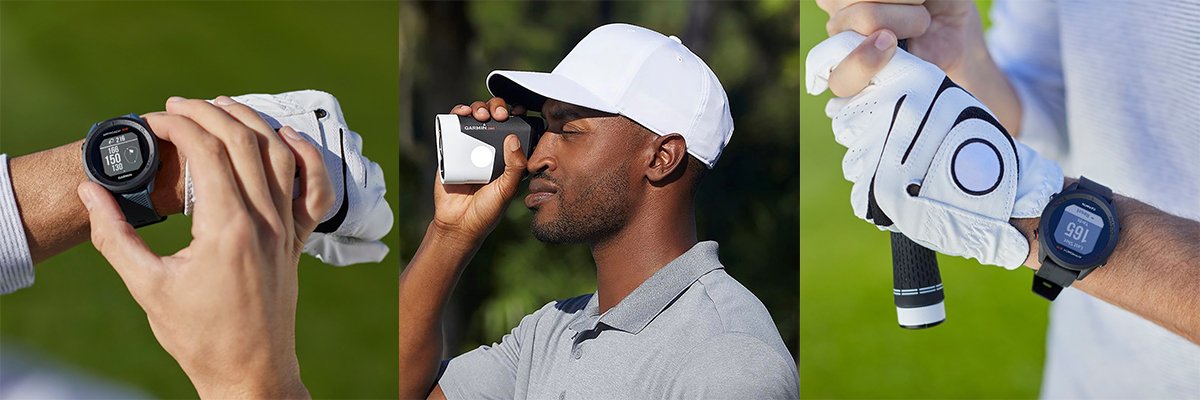
Golf Gifts
Approach® S12
We’ve got your game with the sleek Approach S12, a GPS golf watch with a sunlight-readable display, critical information from more than 42,000 course maps worldwide and a style that goes beyond the clubhouse. Boasting an array of features to help enhance a golfer’s game, the Approach S12 offers a quick reference to the front, middle and back of the green as well as distances to hazards and doglegs so you have all the data you need for the perfect shot.
Approach® Z82
Set your sights on something greater with the Approach Z82 laser range finder with GPS. Designed to help improve a golfer’s situational awareness, the Approach Z82 measures precise shot distances ranging from within 10” of the pin up to 450 yards. The flag finder locks in with vibrational feedback, and image stabilization makes it easier to find and range the flag. Experience full‑color, 2D CourseView mapping through the lens and Green View overlay on more than 42,000 courses worldwide.

Marine Gifts
STRIKER Cast
Cast
Why guess where to find fish? See exactly where they’re hiding with STRIKER Cast castable sonar. Just download the STRIKER Cast app, pair your compatible mobile device with the sonar and go fishing in minutes. Cast from shore, dock or watercraft and reel back in to locate and display fish on your compatible smartphone or tablet.
STRIKER Vivid Series
Vivid Series
See fish and structure in colorful detail with the STRIKER Vivid Series fishfinders. These easy‑to‑use fishfinders feature high‑contrast color palettes, making it easier to see what’s beneath the surface. Featuring industry‑leading Garmin CHIRP traditional sonar and ClearVü and SideVü scanning sonar technology, STRIKER Vivid ensures that anglers see crystal‑clear fish arches and remarkable target separation.
Fusion® Signature Series 3
The Fusion Signature Series 3 marine speakers and subwoofers push the boundaries of what is possible on the water. The Signature Series 3 incorporates premium materials and marine‑specific design elements to deliver premium aesthetics to any boat, in addition to the ability to reproduce high‑quality audio while out on the water.

Aviation Gifts
aera® 760
Innovative, all‑in‑one portable GPS for pilots with a 7’’ display. Fly confidently with our rugged, reliable, purpose‑built GPS that includes our latest in‑flight features, including IFR approaches, arrivals and departures, plus our familiar touchscreen interface.
D2 Delta
Delta
You’re a pilot. You want a premium GPS aviator watch with advanced tools for the cockpit and style that sets you apart even after you land. The Garmin D2 family of premium GPS aviator watches was the first to put true global flight navigation capability on the wrists of forward‑looking pilots and flying enthusiasts. Now, with our D2 Delta series, we’ve brought this technology to whole new levels of capability and connectivity.
D2 Air
Air
Take flight with a modern smartwatch that is built for the cockpit. Whether a dedicated aviator or an aspiring pilot, D2 Air offers tools for all the phases of flight, including weather, Direct‑to navigation, airport information, flight logging, Pulse Ox6 and much more. Featuring a slim and sophisticated AMOLED touchscreen display, the D2 Air can be worn 24/7 for a seamless transition from air to land. D2 Air also incorporates connected features for life on the go, such as smart notifications3, contactless payments via Garmin Pay2, health monitoring, animated workouts and more.

Automotive Gifts
Garmin Dash Cam Mini 2
Mini 2
Tiny but mighty. The car key‑sized Garmin Dash Cam Mini 2 offers discreet eyewitness incident detection7, voice control technology and crisp 1080p automatic recording capabilities. With a wide 140‑degree lens and Garmin Clarity HDR optics, the tiny camera is able to provide huge protection by capturing amazing details day and night.
HDR optics, the tiny camera is able to provide huge protection by capturing amazing details day and night.
Garmin Catalyst
Garmin Catalyst is a groundbreaking real‑time coaching tool and driving performance optimizer8 set apart from any other GPS lap timer or data system the motorsports industry has experienced. True Track Positioning technology uses built‑in accelerometers, 10 Hz multi‑GNSS positioning and image processing to automatically generate your car’s racing line on the track. Plus, our revolutionary True Optimal Lap
technology uses built‑in accelerometers, 10 Hz multi‑GNSS positioning and image processing to automatically generate your car’s racing line on the track. Plus, our revolutionary True Optimal Lap technology shows your fastest achievable time based on lines you actually drove.
technology shows your fastest achievable time based on lines you actually drove.
dēzl Truck Navigators
Truck Navigators
Get a clear view of the road ahead with the dēzl OTR500, 700, 800 and 1000 truck navigators. With PrePass® weigh station bypass options for active PrePass account users and easy‑to‑read displays across the board, there’s a dezl navigator option to satisfy most trucking needs. The navigators are equipped with custom truck routing9 for the size and weight of your rig, adding popular route suggestions, truck‑friendly parking, and load-to-dock guidance.
OTR500, 700, 800 and 1000 truck navigators. With PrePass® weigh station bypass options for active PrePass account users and easy‑to‑read displays across the board, there’s a dezl navigator option to satisfy most trucking needs. The navigators are equipped with custom truck routing9 for the size and weight of your rig, adding popular route suggestions, truck‑friendly parking, and load-to-dock guidance.
RV 1090
Not sure if your RV can cross a specific bridge or road during a cross‑country trip? No worries, the RV 1090 GPS navigator can create custom routes9 that take into account the size and weight of your RV and provide road warnings for steep grades, sharp curves and more. To simplify your trip even more, the RV 1090 includes Tripadvisor® traveler ratings, a preloaded directory of RV parks and services plus content from Ultimate Public Campgrounds, KOA and more.
zūmo® XT
The zūmo XT all‑terrain motorcycle navigator is built for adventure. Thanks to an ultrabright 5.5” display and a rugged frame that is both rain‑resistant and glove‑friendly, the zūmo XT can withstand all kinds of weather, extreme temperatures and rigorous vibrations. Enthusiasts looking to explore the winding roads can access adventurous routes with turn‑by‑turn directions for on‑road navigation and topographic or downloadable BirdsEye Satellite Imagery for off‑road guidance.
1Assistance Plus is not available in all markets where Category M1 LTE network connectivity is available; see Assistance Plus coverage area at Garmin.com/LTECoverage. For safety and tracking feature requirements and limitations, see Garmin.com/ltesafety.
2View current supported country, payment network and issuing bank information at Garmin.com/GarminPay/banks
3When paired with a compatible smartphone; see Garmin.com/ble
4Assumes all-day wear with 3 hours per day outside in 50,000 lux conditions
5See Garmin.com/ataccuracy
6This is not a medical device and is not intended for use in the diagnosis or monitoring of any medical condition; see Garmin.com/ataccuracy. Pulse Ox not available in all countries.
7Some jurisdictions regulate or prohibit use of this camera device. It is your responsibility to know and comply with applicable laws and rights to privacy in jurisdictions where you plan to use this device.
8WARNING: This device is intended only for recreational use in a circuit environment. Never use this device on public roadways. Failure to follow this warning may result in an accident causing property damage, serious personal injury, or death. You are responsible for using this device in a safe and prudent manner.
9Not available in all areas. Entering your RV or trailer profile characteristics does not guarantee your RV’s characteristics will be accounted for in all route suggestions. Always defer to all posted road signs and road conditions.
The PrePass logo is a trademark of the PrePass Safety Alliance.
© 2021 TripAdvisor LLC All rights reserved.
Copyright © 2021 Ultimate Campgrounds – All rights reserved.
Copyright © 2021 Ultimate Campgrounds – All rights reserved.
The post Garmin Holiday Gift Guide appeared first on Garmin Blog.
https://www.garmin.com/en-US/blog/general/garmin-holiday-gift-guide/
Five Ways Garmin Autoland Offers Peace of Mind to Aircraft Pilots and Passengers
Whether you’re in the sky for business or pleasure, you take on a massive responsibility when you enter the cockpit to fly an airplane. Everyone on board is in your care, and it’s your job to get them from point A to point B safely. But what if something happens to you?
Enter Garmin Autoland, the revolutionary avionics system that autonomously lands the plane if a pilot is unable to fly1. Winner of the prestigious 2020 Robert J. Collier Trophy awarded by the National Aeronautic Association, Autoland has been recognized as “the greatest achievement in aeronautics or astronautics in America, with respect to improving performance, efficiency, safety in air or space vehicles.” But how does it work? Here are five ways Garmin Autoland provides peace of mind to those on board.
1. Allows for easily engaged in-flight assistance.
Passengers can activate Garmin Autoland with the simple push of an activation button. But if they aren’t sure where it is — or there are no passengers on the flight — Autoland can engage automatically when it determines the pilot is unable to fly the plane. (Note that once Autoland is engaged, the pilot can later deactivate it at their discretion.)
2. Identifies optimal destination.
Once engaged, Autoland will scan its options and choose the best airport for landing. It takes into consideration distance, runway length, fuel range and other factors to make this selection.
3. Avoids known hazards.
After selecting a destination for landing, Autoland will head toward that runway while navigating around obstacles such as hazardous terrain or weather as it flies the plane.
4. Announces intentions.
Once Garmin Autoland has been activated and a destination has been selected, the system will automatically communicate its intentions to both the flight’s passengers and air traffic control.
5. Lands the aircraft.
Once the airplane reaches its identified destination, Autoland will land the aircraft. It then stops the plane on the runway so that emergency services can immediately reach the pilot and any passengers on board2.
It’s really that simple. Interested in flying on an airplane equipped with Garmin Autoland? It’s now available on select G3000® flight deck-equipped aircraft, including 2020 or later models of the Piper M600 SLS, the Cirrus Vision Jet and the Daher TBM 940 — and it’ll be making its way to more soon. Check our Autoland webpage for the most up-to-date compatibility information.
1See Autoland system requirements and limitations
2Aircraft may require maintenance after Autoland use
The post Five Ways Garmin Autoland Offers Peace of Mind to Aircraft Pilots and Passengers appeared first on Garmin Blog.
https://www.garmin.com/en-US/blog/aviation/five-ways-garmin-autoland-offers-peace-of-mind-to-aircraft-pilots-and-passengers/
Easiest FDM Compliance for US Forest Service Mandate 135.607
Appareo offers the simplest and lowest-cost flight data monitoring solution to meet new US Forest Service (USFS) contract requirements. Part 135.607 requires every helicopter in USFS operations to be equipped with an approved flight data monitoring system (FDMS) capable of recording flight data performance.
The mandate states flight data monitoring systems must comply with 14 CFR 135.607. Recordings must be stored in crash-hardened memory and have removable media. Any software required to review the data must be available to the government. Also, the following parameters must be recorded:
- Attitude data including pitch attitude, roll attitude, pitch rate, roll rate, yaw rate, and acceleration (g-forces)
- Position data including latitude, longitude, altitude, vertical speed, ground speed, and heading
- Cockpit imaging including an unobstructed view of engine and flight instruments
- Ambient cockpit audio
Appareo’s Vision 1000 and AIRS-400 are two options for the easiest way to comply. For more information contact [email protected].
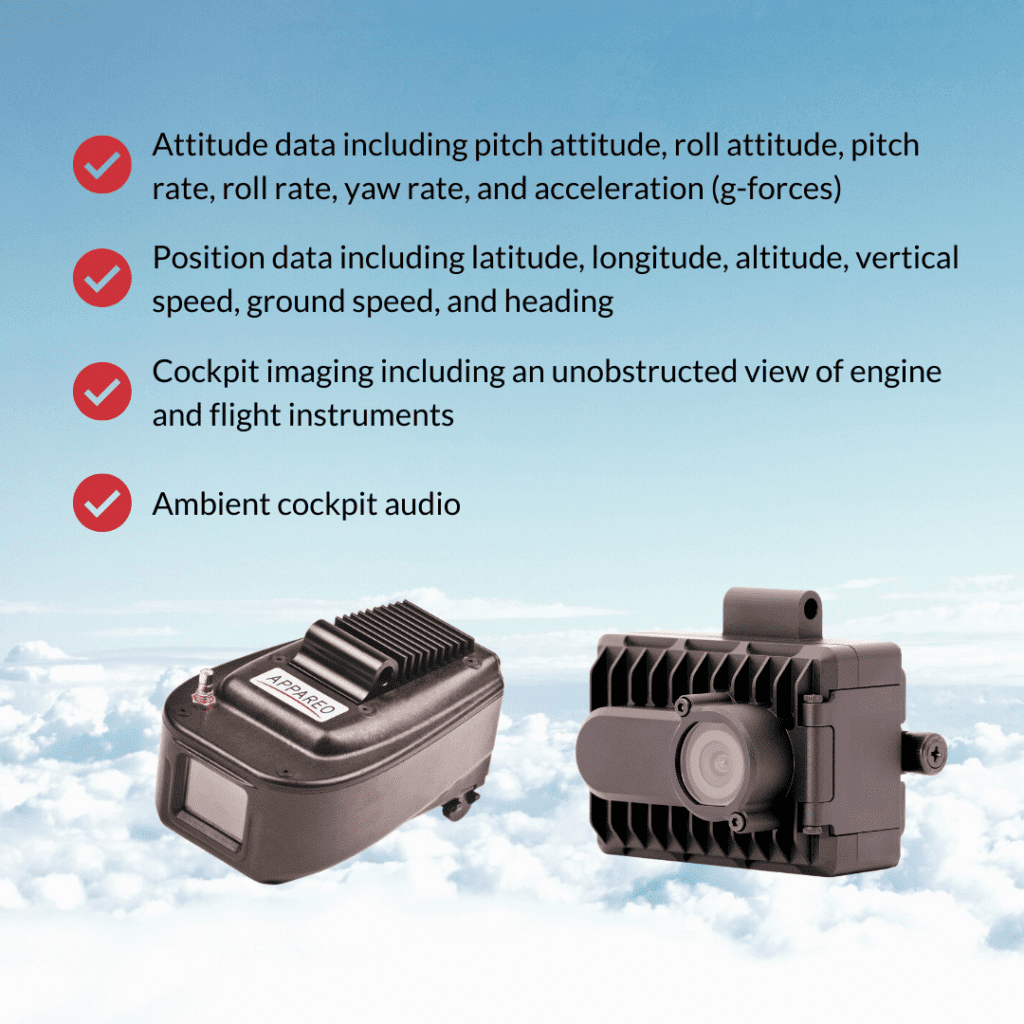
Easiest FDM Compliance for US Forest Service Mandate 135.607
Five Reasons Your Aircraft Needs Garmin Smart Glide
In the event of the loss of engine power in a single-engine aircraft, a pilot faces the urgent, workload-intensive job of maneuvering the aircraft from its current position to a suitable airport. Enter Garmin Smart Glide . Available on GTN
. Available on GTN Xi series navigators with compatible flight displays, Smart Glide provides added peace of mind, guidance and assistance during loss of power events in single-engine aircraft. Here are five ways Smart Glide can be helpful during these situations:
Xi series navigators with compatible flight displays, Smart Glide provides added peace of mind, guidance and assistance during loss of power events in single-engine aircraft. Here are five ways Smart Glide can be helpful during these situations:
1. It continuously calculates and assesses options in the background.
Engine-out emergencies can happen to anyone — anytime, anywhere — and those initial moments can be stressful. We designed Smart Glide to continually monitor flight conditions and calculate glide options in the background, so if a loss of engine power does occur, the system is already prepared. You can then activate Smart Glide in one of several easy ways depending on your avionics and panel configuration — with a dedicated panel-mounted Smart Glide button, by holding the Direct-to button on the GTN Xi navigator for two seconds or via a compatible flight display. This quick and easy activation allows pilots to continue assessing the situation, working through checklists and troubleshooting the issue.
2. It recommends a route with alternatives.
Once activated, Smart Glide automatically considers glide range, terrain, obstacles and more to recommend a suitable airport for landing, along with a list of alternative options in the vicinity (if available). If no airport is within the estimated glide range, Smart Glide will let you know.
Once an airport is selected, Smart Glide creates a Direct-to route to the airport.
3. It can assist flying a selected route.
If your aircraft is equipped with a Garmin GFC 500 or GFC
500 or GFC 600 autopilot, Smart Glide can lend a hand flying the plane. When activated, it automatically switches the CDI to GPS mode, engages the autopilot in IAS mode at best glide speed and activates flight director command bars on the compatible flight display. This allows pilots to dedicate more attention toward working through checklists and troubleshooting the emergency.
600 autopilot, Smart Glide can lend a hand flying the plane. When activated, it automatically switches the CDI to GPS mode, engages the autopilot in IAS mode at best glide speed and activates flight director command bars on the compatible flight display. This allows pilots to dedicate more attention toward working through checklists and troubleshooting the emergency.
For aircraft equipped with third-party autopilots, pilots can activate the appropriate autopilot modes to receive lateral GPS guidance with Smart Glide.
4. It automatically assists with certain emergency tasks.
To further assist pilots en route during a loss of engine power, Smart Glide automatically loads the selected airport’s CTAF frequency in the primary Comm standby position and offers a shortcut for loading transponder code 77001. That way, when the time comes to switch frequency or activate the emergency squawk code, Smart Glide has already prepared the avionics for the pilot
5. It automatically displays valuable information.
While en route to an emergency destination, Smart Glide displays a glide range ring and provides airport information, including bearing and distance, longest runway orientation, estimated arrival altitude (AGL) and winds (if available). The system also provides aural distance and bearing alerts for the airport and advises when the pilot should begin maneuvering for landing. Once the aircraft reaches that point, the pilot resumes control and can land the aircraft.
Are you ready to add Smart Glide to your aircraft? If your aircraft is already equipped with a compatible Garmin avionics, you may be able to add Smart Glide with a simple software upgrade — just contact your local Garmin authorized dealer. For more information about our Smart Glide technology and how it can be helpful during a loss of engine power, click here.
1Requires a compatible transponder (sold separately)
The post Five Reasons Your Aircraft Needs Garmin Smart Glide appeared first on Garmin Blog.
https://www.garmin.com/en-US/blog/aviation/five-reasons-your-aircraft-needs-garmin-smart-glide/
Four Reasons to Use AeroData in Your Flight Operations
Garmin announced the acquisition of AeroData, a leading provider of performance data solutions and services for commercial aircraft, in May 2021. With AeroData, operators benefit from countless features that make daily operations more seamless and help flights run safely and on time. And while the list is hard to narrow down, below are just a few of our favorite things about AeroData’s solutions.
1. Precision
With more than 30 years of experience, AeroData offers precise and accurate performance data to more than 70% of all airline flights in North America each day. Runway-specific departure engine failure procedures (EFPs) demonstrate obstacle clearance limits in an engine-out scenario for your specific aircraft airframe and engine model.
In addition to aircraft-specific EFPs, AeroData provides takeoff, en route and landing performance data; weight and balance; dvanced automated passenger and cargo load planning services, as well as many other integrated software solutions.
With AeroData, operators and crews have ultimate flexibility when conditions change quickly — contaminated runways, a sudden runway change, shifting winds, unexpected precipitation, and many more factors can drastically affect takeoff and landing performance data. Using AeroData, crews can quickly assess an intersection takeoff, alternate runway or account for changing containmated runway conditions — generally without the need to rerun calculations, easing cockpit workload and reducing dispatch displays.
2. Customization
Customer-defined parameters within AeroData provide ultimate flexibility and allow customers to tailor solutions to their engine/airframe combinations and operations. Because AeroData works with major airframe manufacturers, including Airbus, Boeing, Bombardier and Embraer, and most major flight planning systems, we can provide detailed performance data to any fleet and mix.
3. Ease of Use
Easily access performance data via an aircraft communication addressing and and reporting system (ACARS) connection. No ACARS? No problem. AeroData has multiple delivery methods, including a connected tablet option as well as a web-based platform to ensure important performance data is never far away. In addition, the AeroData performance solution offers primary delivery of performance data, as well as a backup service to help ensure flights are being dispatched consistently and on time. To provide an enhanced experience to the more than 135 airlines AeroData serves globally, the NOTAM and flight path analysis teams are available around the clock to help with any concerns.
4. Price
AeroData utilizes a shared cost model to ensure airlines both large and small can access the benefits of a real-time, connected performance data solution. The per-departure fee pricing allows operators greater budget accuracy and doesn’t penalize the airline during contractions. In addition, our vertical integration lowers setup fees and helps get your operation in the air even quicker.
Interested in learning more about AeroData? Contact a member of our team today.
The post Four Reasons to Use AeroData in Your Flight Operations appeared first on Garmin Blog.
https://www.garmin.com/en-US/blog/aviation/four-reasons-to-use-aerodata-in-your-flight-operations/
Garmin Avionics Team Wins 18th Consecutive Aviation International News Award
For the 18th year in a row, Aviation International News (AIN) has dubbed Garmin the Overall Average leader in the Flight Deck Avionics segment in the AIN 2021 Product Support Survey. Garmin also received top rankings in every category of the survey, which are: Cost Per Hour Programs, Parts Availability, Cost of Parts, AOG Response, Warranty Fulfillment, Technical Manuals, Technical Reps and Overall Avionics Reliability.
AIN’s annual Product Support Survey is based exclusively on feedback from users of business jets, pressurized turboprop airplanes and turbine-powered helicopters. The survey is password-protected to ensure that only qualified readers are able to give input — meaning the results are based on unbiased, professional opinions of 1,450 avionics systems evaluations.
In the past year, the Garmin avionics product support team has worked hard for the top ranking. Lee Moore, the Garmin director of avionics product support, reports that new projects include (but are certainly not limited to):
- The expansion of self-service opportunities with more video and frequently asked questions content if a customer prefers these options over direct phone or email support (both of which are still always available to those who prefer person-to-person interaction).
- The addition of staff to our customer support and distributor support teams, which allows for increased coverage during peak demand hours, more internal training options and expanded weekend operating hours.
- The automation of our field quality reporting process to expedite the flow of feedback directly from aircraft owner/operators, service centers and installers to the correct Garmin engineering team.
- The addition of virtual training offerings and a bolstered eLearning library so installers and pilots can continue to receive access to the best education even when pandemic restrictions hinder in-person training options.
To read AIN’s full survey report, click here. To contact our award-winning product support team or to access our library of eLearning materials, click here.
The post Garmin Avionics Team Wins 18th Consecutive Aviation International News Award appeared first on Garmin Blog.
https://www.garmin.com/en-US/blog/aviation/garmin-avionics-team-wins-18th-consecutive-aviation-international-news-award/
A Behind-the-scenes Look at Garmin Autopilot Certifications
Max Unruh’s official title at Garmin is aviation product manager of autopilot systems. In layman’s terms? He’s a part of the team that decides which aircraft to certify for Garmin autopilot solutions. That means he helps to determine which aircraft is up next for certification, as well as which model will be the ideal test aircraft. By his count, he’s completed about 54 aircraft contracts in his two years at Garmin, 40 of which were for the GFC 500 or GFC
500 or GFC 600 digital autopilot.
600 digital autopilot.
It’s a long process, says Unruh, and aircraft owners wait with baited breath as they refresh the list of currently supported aircraft, as well as those certification programs that are in progress and those that will begin in the next 12 months. But if you don’t see your aircraft included, don’t despair — there’s a way to toss your hat in the ring for your own plane, and Unruh is sharing some insight into the process for an extra edge.
What does Garmin look at when selecting a test aircraft?
Unruh looks for a unique combination of aircraft characteristics that tick all the boxes necessary for certification. “I have a high bar for incoming aircraft, and the selection process is not easy,” he says, noting that the owners who are selected typically report feeling like they’ve won the lottery. When he considers an individual aircraft, Unruh looks at:
- Aerodynamic characteristics of the airplane
- Horsepower
- Rating of the engine and common engine upgrades that are available out in the field
- The range of gross weight possible, from largest to smallest
- Whether the plane has any Garmin avionics installed already, particularly a display and GPS source at the minimum
How do I submit my aircraft for autopilot certification?
The answer to this one is simple: If you are interested in GFC 500 or GFC 600 for your aircraft, just fill out this form. And even if your plane isn’t chosen immediately, says Unruh, that doesn’t mean it’s not being considered.
“I go in and review that information,” says Max. “It’s personally reviewed by a Garmin employee. And when I am looking for an aircraft, I use that list heavily. That’s probably my best fishing hole.”
The form requests that you provide your name, email address, which autopilot model you’re interested in and your aircraft make, model and registration number. There’s also a section to include additional details, and this is where Unruh has some pro tips.
“The pertinent details are whether or not the aircraft has any mods that make it different from the type design or any type of damage history and modifications,” he says. “I really want to know what kind of Garmin avionics they have installed. And one really nice thing is when an owner puts down their phone number.”
Another pro tip? If you’re connected with owners of similar aircraft, have them submit theirs for consideration as well.
“I like when owner groups post their aircraft on our website en masse,” says Unruh. “It generally helps to have a passionate and engaged aircraft owners group!”
What does the autopilot certification process look like once an aircraft is selected?
Once an aircraft is selected for autopilot testing and a contract is executed, the aircraft is flown to a Garmin facility and thoroughly inspected. The Garmin mechanical design team then starts exhaustive research by analyzing the aircraft as well as various manuals and documents to select servo mounting locations. Experimental parts are trial-fitted, and the autopilot is installed. Approximately halfway through the program, the aircraft transitions into flight testing. The Garmin flight test team checks every configuration, including forward and aft center of gravity, lightweight and heavyweight, and all corners of the speed and altitude envelope. The last aircraft milestone is when the autopilot goes through final certification testing to confirm the autopilot performance is as expected. Once the Supplemental Type Certificate (STC) is issued, the installation kits and all associated parts are built and made ready for shipment.
What’s next for the GFC 500?
Next on deck for consideration for the GFC 500, says Unruh, are lighter twin-engine piston aircraft. He’s got his eye specifically on the Twin Comanche. If you’re a Twin Comanche owner, you should be outfitted with at least a GI 275 electronic flight instrument to be ready to equip with the GFC 500 digital autopilot.
Crossing your fingers that Garmin certifies your aircraft next? Help us to help you by filling out the autopilot interest form here.
The post A Behind-the-scenes Look at Garmin Autopilot Certifications appeared first on Garmin Blog.
https://www.garmin.com/en-US/blog/aviation/a-behind-the-scenes-look-at-garmin-autopilot-certifications/
How Appareo’s AIRS-400 can comply with ED-155
Appareo’s AIRS-400 can do all of the data acquisition and recording to show compliance to a variety of ED-155 requirements by itself; however, to show full compliance to the standard, the camera needs to be hooked up to another module. We will further discuss why a second module may be required for some installations. But, for the overwhelming majority of AIRS installations a second module is not required, because the AIRS camera is:
- Capable of surviving the most of aircraft accidents without one; and,
- In most of the world there is no regulatory requirement to be equipped with such a recorder.
Below we discuss the ways in which AIRS-400 alone is not compliant with the ED-155 standard, and we provide a list of combinations of AIRS-400 and other products that can be used for full compliance to the ED-155 standard.
ED-155 | Non-Compliant Appearance
AIRS-400 is not compliant with ED-155 section 2-1.14.4. This portion of the standard requires that the recorder be bright orange in color with black letters that say “FLIGHT RECORDER.” In general, Appareo finds our customers prefer a less obvious, intrusive color for a product mounted within the cockpit in plain sight. It would be possible to create a variant of our AIRS that would be bright orange and marked in this manner, but Appareo finds that our customers believe it looks bad in the cockpit.
ED-155 | Non-Compliant Survivability
AIRS-400 is significantly more survivable than our previous cockpit camera, Vision 1000. The product is not, however, compliant with ED-155 section 2-4.2.4. Compliance with the flame survivability standard requires the presence of a phase change material, a material that is used to absorb the heat energy in the event of a fire. The mass of phase change material that is necessary to absorb the amount of heat energy products are subjected to in this test is roughly four times the volume and four times the weight of AIRS-400. This creates a large, unattractive product package for mounting into the ceiling of a cockpit or flight deck. For a customer that requires ED-155 or ED-112 flame survivability, a recoverable memory module mounted in a more convenient location for a large, heavy product is the right architecture for deployment of a flight data recording system. This provides the optimal flight data acquisition capability, with a visually attractive and high-performing camera solution providing digital data to a large, less attractive, recoverable module buried out of sight in the aircraft.
ED-155 | Achieving Full Compliance Using Appareo’s New Recorder
Achieving full compliance with ED-155 is possible with AIRS-400 in a number of ways. The first, and perhaps easiest, is to connect the camera to a recoverable memory module. For example:
- AIRS-400 could be used to generate data on an analog aircraft, using its internal sensors, and send that data to a large orange flight recorder (which may have no internal sensors, and on an aircraft with limited or no digital instrumentation) to provide the ED-155 ADRS function needed to comply with ED-155 (refer to TSO-C197).
- AIRS-400 could be used to acquire image data and send that data to a large orange flight recorder to satisfy both the AIRS and ADRS requirement on a modern, digital, aircraft that are not factory equipped with a cockpit/flight deck image recorder.
- AIRS-400 could be used to provide ADRS data and the ambient area microphone function to a large orange flight recorder that provides CVFDR functionality on an aircraft with primarily analog instrumentation, greatly simplifying that recording system’s deployment.
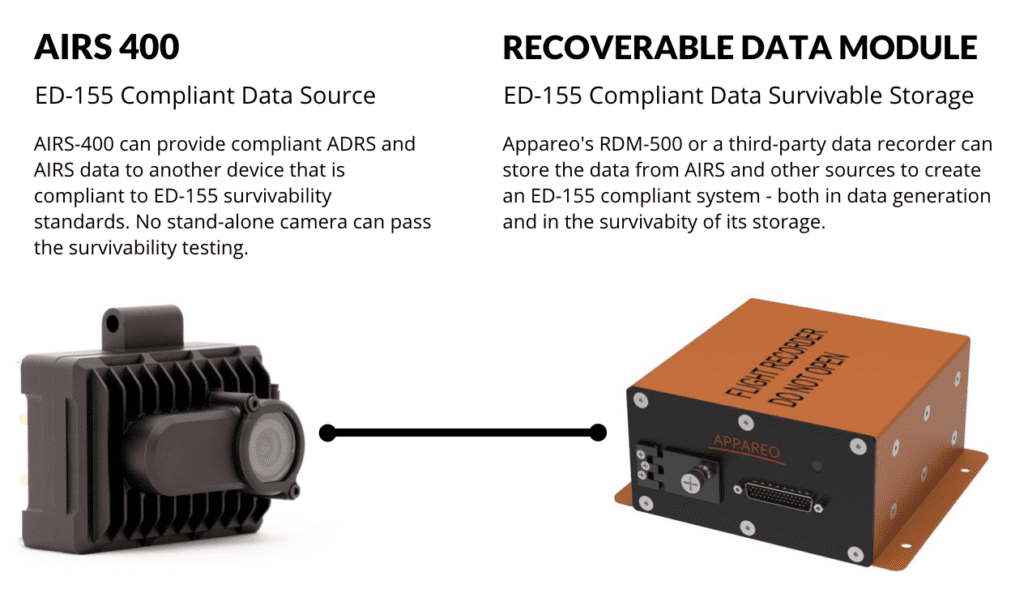
There are many different ways that AIRS-400, with its high survivability and alignment with ED-155 data acquisition/generation requirements, can help our global customers show compliance to regulations and standards that may invoke full or partial compliance to the ED-155 standard. The table below summarizes some of the ways in which this compliance can be achieved.
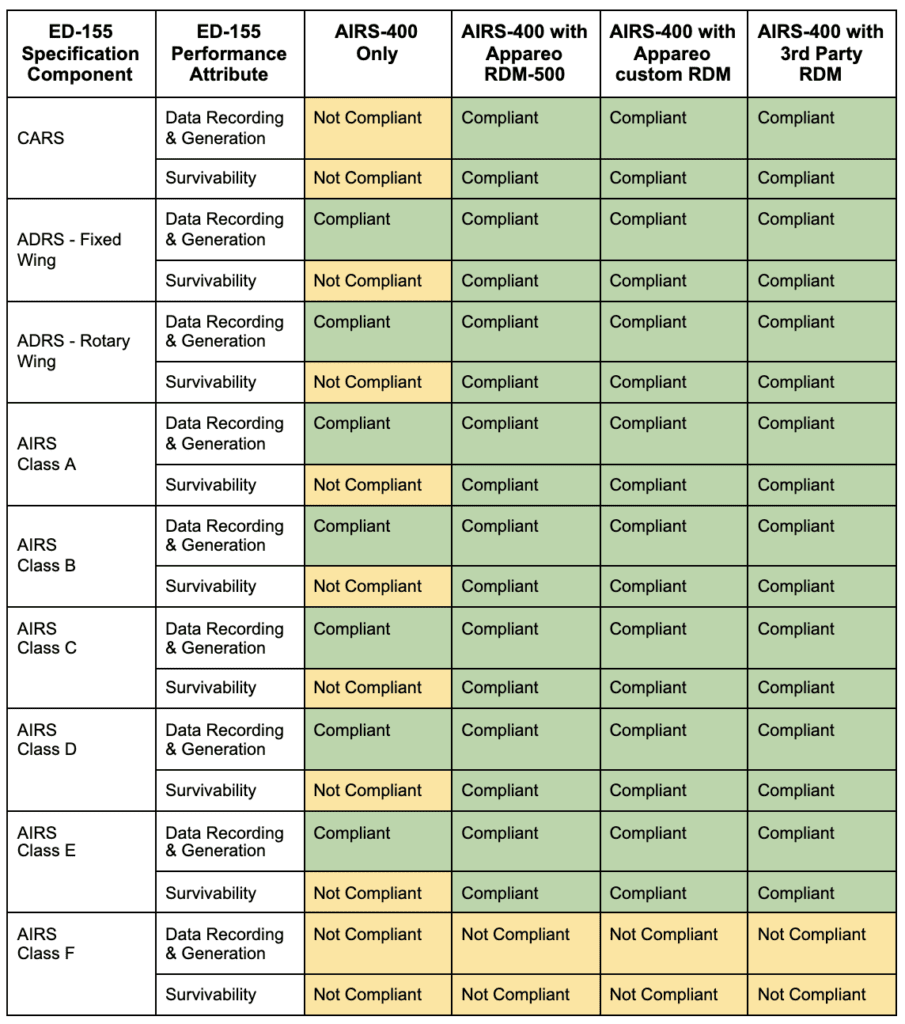
After reviewing this write-up and the above table, if you’re still trying to understand the standard, your requirements, and how to show compliance, please contact Appareo at [email protected].

David Batcheller
President & CBO
Lifesaving Technology
In the event the pilot of an airplane is unable to fly, Garmin Autoland can help protect the passengers on board by taking control of the airplane and landing it at a suitable airport. It’s revolutionary automation. And it’s the recipient of the 2020 Robert J. Collier Trophy — the annual award that represents the pinnacle of achievement in aeronautics and astronautics. In this special edition, we talk to Garmin engineers Bailey Scheel and Ben Patel and Executive Vice President, Managing Director of Aviation Phil Straub about the development of this technology — and what it means for the future of aviation.
The post Lifesaving Technology appeared first on Garmin Blog.
https://www.garmin.com/en-US/blog/aviation/lifesaving-technology/
