All posts by webadmin
Appareo Intern Spotlight: Samuel Hinricher
Our intern in the spotlight this month is Samuel Hinricher. Sam is an electrical engineering intern at Appareo and is currently attending South Dakota School of Mines and Technology. He began his internship in May 2017 and has returned to Appareo for his second summer internship.
What I enjoy the most about Appareo is the challenge that each project brings. By working with many different people, I learn something new every day.
Curious about internship or career opportunities at Appareo? Visit our careers page.
https://www.appareo.com/appareo-intern-spotlight-samuel-hinricher/#utm_source=rss&utm_medium=rss

Garmin Pilot: Real-Time Engine Data Display, Document Viewer, Enhancements and More
We are introducing several new features and enhancements to our Garmin Pilot app for Apple and Android mobile devices. Among the updates, wireless real-time display and play-back of engine data is available within Garmin Pilot via Flight Stream 510 when the app is paired with an EIS-capable TXi flight display or the G1000 NXi integrated flight deck. A new document viewer provides easy access to the Garmin aviation library, as well as access to popular cloud storage providers, and the addition of weather improvements further enhance the app. New for Android, weight and balance calculations and several more features aid in flight planning. These new capabilities offer greater utility within a single application and more integration within the Garmin ecosystem.
“With Garmin Pilot, customers receive an optimized Garmin experience, whether it’s monitoring engine performance, accessing Garmin pilots guides within the document viewer, database loading or wirelessly transferring flight plan data – pilots have it all easily accessible at their fingertips,” said Carl Wolf, vice president of aviation marketing and sales. “Garmin Pilot is a comprehensive application with capabilities that no other app on the market can deliver. A simple and familiar user-interface that closely represents Garmin avionics, cutting-edge integration and a competitive feature set combine to offer pilots the best value in the industry.”
Garmin Pilot for Apple mobile devices
flyGarmin and Engine Information System (EIS) analytics
Exclusive to Garmin, customers will be able to utilize Garmin Pilot on Apple mobile devices to view real- time engine information via Flight Stream 510 when the app is paired with an EIS-capable TXi flight display or the G1000 NXi integrated flight deck. Upon landing, the flight data log is wirelessly uploaded to the flyGarmin website and is stored securely within the app and on flyGarmin. Within the flyGarmin website, pilots can access detailed information related to any flight, play back the flight and download data logs. Pilot-configurable exceedances can also be set within the flyGarmin website. In the event an exceedance occurs, pilots can receive an email alert that details that particular exceedance. Utilizing Garmin Pilot alongside an EIS-capable TXi flight display or G1000 NXi, pilots are provided with a comprehensive, in-depth look at engine performance and trend data and can more easily troubleshoot and identify potential issues.

Garmin Pilot EIS on iOS
Best-in-class document viewer
The new document viewer within Garmin Pilot helps pilots better organize and access a variety of informational products, including the latest Garmin library of manuals such as pilots guides and cockpit reference guides, aviation handbooks and more. The premium version of Garmin Pilot allows customers to access popular cloud storage sites like DropBox to create and add their own documents such as an aircraft flight manual (AFM) in PDF, JPG and PNG formats. Additionally, pilots can bookmark all electronic documents and highlight them for easy recall within the app.
Additional enhancements expected to be available for Apple mobile devices:
- The flight profile view within the app displays Pilot Reports (PIREPs) alongside airspace, terrain, obstacles, TFR’s and weather.
- Pilots can view the Area Forecast Discussion (AFD) within Garmin Pilot, which is a plain-English narrative developed by meteorologists at the National Weather Service.
- Model Output Statistics (MOS) are accessible within the app, which displays a forecast similar in format to the Terminal Aerodrome Forecast (TAF). The MOS is updated hourly and the forecast extends 72 hours into the future.
- Within the U.S. and Europe, pilots can view base reflectivity radar, which utilizes the lowest elevation scan to display precipitation falling from the clouds better than other radar scans.
- Transitioning across multiple Apple mobile devices or adding a new device to an existing account is easier as user preferences such as weight and balance, charts, settings, downloads and more are saved to the flyGarmin website.
- The new D2 Delta PX aviator watch connects wirelessly to the app to display wrist-based Pulse Oximeter and heart rate data in the navigation bar and within the Connext Garmin Pilot also supports wireless flight plan transfer to the new D2 Delta aviator watch.
- Pilots can create a custom map shape file on a computer to design a customized map so it’s easier to reference their position relative to a specific geographic area, such as a practice area. This map file is transferred from a computer via email and then uploaded within the app.
Garmin Pilot for Android mobile devices
Garmin Pilot on Android mobile devices incorporates weight and balance calculations into a flight plan or a saved trip, taking into account fuel burn and more. Pilots can take advantage of pre-loaded aircraft types or enter aircraft weight and balance figures manually, noting the arm, moment and station of each point from the Pilot’s Operating Handbook (POH). Center of gravity (CG) is easily referenced in the application relative to an active flight plan. In the event CG limits entered within the app are not loaded within the envelope, pilots receive a notification. Additionally, customized weight and balance profiles can be shared across multiple Garmin Pilot accounts.
Additional features expected to be available for Android mobile devices:
- Storm cell movement displays the projected path of a storm. An orange circle paired with a line that extends from the strongest storm cells shows its potential path in 15, 30, 45 and 60-minute intervals. If hail or tornadic activity is present, a corresponding icon will also be displayed alongside the particular storm cell line.
- Pilots can also view the Area Forecast Discussion (AFD) that is disseminated in a plain-English narrative within the app.
- The new D2 Delta PX aviator watch and Garmin Pilot connect to display Pulse Oximeter1 and heart rate data in the navigation bar and within the Connext® Wireless fight plan transfer to the watch is also supported by the app.
The newest release of Garmin Pilot for Apple and Android mobile devices is expected to be available next week during the 2018 EAA AirVenture fly-in, in Oshkosh, Wis., July 23-29, 2018. For new customers, Garmin Pilot is available from the Apple App Store and Google Play Store as a free download for the first 30 days. After the 30-day trial period, customers may purchase an annual subscription of Garmin Pilot starting at $74.99. Visit www.garmin.com/aviation for additional information.
The post Garmin Pilot: Real-Time Engine Data Display, Document Viewer, Enhancements and More appeared first on Garmin Blog.
https://www.garmin.com/en-US/blog/aviation/garmin-pilot-real-time-engine-data-display-document-viewer-enhancements-and-more/

TXi Flight Displays, GTN Navigators, GFC Autopilots and G5 Electronic Flight Instrument Updates
We are adding significant capability, more configuration options and offering greater integration throughout the GTN 650/750 touchscreen navigators, the G500 TXi/G600 TXi and G500/G600 flight displays, as well as the GFC 600 & GFC 500 autopilots. Additionally, the G5 electronic flight instrument for certificated aircraft is being approved for use as a standby instrument when paired with the G500 TXi or G500 flight displays. The GFC 500 autopilot will also be approved for installation with the G500 TXi or G500 flight displays, while the addition of descent vertical navigation (VNAV) within the GTN will aid in descent planning. With Garmin, pilots receive a seamlessly integrated cockpit that offers a more harmonious transition among avionics, which reduces pilot workload and provides a superior in-flight experience.
“The Garmin avionics ecosystem continues to provide pilots with optimized upgrade opportunities and unsurpassed capabilities within the cockpit,” said Carl Wolf, vice president of aviation marketing and sales. “We are committed to providing pilots with scalable, value-oriented solutions when selecting their panel configurations. For customers with these products currently installed, these software updates offer greater operational potential and a broader feature set than any other avionics solution on the market.”
GTN 650/750 descent vertical navigation
To assist in descent planning and energy management, pilots can take advantage of VNAV profiles throughout the enroute and terminal phases of flight within the GTN 650/750 touchscreen navigators when they’re paired with the G500 TXi/G600 TXi, G500/G600 or G5. Within the GTN, pilots can easily enter altitude constraints on the flight plan page to set-up a vertical descent profile. Pilots also experience a near-seamless transition from VNAV to an arrival and instrument approach. Once an arrival or approach is loaded and activated, the GTN automatically populates step-down altitudes or any applicable altitude restrictions. If ATC issues an unpublished altitude restriction, pilots can enter those altitudes manually into the active flight plan under the VNAV field.
As part of the VNAV profile, top of descent (TOD) and bottom of descent (BOD) values are also calculated and displayed on the moving map. As the aircraft arrives at TOD, the GTN displays a visual annunciation prompting the pilot to begin the descent. When paired with a display such as a
G500 TXi/G600 TXi, G500/G600 or G5, a vertical deviation indication (VDI) also populates on the display to provide vertical guidance for the descent. Additionally, when the GTN 650/750 series is paired with the GFC 600 or GFC 500 autopilot, pilots can select the VNAV button on the mode controller to fly a fully- coupled VNAV profile.

GTN 750
Approved as a standby: G5 electronic flight instrument
Our ever-popular G5 electronic flight instrument will soon be approved as a standby flight instrument when paired with the G500 TXi or G500 flight displays. In doing so, any adjustments made to heading bugs, altitude select, airspeed bugs, as well as the barometric pressure setting are automatically synced from the G500 TXi or G500 displays to the G5. Flight director and autopilot mode annunciations from the GFC 500 can also be viewed across all displays, including G5. Over 600 aircraft will be approved for the installation of G5 as a standby flight instrument alongside the G500 TXi or G500 flight displays.
GFC 500: Now approved for G500 TXi and G500-equipped aircraft
Aircraft owners can soon pair the economical GFC 500 autopilot with the G500 TXi or G500 flight displays, offering a fully-redundant, all-glass cockpit when paired with the G5. For example, in the unlikely event of a G500 TXi flight display failure, the G5 will remain coupled to the GFC 500 autopilot and continue to fly normal autopilot modes, including altitude select, heading, vertical speed and more. This compatibility significantly reduces pilot workload.
Course deviation indication (CDI) and VDI preview
A popular feature in turbine class aircraft, a CDI preview option allows pilots to view course and vertical deviation information prior to an instrument approach. When the GTN series is paired with the
G500 TXi/G600 TXi or G500/G600, pilots can view this feature within the HSI or lateral deviation indicator on the flight display. When GPS is the selected CDI source, information such as a course pointer, lateral deviation, station ID and the numeric inbound course automatically populate on the HSI in gray when an instrument approach is loaded. For ILS and GPS approaches with vertical guidance, a preview of the VDI also populates on the TXi series, G500/G600 or G5, allowing pilots to view glideslope or glidepath deviation prior to the descent.
Garmin Pilot and Engine Information System (EIS) analytics
Exclusive to Garmin, customers can now utilize Garmin Pilot on Apple mobile devices to view real-time engine information via Flight Stream 510 when the app is paired with an EIS-capable TXi flight display or the G1000 NXi integrated flight deck. Upon landing, the flight data log is wirelessly uploaded to the flyGarmin website and is stored securely within the app and on flyGarmin. Within the flyGarmin website, pilots can access detailed information related to any flight, play-back the flight and download data logs.

Garmin Pilot EIS on iOS
New TXi display orientations, configurations and capabilities
The TXi family adds even more options, such as:
- The 10-inch TXi flight display can be configured to a 40% PFD and 60% MFD split-screen layout.
- On a 7-inch portrait or landscape G500 TXi/G600 TXi, the displays can be configured to view moving map and single-engine information simultaneously.
- The 7-inch landscape TXi display can be used as a PFD, adding installation flexibility in aircraft panels that are space-limited.
- With a compatible camera, pilots can optionally display multiple video inputs on the MFD of a TXi display.
- Within EIS-capable TXi displays, pilots can select and view individual cylinder head temperature (CHT) values.

G500 TXi
GTN 650/750 series enhancements
The GTN 650/750 touchscreen navigators also incorporate a variety of additional features, including:
- The addition of new audible and visual terrain proximity alerts, including, “terrain ahead, pull up”, “obstacle ahead, pull up” and “wire ahead.” An aural “five-hundred” annunciation is also available when the aircraft is on approach to land.
- Pilots can now set a user-defined waypoint as an airport so terrain alerts are minimized while landing at an airport that is not in the aviation database.
- The addition of a QWERTY keyboard within the GTN 650/750 and the G500 TXi/G600 TXi gives pilots a more familiar way to input information.
- Pilots can configure COMM sidetone settings within the GTN series.
- Irish, Swiss and English coordinate systems are now supported so it’s easier for pilots to enter GPS coordinates in various formats, including latitude/longitude, degrees/minutes/seconds and decimal degrees.
- The new GWX 75 weather radar is now supported by the GTN touchscreen navigators and the G500 TXi/G600 TXi flight displays, which offers four-times more color contouring than typically found on other weather radars on the market.

GTN 650
These software updates are available from Garmin Authorized Dealers for hundreds of aircraft makes and models, at no charge (dealer installation charge may apply). Our avionics are supported by our award-winning aviation support team, which provides 24/7 worldwide technical and warranty support. For additional information, visit www.garmin.com/aviation.

D2 Delta Series: The Latest Generation in Aviator Watches
Introducing D2 Delta PX, D2 Delta S and D2 Delta aviator watch series, three new GPS-enabled smartwatches built in a variety of sizes and personalities for pilots and aviation enthusiasts. New to the D2 aviator watch series, the D2 Delta PX incorporates built-in wrist-based Pulse Oximeter for oxygen saturation awareness. Additionally, all D2 Delta watches come with wireless connectivity with select Garmin avionics, Garmin Pay contactless payment solution, storage for music playlists and more. These features offer pilots more flexibility, greater connectivity and utility in a compact aviator watch that’s as functional as it is stylish.
“The D2 Delta series merges modern style and functionality in a sophisticated watch that is available in three distinct sizes tailored to male and female pilots and aviation enthusiasts,” said Carl Wolf, vice president of aviation marketing and sales. “Whether you’re climbing into a single-pilot cockpit on the weekend, shooting instrument approaches to minimums or flying professionally, the D2 Delta transforms the aviator watch market with exclusive aviation functions and connected features that appeal to every pilot – regardless of what flying they do.”
The premium D2 Delta PX features an elegant titanium gray diamond-like carbon (DLC) finish on a large, 51mm bezel. Especially useful in-flight and during high altitude activities, the D2 Delta PX exclusively incorporates wrist-based Pulse Ox to help monitor oxygen saturation levels.

D2 Delta PX
The D2 Delta S features a stylish rose gold-tone bezel and is lighter, sleeker and smaller than previous D2 models. At 42mm, the D2 Delta S is ideal for smaller wrists and comes with a beige leather strap that makes it easy to transition from the cockpit to a night out. The third model in the series, the D2 Delta, measures 47 mm and has a silver titanium bezel, as well as a premium brown leather strap.
The D2 Delta series seamlessly integrates with select Garmin avionics to achieve a harmonious, connected cockpit. The D2 Delta can connect wirelessly to the Garmin Pilot app, as well as the
GTN 650/750 touchscreen navigator series or the G1000 NXi integrated flight deck via
Flight Stream 510 to enable wireless flight plan transfer to the watch. When connected, all models in the new D2 Delta series can receive additional information from compatible avionics including GPS position information, altitude, airspeed, groundspeed, magnetic heading, outside air temperature and more.

D2 Delta S
Bluetooth-capable music streaming enriches every activity as all models of the D2 Delta incorporate integrated music storage of up to 500 songs within the watch, offering phone-free listening. Download playlists from select music streaming services or transfer customized playlists from a computer directly to the watch. Once the playlist is loaded, pilots can pair a D2 Delta with a compatible Bluetooth Garmin audio panel such as the GMATM 245, GMA 345 or GMA 350c. The D2 Delta can also be paired with a Bluetooth headset or headphones (sold separately).
All sizes of the D2 Delta also include Garmin Pay, a contactless payment solution, allowing customers to leave their cash and credit cards at home. Utilizing their Garmin Pay wallet, customers have the same benefits and rewards of the physical cards, with the convenience of having them available on their wrist.
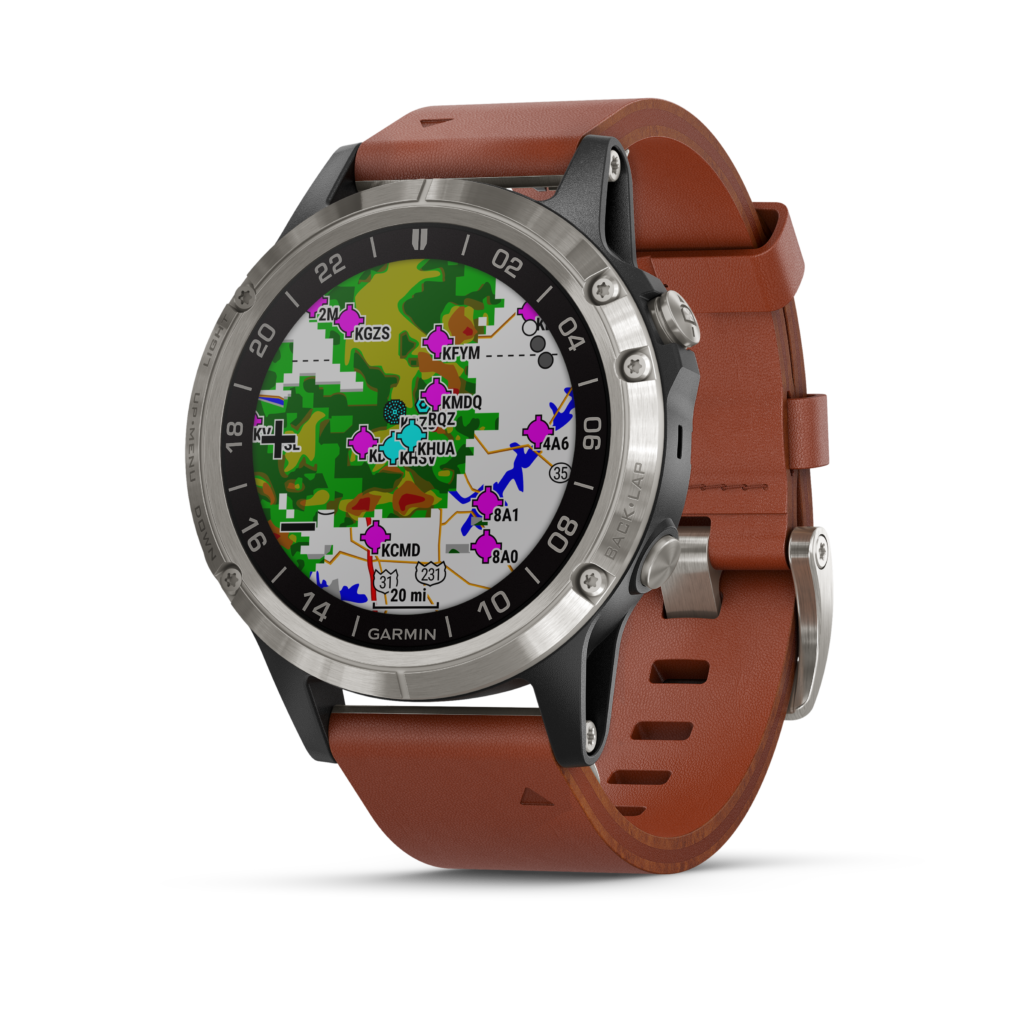
D2 Delta
The D2 Delta aviator watch series also features new smartwatch alerting tailored to aviation operations. These new alerts include:
- Configurable pressure altitude notifications, which consists of a series of vibrations when arriving at a selected altitude;
- A fuel tank timer that vibrates at configurable intervals to help remind pilots to switch fuel tanks while in-flight;
- A cross track error notification, which triggers a vibrating alert when pilots deviate from an active flight plan.
The D2 Delta aviator watch series come preloaded with a full multisport toolset for running, golfing, cycling, skiing, workouts and more. It is also water rated to 100 meters so it can withstand swimming and other water activities. When paired with a compatible smartphone, users can send, receive and respond to text messages and see social media updates, app alerts, calls, emails and more via the watch. Garmin Elevate wrist-based heart rate technology also monitors heart rate 24/7 alongside daily activity tracking. Because the D2 Delta is versatile and supports a variety of activities, QuickFit bands allow users to easily switch between stylish leather and metal accessory bands to sporty silicone in seconds and without tools.
All of the new D2 Delta models come preloaded with a worldwide aviation database and incorporate signature aviation accents, dedicated direct-to and nearest airport buttons, as well as the option to input a customizable aircraft tail number on the face of the watch. A large, sunlight-readable, high-resolution color display with an LED backlight on the watch face, allows pilots to view data in most lighting conditions in the cockpit. The D2 Delta PX offers up to 18 hours of battery life in GPS and Pulse Ox mode and up to 20 days in smartwatch mode
Pilots of Appareo: Nicholas Butts, Research Staff Engineer
 Appareo: 10x the national average
Appareo: 10x the national average
One of the secrets behind how we create great aviation products for pilots is this: many of us are pilots ourselves! While only 0.5% of the U.S. population has a pilot’s license, more than 5% of Appareo employees do. That’s 10 times the national average!
Collectively, our pilots log hundreds of flight hours in their free time. Let us introduce you to one now: Nicholas Butts, Research Staff Engineer

Nick and a Civil Air Patrol cadet after the cadet’s first orientation flight.
Nick joined Appareo in 2010 as a Senior Embedded Software Engineer. A few years later he took on a new role of Embedded Systems Architect, before moving into his current role as Staff Research Engineer in Appareo’s Department of Demystification. Outside of Appareo, Nick also serves as squadron commander for the ND046 Civil Air Patrol squadron in Fargo.
What motivated you to pursue your pilot’s license and how long have you been flying?
Both of my parents have their pilot’s licenses. My dad did a lot of flying in the 70’s and 80’s and I remember flying with him as a kid. Growing up I had hopes of flying in the Air Force, but my vision was not good enough to fly. So as I grew older my hopes of flying for the Air Force diminished and was replaced by other interests. In high school, I was more interested in tinkering with electronics and computers. My parents, being concerned that I might not graduate from high school, made me a deal. If I got a 3.5 GPA in my senior year of high school, they would pay for my pilot’s license. That was the motivation I needed to study and do my homework. I ended my senior year with a 3.48 GPA, so my parents said they would pay for 50% of my pilot’s license. That summer I started flying with the local town dentist (my flight instructor) and completed about half of my training. The next summer I finished my pilot’s license.
 What was your proudest moment as a pilot?
What was your proudest moment as a pilot?
I was very proud of myself for completing my instrument rating. Being a parent is the hardest thing I’ve done in my life and my instrument rating was the second hardest thing. I’m also extremely proud of my work on Stratus 2. That has been the highlight of my engineering career.
How does being a pilot help your work at Appareo?
It really helped with Stratus 1 and Stratus 2. I understand how pilots would use the product and what features pilots would value.
Read more from our Pilots of Appareo series:
Zach Peterson, Sales Manager in Fargo, ND
Brian Babik, Territory Manager in Charlotte, NC
Geremy Kornreich, Territory Manager in Lafayette, CO
Kelly Keller, Territory Manager in Fort Worth, TX
Jason Powell, Software Team Lead in Fargo, ND
https://www.appareo.com/pilots-of-appareo-nicholas-butts-research-staff-engineer/#utm_source=rss&utm_medium=rss
Appareo Expands AML-STC for Stratus ADS-B Transponders
FARGO, North Dakota (June 26, 2018) — Appareo has received FAA approval of an expanded Approved Model List (AML) for the company’s Stratus ADS-B “out” transponders. In addition to the previous STCs for popular Cessna, Piper and Mooney models, the AML-STC now includes Cirrus, Diamond, and AeroSedan. The company will exhibit its full line of Stratus products next month at the annual EAA AirVenture Oshkosh 2018 fly-in and expo.
Appareo provides cost-effective, easily-installed certified avionics for fixed-wing aircraft and rotorcraft, and has continued adding to the AML-STC since the initial certification of Stratus ESG in 2016, based on a continued increase of market demand.
Both Stratus ES and Stratus ESG are certified 1090 Extended Squitter (ES) ADS-B “out” transponders designed with the common 1.65” form factor to easily replace existing transponders. Stratus ESG includes built-in WAAS GPS for one-box 2020 compliance, while Stratus ES will make an aircraft rule-compliant when paired with popular navigators such as Garmin 430W, 530W, 6XX, 7XX, or Avidyne IFD440 or IFD540.
At $2,495 MSRP, Stratus ES is one of the most affordable 1090 ES options for ADS-B “out” compliance. With built-in WAAS GPS, Stratus ESG retails for $2,995.
Stratus ES and Stratus ESG can be connected to an ADS-B “in” receiver for the complete ADS-B “in/out” experience. They are the only transponders that can share an aircraft’s external antenna with a portable ADS-B receiver in the cockpit, which greatly enhances the signal strength of the receiver. This feature is compatible with many popular brands of ADS-B receivers; a variety of interface kits are available.
For more information or to locate a dealer, visit www.appareo.com/stratus.
# # #
About Appareo
Appareo is a recognized leader in the custom design, development and manufacture of innovative electronic and software solutions for aerospace and agriculture. Through the creative application of cutting-edge technologies, Appareo creates complex end-to-end solutions that include both mobile and cloud-based components. The company is privately held, with world headquarters located in Fargo, N.D., and design offices in Tempe, Ariz. and Paris, France. All Stratus products are designed, developed, built and supported in the USA. The company currently has a network of 540 dealers and was voted 2017 AEA Association Member of the Year.
https://www.appareo.com/appareo-expands-aml-stc-for-stratus-ads-b-transponders/#utm_source=rss&utm_medium=rss
Pilots of Appareo: John Evans, Ag Support Specialist
 Meet John Evans, Ag Support Specialist
Meet John Evans, Ag Support Specialist
We have pilots in every aspect of our business. Let us introduce you to one now!
John Evans has been with us since 2015, supporting Intelligent Ag Solutions, our joint venture with AGCO Corporation. Intelligent Ag develops technologies to help farmers make the most of their equipment. Smarter farming doesn’t have to be complicated, and Intelligent Ag is dedicated to producing innovative products that make it simple to maximize profit margin.
What motivated you to pursue your pilot’s license and how long have you been flying?
The movie Top Gun and my parents. I’ve always had an interest in airplanes/aviation, and getting my pilot’s license was something I wanted to do. I had intended on becoming a professional pilot (I attended the flight school at UND), and even though I really enjoy flying, the lifestyle of a career pilot was not for me. I have not flown much in the last few years but I do intend on getting back into flying soon.
What was your proudest moment as a pilot?
Obtaining my Flight Instructor Certificate (CFI).
Read more from our Pilots of Appareo series:
Zach Peterson, Sales Manager in Fargo, ND
Brian Babik, Territory Manager in Charlotte, NC
Geremy Kornreich, Territory Manager in Lafayette, CO
Kelly Keller, Territory Manager in Fort Worth, TX
Jason Powell, Software Team Lead in Fargo, ND
Nicholas Butts, Research Staff Engineer in Fargo, ND
https://www.appareo.com/pilots-of-appareo-john-evans-ag-support-specialist/#utm_source=rss&utm_medium=rss
Appareo Intern Spotlight: Ander Sawchuk
Our intern in the spotlight this month is Ander Sawchuk, a business analyst intern at Appareo. He began his internship in October 2017 and is currently attending NDSU, majoring in Finance, Global Business, and Spanish. When we asked what he’s learned so far during his internship at Appareo, Ander said:
My prior internships usually taught me one or two specific skills, or were good exposure to professions I hadn’t experienced before. However, my time at Appareo has taught me about myself and my personality.
This internship has shown me that if I’m not challenged every day at work, I would be wasting my time. My internship at Appareo has done that for me and then some. It is an honor to clock in every day and work with people that are much more intelligent than me.”
Interested in internship or career opportunities at Appareo? Visit our careers page!
https://www.appareo.com/appareo-intern-spotlight-ander-sawchuk/#utm_source=rss&utm_medium=rss
Appareo Shares Grain Elevator Research at MFPT Conference
 Earlier this month, we shared our research findings at the Society for Machinery Failure Prevention Technology Conference in Virginia Beach, VA. Our research was specific to Grain Elevator Quality Assurance using Deep Convolutional Neural Network.
Earlier this month, we shared our research findings at the Society for Machinery Failure Prevention Technology Conference in Virginia Beach, VA. Our research was specific to Grain Elevator Quality Assurance using Deep Convolutional Neural Network.
The accidental mixing of different grain types at an elevator is a common and costly mistake resulting in either a total loss or costly blending processes to correct. The team presented an automated and intelligent quality assurance system to prevent these incidents by using a deep convolutional neural for crop type classification deployed to an edge device.
According to the team’s research, human crop type classification accuracy across eight different crop types is 99.7% for the best expert and as low as 83.9% for the worst novice with an overall accuracy of 96.2% for the entire group in lab experiments. It is anticipated that in real-world conditions when faced with fatigue, distraction, varied skill level and negligence this number would reduce further.
“It is clear that a highly accurate classification system which is able to continuously monitor the process and warn the operator would help reduce incidents.”
To read more about the findings from the team’s research, click here.
https://www.appareo.com/appareo-shares-grain-elevator-research-at-mfpt-conference/#utm_source=rss&utm_medium=rss
Pilots of Appareo: Zach Peterson
 One of the secrets behind how we create great aviation products for pilots is this: many of us are pilots ourselves! While only 0.5% of the U.S. population has a pilot’s license, more than 5% of Appareo employees do. That’s 10 times the national average!
One of the secrets behind how we create great aviation products for pilots is this: many of us are pilots ourselves! While only 0.5% of the U.S. population has a pilot’s license, more than 5% of Appareo employees do. That’s 10 times the national average!
Collectively, our pilots log hundreds of flight hours in their free time. Let us introduce you to one now: Zach Peterson, Aviation Sales Manager
Zach’s love for aviation started from his father. “My father is a CFI and has been flying for over 50 years. He continues to be my CFI to this day,” Zach said.
The biggest thing Zach loves about his job is that he and his team are all pilots. “We share a love for flying and get to serve and be involved in the aviation community every day. What’s not to love?”
Zach says this about the key to Appareo’s success:
“The passion, commitment, and raw talent within Appareo is unlike anything I’ve encountered before. Being a part of that is not only a privilege but something I look forward to every morning. I believe this is a common sentiment throughout the company, and it is the driving force that propels us forward as an organization.”
When asked about the future of Appareo, Zach said, “What excites me most is that Appareo’s future is not limited or constrained. As a company, we are flexible and dynamic in a way that allows us to visualize a future that is not bound by the technology available today, but instead to focus on how we can make new technology a reality.”
Read more from our Pilots of Appareo series:
Brian Babik, Territory Manager in Charlotte, NC
Geremy Kornreich, Territory Manager in Lafayette, CO
Kelly Keller, Territory Manager in Fort Worth, TX
Jason Powell, Software Team Lead in Fargo, ND
Nicholas Butts, Research Staff Engineer in Fargo, ND
https://www.appareo.com/pilots-of-appareo-zach-peterson/#utm_source=rss&utm_medium=rss
