Category Archives for Aviation
Humans of Appareo | Meet Brian

Meet Brian, Controller at Appareo.
Describe your job in 25 words or less.
Oversee accounts receivable/payable, treasury management, reporting, monthly financial statements and general ledger (parent and subs) audit coordination, tax compliance/filings, facilities.
What has been your favorite project so far?
In an accountants life there is a lot of repetitive parts of the job.
Question: Why did the accountant cross the road?
Answer: Because that’s what he did last week, last month, last quarter and last year!!
I have enjoyed leveraging opportunities to automate repetitive, mundane tasks (see above) and new/challenging transactions involved in creating new companies, departments, etc.
Any favorite line from a movie?
Not a lot of movie favorites, but I will have a Seinfeld quote off with anyone, anywhere, any time (Yes, the TV show that ended 20 years ago that I still find to be relevant to most present-day situations).
What might someone be surprised to know about you?
My dad was a CPA in public practice and, consequently, growing up I thought accounting was the very last thing I would be interested in. Turns out that accounting came naturally to me when I started generals in the College of Business at UND and the inner practical accountant in me could not deny the solid career path that accounting lends itself to. Unfortunately, my dad did not live to see me advance in my career, but he probably would have said “told ya!”.
If you weren’t working, what would you be doing instead?
I am a decent handyman and I like working on projects at my home or at the lake. I have 3 children, so of course that keeps me busy. If I had more time I would love to play a lot more golf.
https://www.appareo.com/2019/12/11/humans-of-appareo-meet-brian/
Humans of Appareo | Meet Melissa

Meet Melissa, Inventory Analyst at Appareo.
Who is in the picture?
My boyfriend Milo and I (left), oldest child Taelea and youngest child Adelynn (top right), & middle kids Jenna and Gage (bottom right).
Describe your job in 25 words or less.
I am an Inventory Analyst. I help with material handling throughout the warehouse and manufacturing. I look into part discrepancies and maintain monthly cycle counts.
What has been your favorite project so far?
It isn’t exactly a project, but I do enjoy participating in our Continuous Improvement efforts. It is nice that everyone tries to work together across departments to get things done. It is fun to help out and it feels good to know that I am helping improve even little things around me to make things better for everyone.
Any favorite line from a movie?
I am an eighties baby and love eighties movies! Disney is big too with having small children at home. A couple of my favorite quotes are: Goonies Never Say Die (Goonies), and Hakuna Matata (Lion King). Or, I could go with “Life moves pretty fast. If you don’t stop and look around once in a while, you could miss it.” (Ferris Bueller) I feel that way with life, especially with my children.
What might someone be surprised to know about you?
Ever since I was little, I always thought my dream job would be to become a primatologist. I love primates and always thought about being the next Jane Goodall.
https://www.appareo.com/2019/12/02/humans-of-appareo-meet-melissa/
inReach: Everyday Aviation Uses
inReach satellite communication devices* have become a staple for outdoor and marine enthusiasts. Backcountry pilots also find the GPS-equipped, two-way communicators useful for off-the-grid destinations. The built-in interactive SOS feature can provide added peace of mind — not only for adventurers but also their loved ones — knowing that in case of emergency, responders will still be within reach. While inReach devices excel in these unique environments, they definitely aren’t limited to them. Here are some everyday ways pilots, aircraft fleets, and even family members and friends can benefit from inReach devices.
Live Flight Tracking
If the phrase “are we there yet?” causes stress in an
airplane or car, imagine the stress “are they there yet?” can cause
family and friends on the ground. Factor in the possibility you might forget to
send the obligatory “we’ve arrived” text message or phone call —pandemonium can
ensue!
With an inReach device, there’s no need to worry. It can
send track points at preselected time intervals, recorded to a web-based MapShare
trip-sharing page where followers can see your progress and know if you’ve
arrived at your destination. Simply
activate the tracking tool upon departure and share the preset message via text
or email with loved ones — it includes a link to your MapShare page to follow
flight progress. This feature can also come in handy for flight schools to keep
track of student pilots’ flights.

Two-way Communication In-flight
At altitude cellular reception can be nonexistent. It’s locations like these where the inReach devices are designed to keep you connected. With the Iridium satellite network providing global reach, pilots and passengers can send and receive text messages or emails. Additionally, text messages can be sent and received directly within the Garmin Pilot app when paired with a smartphone or tablet, making communicating even easier. Maybe your arrival time has been delayed, or your flight diverted due to weather. Important messages don’t have to wait until you land. Stay in touch globally with inReach.
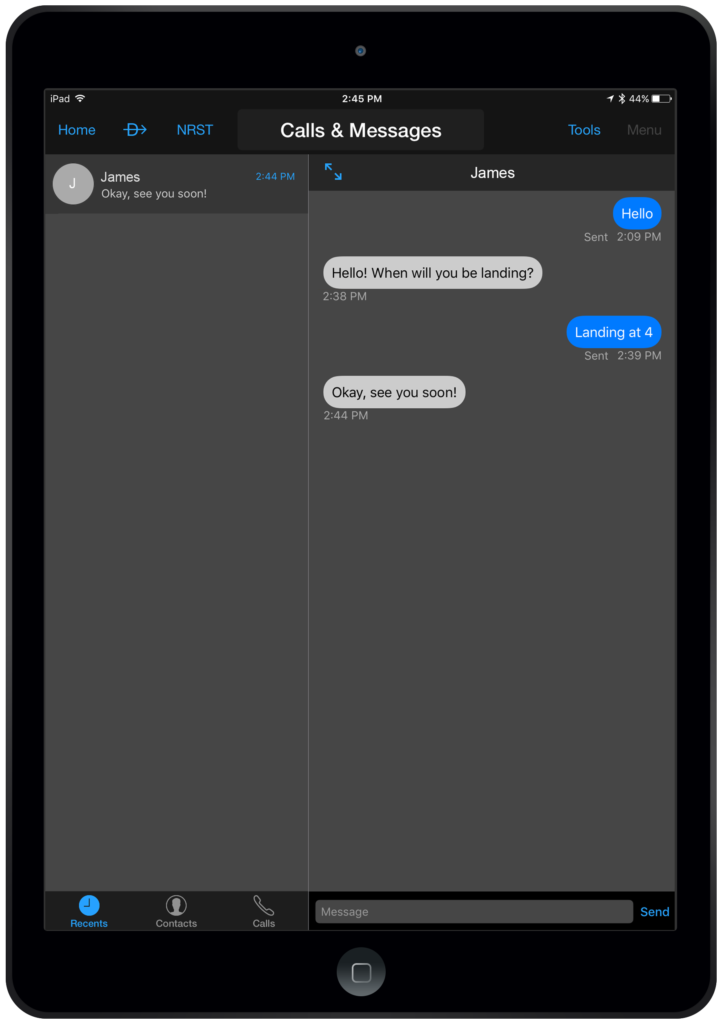
GPS for Garmin Pilot
Did you know you can leverage the GPS position source within
inReach devices when connected to mobile devices running Garmin Pilot? It’s
just another way the device can integrate into the Connext ecosystem. Connect
the two devices via BLUETOOTH and it can drive a precise georeferenced aircraft
position symbol on your tablet’s moving map display!
Get Help in Case of Emergency
Emergencies situations can happen. They may seldom occur,
but preparation can lead to the best outcomes. inReach devices feature a
dedicated SOS button that alerts GEOS, a professional 24/7 global emergency
monitoring and response coordination center, upon activation. Their trained
staff is available to respond to your messages, track your device and notify
emergency responders in your area – giving you the peace of mind that help is
on the way.
inReach devices require subscriptions for live tracking, messaging and SOS functionality. To learn more about our different inReach devices and subscription plans available, visit Garmin.com/inreach for more information.
*Some jurisdictions regulate or prohibit the use of
satellite communication devices. It is your responsibility to know and follow
all applicable laws in the jurisdictions where the device is intended to be
used.
The post inReach: Everyday Aviation Uses appeared first on Garmin Blog.
https://www.garmin.com/en-US/blog/aviation/inreach-everyday-aviation-uses/
TeamX Builder Spotlight: Back in the Pilot’s Seat
Flying plays an interesting role in each of our lives. For
some it’s a career and a way of life. For others it’s more of a hobby or pastime.
No matter what role it takes, there are occasionally times when it gets pushed
to the bottom of the priority list. That was the case for Garmin TeamX engineer
Bob Godsy. After earning a private pilot license in high school, flying would
take a backseat to raising a family, managing a career and life in general over
the next 30 years. But it was his career developing avionics that helped get
him back into flying. In fact, he wanted to use the same avionics he helped
design in an airplane that would perfectly fit his needs. So after a 30-year flying
hiatus, he decided to get back in the pilot’s seat and build the aircraft that
would fulfill his needs.
The Experimental Route
Each prospective aircraft owner has a mission. For some
getting from point A to point B as fast as possible is priority No. 1. Others
may be willing to sacrifice a little speed for the ability to endure rugged
backcountry landings. Whatever is most important, owners must evaluate several
factors — such as overall performance, cost of ownership and ergonomics, just
to name a few — when selecting the ideal aircraft.
Aircraft upkeep is another major consideration. Whereas
type-certificated aircraft require A&P certified mechanics to perform
maintenance and authorized inspectors to perform annual inspections, experimental-/amateur-built
aircraft benefit from more relaxed regulations. In many cases, builders can
perform most of these maintenance and inspection tasks themselves.
Experimental-/amateur-built aircraft also offer the
flexibility to customize. Avionics, engine and propeller options can be
tailored to fulfill those mission requirements … and in an essentially
brand-new airframe. Experimental builders also benefit from an intimate
understanding of the aircraft they regularly fly. They know it down to the very
last rivet.
“For me the mission and cost of owning an experimental
airplane far outweighed the cost of buying a type-certificated aircraft. And
building an airplane played well into my skills and perseverance,” Bob said.
A few key elements in his aircraft decision: good cruise
performance, economical fuel burn and side-by-side seating. Why side-by-side? So
he could easily visit with his wife in the cockpit.

Building the Vans Aircraft RV-7A
“At the time, the RV-7A fit my mission best. A lot of Vans aircraft have been built and it’s arguable that based on the number of airframes flying, they are just as safe as type-certificated aircraft,” Bob explained.
With nearly 2,000 RV-7/7A aircraft completed to date, it’s
become a stalwart in the experimental aircraft category. And after five years,
it was ready to fly.
“I purchased a quick-build project and worked mostly on the weekends.
It was very hard to work a full-time job, add aircraft ratings and build an
airplane,” he explained. And as with any major project, there were especially
difficult challenges. “The fiberglass work was very tedious. But it is a new
skill, and I have used it outside of building an airplane,” he added.
To meet his avionics needs, Godsy installed two 10.6-inch G3X Touch flight displays, a GTN 650 GPS/NAV/COMM/MFD, G3X autopilot, G5 electronic flight instrument, GMA 245 audio panel and GTR 200 comm radio.

Avoiding Burnout
No one likes to think about it, but project burnout happens.
“For me the end goal kept me going,” Bob said. “Flying regularly and working on
additional pilot ratings kept the love flying at the forefront making me want
an airplane of my own even more.”
Keeping the project close to home, or even at home, can help
too. A long commute to and from the workshop can hinder motivation.
“Having the project in the garage outside my house was
paramount to limiting the additional effort required to get work done. Plus, my
wife could visit me anytime, so it wasn’t like I was gone and away. I just kept
working on it every week and it became a habit I looked forward to,” Bob added.
A Builder’s Advice
So what does it take to build an experimental aircraft? It
starts with inspiration, a dash of drive and the motivation to create an
airplane tailored specifically for your needs.
“Work on the project every week. Make it a habit. You will
enjoy the results when you are finished,” he said.
And if you’re looking for the best place to start or need
some guidance along the way, just ask your friends, or check out your local EAA
chapter.
“We have a number of people building RVs at Garmin. They are a great resource, equivalent to a good EAA chapter. I discussed issues directly with the TeamX members and they were very helpful, even changed my mind on a number of occasions … in the end you will own an airplane and it is a real “time machine” — it saves you time — and it’s fun.”

The post TeamX Builder Spotlight: Back in the Pilot’s Seat appeared first on Garmin Blog.
https://www.garmin.com/en-US/blog/aviation/teamx-builder-spotlight-back-in-the-pilots-seat/
Josh Gelinske to present at ISR & C2 Battle Management USA
Appareo’s Director of AI Systems, Josh Gelinske, will be presenting at the upcoming ISR & C2 Battle Management USA event.

Josh’s presentation will focus on speech to action, where he will share a brief background on the history of speech recognition and where it is today. Speech recognition isn’t new, it’s been in development for many decades. However, only recently the technology is at a point where it can be useful in a broad range of applications. Josh will cover how it is being used for human machine interfacing via voice user interface (VUI), speech information processing at the edge and finally the edge speech processing capability Appareo has built for the aviation market.
“With the introduction of powerful pretrained language models we will look back on 2018-2019 as the beginning of a natural language processing boom similar to 2012 for image classification. This will unlock a tremendous number of new applications, but also new threats on the multi-domain battlefield. This conference is the premier platform to talk about these technology advancements and what it takes to stay on the cutting edge. ” – Josh Gelinske, Director
For more information regarding this conference, visit the website here.
If you would like more information on Josh’s presentation or this topic, please contact Josh directly at jgelinske@appareo.com.
https://www.appareo.com/2019/10/31/josh-gelinske-to-present-at-isr-c2-battle-management-usa/
Clearance Delivery Phone Numbers and Where to Find Them
Good news! The FAA has made filing IFR flight plans easier.
They recently completed a modernization effort eliminating the need to contact Flight
Service to activate a flight plan. Before, flight plans needed to be relayed
through the Flight Service “middleman” in locations where ATC could not be
directly contacted — such as a non-towered airport. Now the FAA has developed a
network of clearance delivery phone numbers pilots can call to activate an IFR
flight plan from more remote airports before getting airborne. It is meant to
expedite the clearance delivery process and reduce the chance for errors.
These new clearance delivery phone numbers are now published
within the FAA Chart Supplements. Our team has incorporated these documents natively
into not only our FltPlan.com, FltPlan Go and Garmin Pilot apps, but also many
of our popular avionics solutions, such as the GTN 650/750, GPS 175/GNX 375/GNC
355 navigators, G1000 NXi and more. It’s an easy and convenient way to find
these phone numbers when preparing for a flight. Plus, on your smartphone, you
can even select directly from the FltPlan.com, FltPlan Go and Garmin Pilot apps,
and dial out to clearance delivery representatives who can help activate an IFR
flight plan. We’ve even taken convenience one step further if your aircraft is
equipped with one of our audio panels enabled with BLUETOOTH technology — such
as the GMA 345 or GMA 350 series. Pilots can wirelessly pair a compatible
smartphone running one of our apps to select headsets and call clearance
delivery straight from the cockpit.
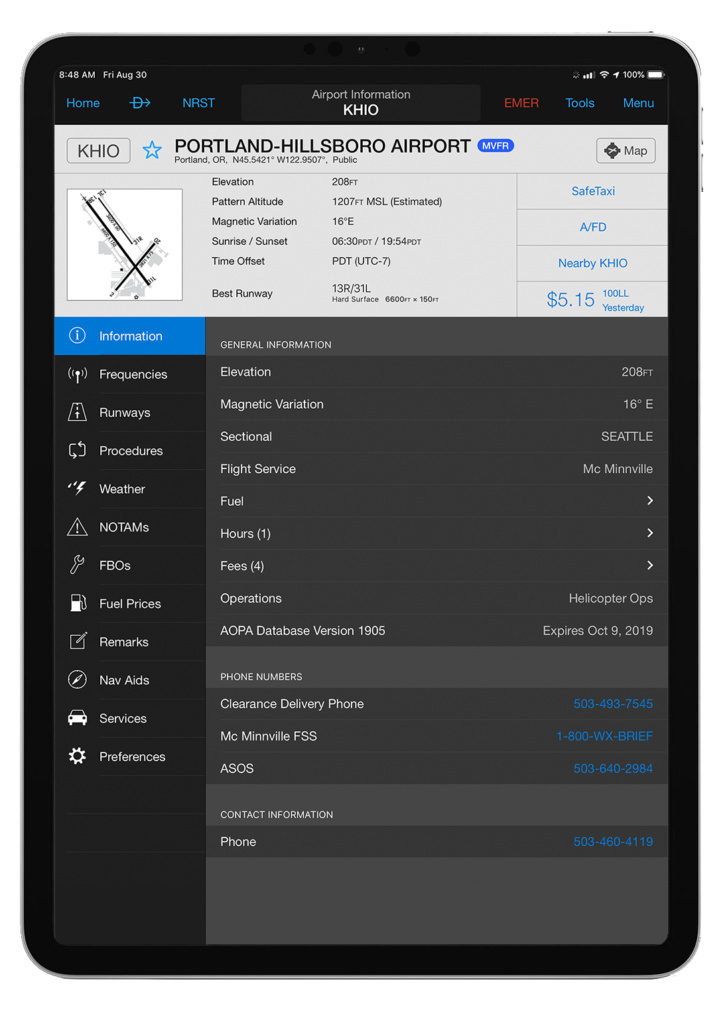
Finding Clearance Delivery Phone Numbers
Clearance delivery phone numbers can be found within many of
our avionics solutions or portable devices that feature the AOPA Airport
Directory. This includes FltPlan.com, FltPlan Go, Garmin Pilot, aera 660, TXi
series flight displays, G1000 NXi and more. On Garmin Pilot from your
smartphone, simply select Airport Info, then Information. The
applicable clearance delivery phone number will be listed in the Phone
Numbers section. Clearance delivery phone numbers are only available at
non-towered airports where ATC cannot be directly reached via radio.
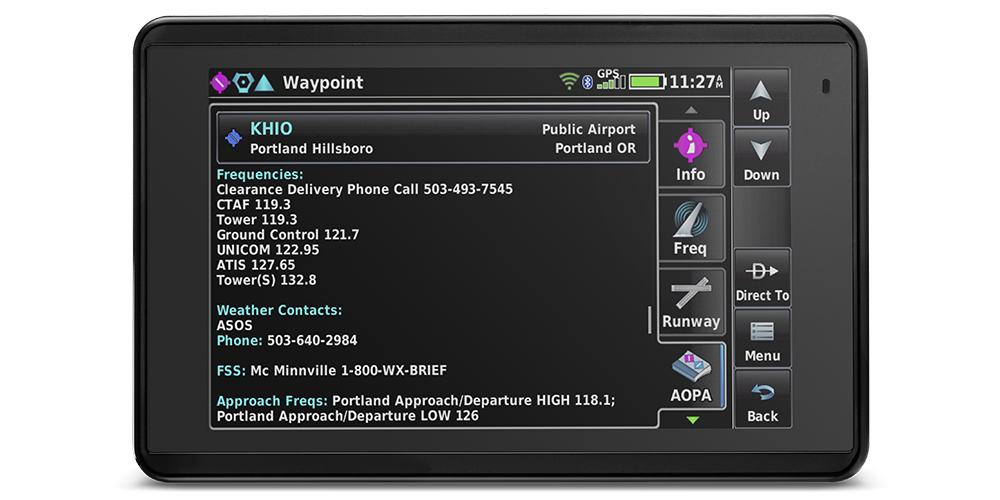
For additional information about clearance delivery phone
numbers and Garmin aviation products, please contact our award-winning product
support team at fly.garmin.com/support.
The post Clearance Delivery Phone Numbers and Where to Find Them appeared first on Garmin Blog.
https://www.garmin.com/en-US/blog/aviation/clearance-delivery-phone-numbers-and-where-to-find-them/
FltPlan.com: Safety Management System
Business aviation is booming. According to the General
Aviation Manufacturing Association, business jet sales are on the rise. Corporate
flight departments will continue to grow and the number of flights and flight
hours within the business aviation fleet will continue to climb. With these
growing figures comes the mounting need for robust systems to help maintain a
high level of safety and efficiency. Our FltPlan.com Safety Management System
(SMS) services were designed to help flight departments, fleets and aircraft
operators promote and maintain a safety-focused culture on multiple levels and
to help manage any risks that may arise with flight operations.
Why SMS?
The FAA is emphasizing the importance of safety-focused
decision making. A robust SMS establishes processes, methods and
decision-making approaches for each individual within a flight department — including
aircraft technicians, pilots and management — to not only help foster a
safety-focused culture, but also to create procedural efficiencies that result
in cost savings.

FltPlan.com SMS
Our SMS premium services within FltPlan.com provide flight departments with the tools needed to comply with the requirements of FAA Advisory AC120-92a, ICAO and IBAC’s IS-BAO. It easily blends with your FltPlan account to allow easy entry and retrieval of weather briefings and flight risk assessment tools (FRATs) to help make better-informed decisions throughout the organization. Additionally, all records and documents within the FltPlan.com safety management system can be stored on our secure servers, be accessed online by everyone on your team or shown to inspectors anywhere in the world.
Features
- Written and online documentation of implementing
compliant SMS for your company - Guidance on use of ICAO/FAA/IS-BAO-compliant
templates - An SMS compliance certificate for each aircraft
in your fleet - Dashboard showing FRATs, open risks, Special
Messages and training notices - Individual account and dashboard for each
user/employee - Supports multiple FltPlan user accounts in one
SMS system - Fully accessible by company employees without
FltPlan accounts - Automatic email notification to top management
when a new accident, incident or hazard is reported - Ability to notify various levels of the company
based on department - Uploading of all SMS-related documents including
policies, manuals, checklists, photos, etc. - Records of all past risks, selectable by
department, issue, status and date range - Ability of management and auditors to perform
internal/external audits of the SMS system - Expert SMS phone and email support
Flight Risk Assessment Tool (FRAT)
Every flight has a certain degree of risk. Factors such as
time of flight, weather conditions and recent crew workload can affect the
level of risk on any given flight. Our FRAT is designed to help evaluate the
risk level and make an informed decision. The FRAT features include:
- Full integration with FltPlan.com flight plans
- Customizable hazards and hazard values
- Automatic notification of manager and/or chief
pilot when a flight exceeds the predetermined risk limit - Communication to the pilot with approval or
recommendations for lowering high FRAT scores - Option to include notes with FRAT
- Archiving of FRATs for future auditing
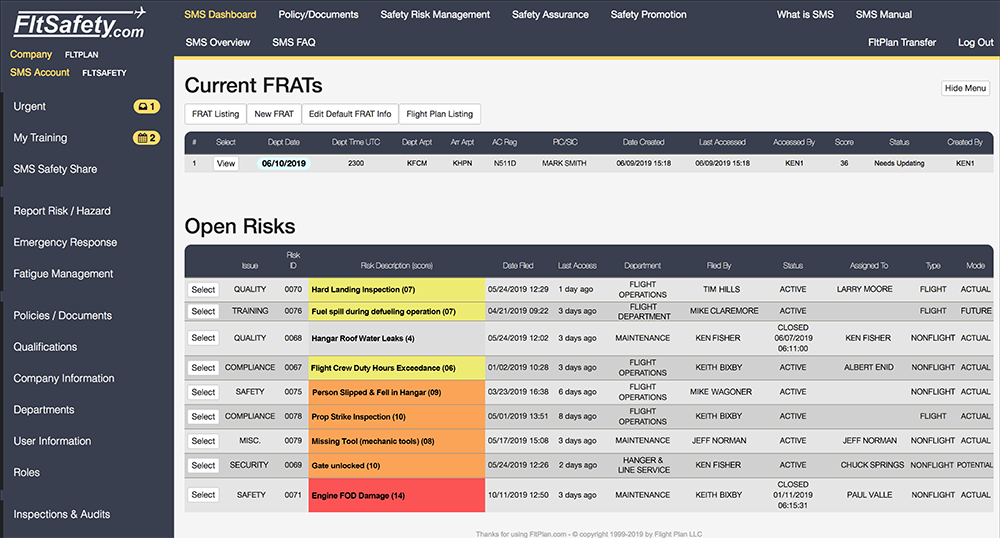
When it comes to the decision-making process, information is paramount. FltPlan.com SMS services can help your flight department manage, maintain and evaluate this information in a user-friendly and convenient way. These FltPlan.com services are designed for every member within an organization, not just pilots and management. For more information about SMS and FltPlan premium services, visit FltPlan.com/aboutus.
The post FltPlan.com: Safety Management System appeared first on Garmin Blog.
https://www.garmin.com/en-US/blog/aviation/fltplan-safety-management-system/
GFC 500 & GFC 600—Safety-Enhancing, Cost-Reducing Technology
Autopilots have been around nearly as long as aircraft themselves. For decades, they have been assisting pilots by reducing workload on long flights and helping to precisely navigate approaches. The fundamental concept of an autopilot remains the same: to automatically provide pitch, roll and yaw forces without the pilot touching the flight controls. What’s changed in the time since the first modern autopilot is the system itself — how it works and the hardware it uses to generate those pitch, roll and yaw forces. Our engineers have reimagined the general aviation autopilot system using modern technology plus design elements from our GFC 700 autopilot, a popular solution found in thousands of business aircraft, and created the GFC 500 and GFC 600 digital autopilots available for retrofit on thousands of general aviation aircraft.
A motor with enhanced reliability, lower operating costs
The autopilot’s automatic control inputs are carried out by
servo motors installed alongside an aircraft’s control surface mechanisms.
Traditionally, these servos are powered by brushed motors—designs powered
through brushes with a tendency for contact wear over time. Because of this
anticipated wear, servos require regular maintenance or overhaul intervals—sometimes
as little as every few hundred hours costing thousands of dollars.
In order to improve the long-term performance, reliability
and operating costs of our autopilots, we designed the servos for our GFC 500
and GFC 600 with brushless DC motors. These contactless motors result in a powerful
servo with fewer inspection requirements, reduced maintenance costs, and aircraft
downtime.

Smart technology in a smart servo
Traditional autopilot servos typically contain fail-safe
design elements such as a mechanical slip clutch or shear pin to ensure pilots
can always overpower an autopilot and take control of the aircraft. A variety
of factors, including fatigue, can cause a shear pin to break, necessitating a repair.
While mechanical slip clutch and shear pins are in place for fail-safe
purposes, they can require constant adjustment or repair.
In our GFC 500 and GFC 600 autopilot servos, we eliminated
the need for mechanical slip clutches and shear pins altogether. Instead, our
servos incorporate a feature that decouples the motor drives when the autopilot
is turned off or disengaged, providing virtually no control system friction.
That way, pilots can easily hand-fly or override the system without fighting
the controls. And, each servo is monitored by its own built-in microprocessor, providing
the “smart” logic to significantly improve sensor performance, response and
self-monitoring capabilities. A truly smart, digital solution with potentially safety-enhancing
and cost-reducing benefits in the long run.
A growing Approved Model List (AML)
The approved model lists for the GFC 500 and GFC 600
continue to grow. To date, dozens of legacy aircraft are eligible for these
retrofit autopilot solutions. The GFC 500—tailored for light single-engine
piston, fixed-wing aircraft—is ready to be installed on many popular Cessna,
Beechcraft, Piper aircraft and more. The GFC 600—designed for
higher-performance single- and twin-engine piston and turbine aircraft—is
available for select Cessna and Beechcraft aircraft, with many more coming
soon.
For more information about the GFC 500 and GFC 600 autopilots, visit our website at garmin.com/aviation.
The post GFC 500 & GFC 600—Safety-Enhancing, Cost-Reducing Technology appeared first on Garmin Blog.
https://www.garmin.com/en-US/blog/aviation/gfc-500-gfc-600-safety-enhancing-cost-reducing-technology/
Record Crowds Descend on EAA AirVenture Oshkosh 2019
For a week that was preceded by torrential rainstorms and
flooding, causing saturated aircraft parking areas and uncertainty among
pilots, the 2019 edition of EAA AirVenture Oshkosh generated the best
attendance in the event’s long history. Approximately 642,000 people and more
than 10,000 aircraft attended the event, marking the 50th year it
was held in Oshkosh, Wisconsin.
There was just as much excitement at our display along Celebration Way. The exhibit featured four aircraft: a G500 TXi-equipped Cessna 182, a G3X Touch-equipped Van’s Aircraft RV-8, another Cessna 182 equipped with our G3X Touch for certificated aircraft, and ambassador Mike Patey’s legendary DRACO — a highly modified turboprop Wilga featuring our TeamX G3X Touch avionics for experimental aircraft.
Inside our exhibit, our latest avionics technology generated just as much buzz, ranging from our new GSB 15 USB charger and GNC 355 GPS/Comm radio to new features for our popular G5 electronic flight instrument and G3X Touch flight displays for experimental aircraft.

Seminars and Pilot Training
Each day our avionics experts and training team educated hundreds of aircraft owners and pilots on our latest technology. They hosted numerous seminars and courses tailored to different aircraft types and aviators. Our G3X Touch Academy taught amateur aircraft builders the ins and outs of installing our avionics in experimental aircraft, and we hosted hands-on GTN 750/650 series pilot training courses using real avionics and real-world scenarios. Plus, our team presented daily seminars showcasing our latest avionics solutions — everything from Garmin Pilot and ADS-B to the latest upgrade avionics like our GFC 500/GFC 600 retrofit autopilots and G500 TXi/G600 TXi touchscreen flight displays. If you didn’t have a chance to attend, we’ve got you covered. We regularly host regional seminars, and training courses throughout the United States, as well as an online webinar series covering our product line. Check out our schedule to find one near you!

Ambassador Trent Palmer: STOL Demos
Garmin Ambassador Trent Palmer made his way to Oshkosh in his G3X Touch-equipped Kitfox “Freedom Fox.” The STOL (short takeoff and landing) competitor participated in STOL demonstrations on the AirVenture ultralight runway, delighting crowds to landings and takeoffs measuring tens of feet rather than hundreds.

Mike Patey and DRACO: Fan Favorites
Adults and kids alike couldn’t help but stop and stare at the creation guarding the entrance to our exhibit. The one-of-a-kind aircraft DRACO created by Garmin Ambassador Mike Patey invited a steady crowd throughout the week. This STOL record-breaking aircraft has gained a reputation as one of the best performing aircraft in its category. Patey took time to visit with fans, take pictures and sign autographs. DRACO temporary tattoos and stickers could be seen all over the airshow grounds as he delighted his fans with free swag.

One Week Wonder
One year after the EAA’s One Week Wonder Van’s Aircraft RV-12iS went from a box of parts to a flying aircraft in only seven days, the airplane was once again on display along Celebration Way. A stunning paint job highlighted the Garmin-equipped aircraft, featuring volunteers’ names scribed on the wings. This project represents a beacon for current and future amateur aircraft builders, demonstrating what can be accomplished in the kitplane arena.

Thank you to all of our loyal customers and fellow aviation enthusiasts for visiting with us! We’re already counting the days to EAA AirVenture Oshkosh 2020, so stay tuned for our latest announcements, news and stories. Follow us on Facebook, Twitter and Instagram and tag your Garmin-inspired pictures with @GarminAviation and #flyGarmin!
The post Record Crowds Descend on EAA AirVenture Oshkosh 2019 appeared first on Garmin Blog.
https://www.garmin.com/en-US/blog/aviation/record-crowds-descend-on-eaa-airventure-oshkosh-2019/
Garmin Pilot: Expanded FltPlan.com Integration and Features
Our Garmin Pilot team introduced new enhancements and features within the aviation app, highlighted by expanded FltPlan.com integration including pre-departure clearances (PDCs) and the ability to submit Electronic Advance Passenger Information System (eAPIS) manifests. Additionally, route suggestions and optimized routings are now available on FltPlan.com and can be viewed within Garmin Pilot. For our European users, Garmin Pilot incorporates a robust VFR data set including airport traffic patterns, entry routing lines, TMZ/RMZ airspaces and more. Pilots flying IFR can manually enter or edit a route in Garmin Pilot for validation and filing via EuroControl.
FltPlan.com Premium Service Integration
Flight plans can now be seamlessly synchronized between Garmin Pilot and FltPlan.com. With Garmin Pilot version 9.7, pilots with subscriptions to PDCs and eAPIS from FltPlan.com can use these premium services within Garmin Pilot.
To get started:
- Enter your FltPlan.com credentials from the FltPlan.com home screen main menu icon,
or by selecting FltPlan.com in Settings - Import your FltPlan.com Pilot and Aircraft profiles
into Garmin Pilot
Remember that all flight
plans created or changed on FltPlan.com will automatically be synchronized with
Trip Planning in Garmin Pilot.
- After modifying a trip in Garmin Pilot, select
Save or File to send the changes to FltPlan.com - FltPlan.com flight plans may be activated in
Garmin Pilot

Pre-Departure
Clearances*
Pre-departure clearances (PDCs) are text clearances issued for an IFR flight plan available at over 70 airports in the United States. A PDC is the same as receiving a verbal clearance from Clearance Delivery.
PDCs include:
- Filed Route
- Amendments to your route
- Cleared Altitude
- Transponder code
- Departure Frequency
- Any Special instructions
For flights
departing from airports where PDCs are available, Garmin Pilot will display the
pre-departure clearance 20 to 30 minutes before the scheduled departure time.
PDCs are available
from:
- Trip Planning Page
- Detailed
PDC will be displayed
- View the
decoded route and associated notes in its entirety
- Select either:
- Confirm
& Activate Decoded Route
- Activate
Original Filed Route
- Confirm
- Once
confirmed, the PDC will appear at the top of the Trip Plan
- Detailed
- Map Page in Split Screen Mode
- Select FltPlan.com
from the Split Screen Selector Guide
- Tap PDC
to view the pre-departure clearance
- Select FltPlan.com
- Notification on the home screen of your iPad.
- Tap the
notification to open the Trip Planning page
- Tap the
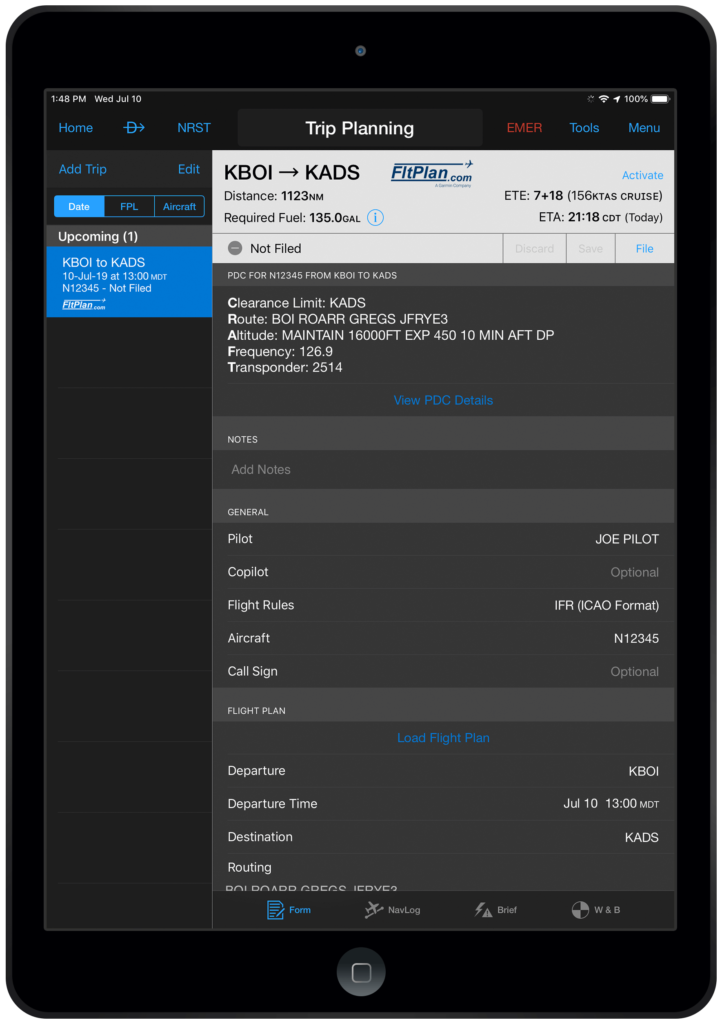
Electronic
Advance Passenger Information System (eAPIS)*
Garmin Pilot allows users
with an eAPIS premium service from FltPlan.com to enter and upload passenger
and crew manifests to Customs and Border Protection.
For flights
departing from the United States to Canada, Mexico and the Caribbean, a message
will appear on the Trip Planning page in Garmin Pilot to notify users that a
manifest is required.
- Tap eAPIS and select Create/Modify
Manifest - Enter the appropriate passenger and crew information
as you would on FltPlan.com - Choose Submit to upload the
information to Customs and Border Protection
Once the manifest
has been successfully submitted, a confirmation message will appear on the Trip
Planning page.
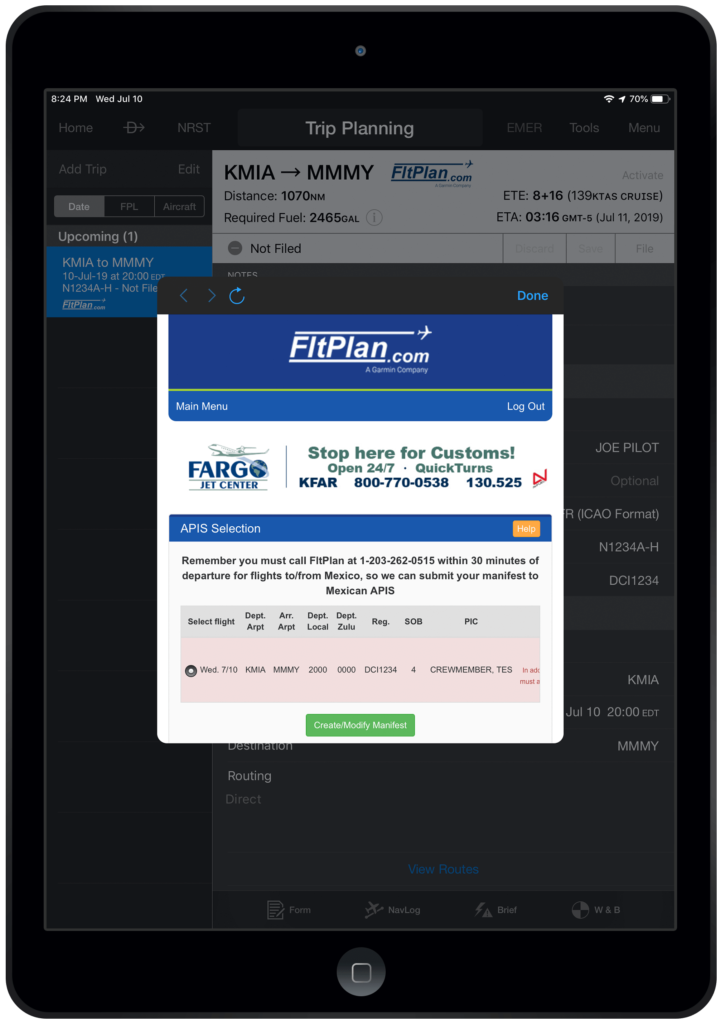
Route Suggestions
& Optimized Routing
FltPlan.com route
suggestions and optimized routing are available in Garmin Pilot, by:
- Selecting View Routes from the Trip
Planning Page - Choose either Preferred Routes to view
the route suggestions or Optimized Routes
*Note: PDCs and eAPIS are premium service subscriptions available from FltPlan.com. To learn more, select the “Premium Services” tab on FltPlan.com.
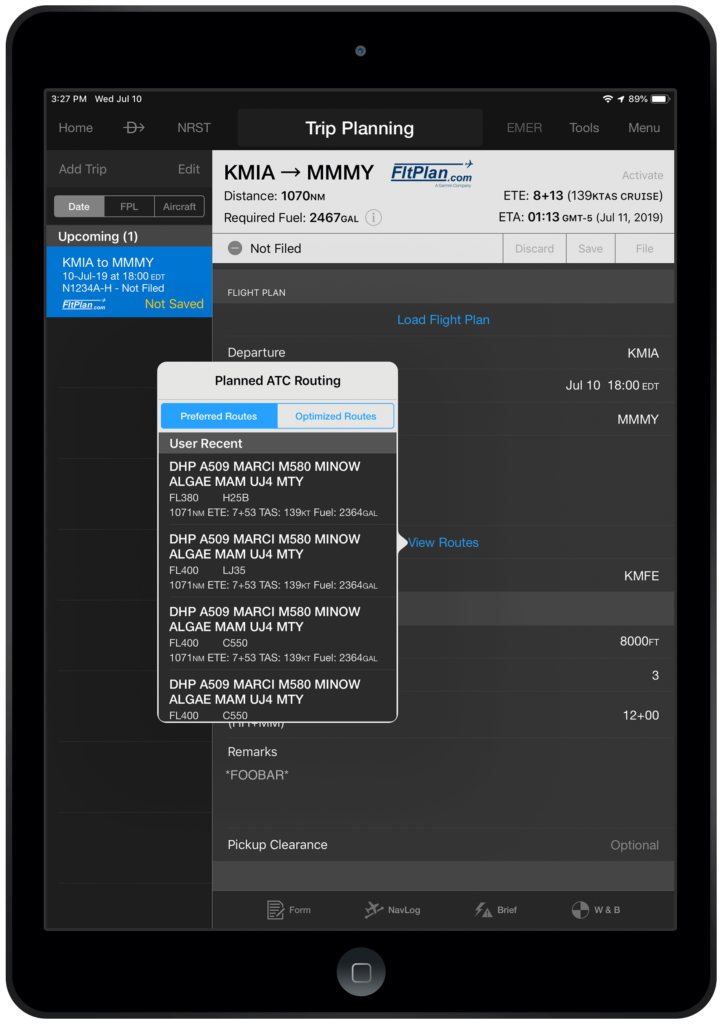
Widget Display Enhancements on Moving Map
When using the
radial menu on the moving map, the widgets may now be moved to allow pilots to
easily view airspaces, airport information, weather and more.
European VFR Data
To support the unique needs of VFR pilots flying the Europe, Garmin Pilot
incorporates VFR navigation data, including:
- Airport Traffic Patterns
- Airport Entry Routing Lines
- Enroute Holding Patterns
- FIS areas and frequencies
- TMZ/RMZ airspaces
- Nature Conservation Areas
- General Purpose Airspace
- Avoid Overflying Areas
VFR data may be displayed on the Garmin dynamic maps by selecting VFR
from the map layer icon on the Map page.
Note: European
VFR navigation data is available with the Garmin Pilot Europe Standard and
Worldwide Premium subscriptions.
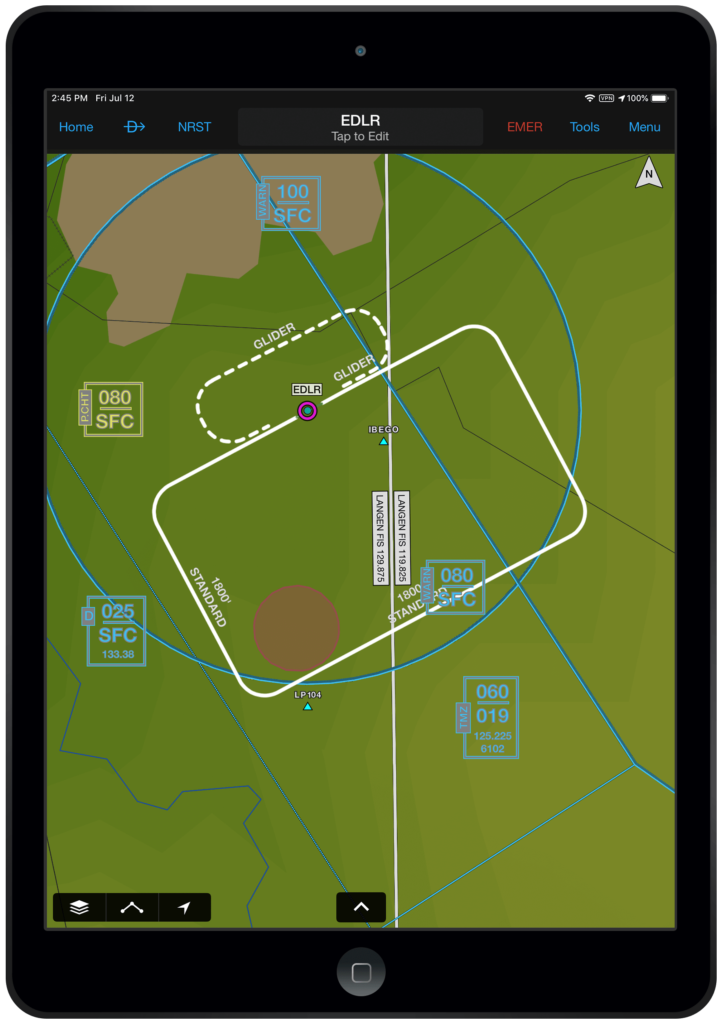
European IFR Autorouting Improvements
The European IFR autorouting feature
has been enhanced to allow pilots to manually enter or edit a route in Garmin
Pilot for validation and filing via EuroControl.
- From the Trip Planning Page, select Autoroute
- Tap Enter Manual IFR Route to input the desired routing
- Choose Autoroute
Note: European
IFR Autorouting is available with the Garmin
Pilot Europe Premium Add-on and Worldwide Premium subscriptions.
Support for GNC 355 GPS Navigator
We recently announced the GNC 355 GPS navigator with LPV approach capabilities and a 10W Comm radio for Part 23 Class I/II and experimental/amateur-built aircraft.

The GNC 355 wirelessly transfers flight plans and streams weather, traffic, GPS position and backup attitude via built-in Connext technology to Garmin Pilot.
For more information about Garmin Pilot and FltPlan.com visit our website, garmin.com/aviation.
The post Garmin Pilot: Expanded FltPlan.com Integration and Features appeared first on Garmin Blog.
https://www.garmin.com/en-US/blog/aviation/garmin-pilot-expanded-fltplan-com-integration-and-features/
