Tag Archives for " Business Aviation "
Popular Science Tabs Garmin Autoland One of 2020’s Greatest Innovations
Popular Science, one of America’s oldest and most trusted magazine brands with a legacy of reporting on groundbreaking innovations, recognized Garmin Autoland with a 2020 Best of What’s New Award in the Aerospace category. Autoland is part of our Autonomi family of autonomous safety-enhancing technologies for aircraft, and the world’s first system of its kind for general aviation aircraft. It has the ability to land an aircraft in an emergency should the pilot suddenly become incapacitated or unable to fly1.
After reviewing thousands of products in search of the year’s top 100 innovations, Popular Science unveiled the best breakthrough products and technologies that represent significant advancements and ‘solve an unsolvable problem’ in an announcement last week.
“We are truly humbled and proud to be selected by Popular Science with this honor for our revolutionary Autoland autonomous flight technology,” said Phil Straub, Garmin executive vice president and managing director, aviation. “This recognition highlights our commitment to innovate in the aviation industry. It’s a testament to the entire Garmin team, whose dedication to continuously drive our pioneering vision led to the development of the world’s first Autoland system for general aviation aircraft and changed the way we look at aviation safety.”
For 33 years, the editors at Popular Science have reviewed thousands of products in search of the top 100 tech innovations each year – breakthrough products and technologies that represent significant advancements in their categories. The publication’s Best of What’s New Awards are presented to 100 new products and technologies in 10 categories: Aerospace, Automotive, Engineering, Entertainment, Gadgets, Health, Home, Personal Care, Security, and Sports & Outdoors. Garmin Autoland was chosen among nine other innovations in the Aerospace category, which includes anything that flies or pertains to flight.
“The Best of What’s New Awards showcase the year’s greatest feats of human ingenuity,” said Popular Science Editor-in-Chief Corinne Iozzio. “Even in a year like 2020, innovation has helped us glimpse a future that’s safer, smarter, and more enjoyable than we might have thought possible.”
Garmin Autoland is available as part of the G3000® integrated flight deck on select general aviation aircraft. In the event of an emergency, such as pilot incapacitation, Autoland is capable of completely taking control of the aircraft, avoiding weather and terrain, and landing at the nearest, most suitable airport. Elements taken into consideration when identifying the most suitable airport include a wide range of performance, operational and environmental factors. Throughout an Autoland activation, the system provides simple visual and verbal communications in plain-language so passengers in the aircraft know what to expect. Further, the system will automatically communicate with air traffic control, advising controllers and pilots operating near the aircraft of its location and its intentions.

On approach to land, the system initiates a controlled descent to the airport. Once in landing configuration, the aircraft begins its descent to the runway. On the runway, automatic braking is applied while tracking the runway centerline to bring the aircraft to a full stop. Engine shutdown is also automated so occupants can safely exit the aircraft.
The first certified Autoland system for general aviation aircraft, Garmin Autoland has received FAA certification in the Piper M600, the Daher TBM 940, and the Cirrus Vision Jet as part of the G3000 integrated flight deck. EASA approval was also recently granted to the TBM 940. By the end of 2020, more than 100 fielded aircraft are expected to feature Autoland.
For additional information about Autoland and the Garmin Autonomi family of automated flight technologies, visit www.garmin.com/Autonomi.
family of automated flight technologies, visit www.garmin.com/Autonomi.
The post Popular Science Tabs Garmin Autoland One of 2020’s Greatest Innovations appeared first on Garmin Blog.
https://www.garmin.com/en-US/blog/aviation/popular-science-tabs-garmin-autoland-one-of-2020s-greatest-innovations/
New Safety-Enhancing Features for GTN Xi Series Navigators
Our GTN Xi Series of navigators now feature even more advanced capabilities, including a Glide Range Ring that helps safety-minded pilots visualize the estimated area an aircraft could reach in the case engine power is lost1. Other new features include the ability to remotely control the radios of another GTN Xi when dual GTN Xi units are installed in an aircraft, quicker page navigation with the addition of customizable dual concentric knob functions, and more.
Xi Series of navigators now feature even more advanced capabilities, including a Glide Range Ring that helps safety-minded pilots visualize the estimated area an aircraft could reach in the case engine power is lost1. Other new features include the ability to remotely control the radios of another GTN Xi when dual GTN Xi units are installed in an aircraft, quicker page navigation with the addition of customizable dual concentric knob functions, and more.
Glide Range Ring
The new Glide Range Ring helps pilots enhance their situational awareness by depicting the estimated area that the aircraft can reach when it’s configured for best glide range in the case of an engine failure. It considers terrain data, as well as wind data when provided by a GDL 69 or FIS-B Source, or calculated winds from a compatible Garmin fight display2, in order to help pilots continuously plan while flying. Further, G500 TXi or G600 TXi flight displays can also show the Glide Range Ring when paired with the GTN Xi while using the GTN Xi GPS guidance as the horizontal situational indicator (HSI) source.
or G600 TXi flight displays can also show the Glide Range Ring when paired with the GTN Xi while using the GTN Xi GPS guidance as the horizontal situational indicator (HSI) source.

Best Glide Airport Indicator
Depicted as cyan chevrons pointing to the recommended airport for the aircraft to glide to from its current position, the Best Glide Airport Indicator1 is selected based upon distance from present location, runway length at the airport, wind data, and airport weather through FIS-B or Sirius XM if available on the aircraft. If desired, the Best Glide Airport Indicator can be displayed by itself or with the Glide Range Ring also shown.
Nearest Airport list updated to show Glide Check
The Nearest Airport list now indicates which airports are estimated to be reachable on glide by displaying a green check mark indication next to the airport identifier1. If the pilot’s criteria for nearest airports would have excluded an airport that is estimated to be within glide range, the system will automatically add these airports back to the Nearest Airport list and display the Glide Check, while also highlighting the runway length and surface type with a white box if these figures do not meet the previous nearest airport criteria set by the pilot.

Remote radio control and new radios page
When dual GTN Xi navigators are installed, pilots can now remotely control and tune the radio frequencies on both units from a single GTN Xi navigator. Pilots can control both the Comm and Nav radio tuning, in addition to volume level, which is an especially useful function for quick radio tuning in a busy flight environment. Additionally, pilots can cycle through radios of both GTN Xi navigators by pressing the dual concentric knob on just one GTN Xi. A new radios page displays all Comm and Nav frequencies (active and standby) of both units, as well as volume levels. The radios page can be quickly accessed from the frequency keypad page or as a preset user field button. From this page, pilots can easily flip the respective active and standby frequencies. Also new, pilots can load a frequency to the active or standby position of either GTN Xi from applicable airport or waypoint information pages.

Quicker page navigation with dual concentric knob
Similar to other Garmin navigators, the dual concentric knob can now enable quicker access to select pages. The outer knob now allows the pilot to intuitively cycle between pages on their GTN Xi, while the inner knob can now support functionality related to the current page being displayed, such as scrolling through lists or zooming in on maps. A new locator bar works in conjunction with the outer knob and indicates the current page while also displaying which page is next. Pilots can allocate and customize up to nine pages to be controlled by the outer knob including Map, Nav, Flight Plan, Traffic, Weather, Fuel Planning, and many more.

Other GTN Xi series improvements
Additional features of the latest GTN Xi update include:
- New user fields such as the ability to display Flight ID, a radios page shortcut, the current time (including seconds), distance and bearing from a selected waypoint, and current position formatted in latitude and longitude;
- Database sync with Garmin GPS 175, GNC 355, and GNX 375;
- Ability to select a default page to display on startup;
- Shortcut to view charts after tapping on airport, departure, arrival or approach from the Flight Plan page;
- And an option to inhibit terrain alert pop-ups and mute traffic alert pop-ups.
These updates for the GTN Xi series of navigators will be available later this month through the Garmin dealer network. A dealer installation charge may apply. The GTN Xi Series also comes with a two-year warranty, which is supported by our award-winning aviation support team. For additional information, visit https://www.garmin.com/GTNXi or contact a local Garmin authorized dealer.
1. Requires additional configuration steps during software upgrade. See Garmin dealer for details.
2. Compatible flight displays include G500/G600 TXi, G500/600, G3X Touch, GI 275, and G5 (with GAD 13/GTP 59).
The post New Safety-Enhancing Features for GTN Xi Series Navigators appeared first on Garmin Blog.
https://www.garmin.com/en-US/blog/aviation/new-safety-enhancing-features-for-gtn-xi-series-navigators/
G1000 NXi Adds Integration With Blackhawk Engine+ Upgrade for King Air 300 and King Air 350
Our G1000® NXi flight deck is now available for integration with the Blackhawk Aerospace XP67A Engine+ Upgrade for the King Air 300 and King Air 350, adding a significant benefit to those looking to maximize these aircraft. Additionally, we have expanded its Supplemental Type Certificate (STC) approval to now include King Air 350 aircraft with a max gross weight of 16,500 lbs.1, bringing enhanced capability to operators looking to maximize payload and efficiency.
“We are pleased to offer this new Blackhawk engine interface with the G1000 NXi flight deck for the King Air 300 and 350 models,” said Carl Wolf, Garmin vice president of aviation sales and marketing. “In doing so, we’ve answered our customers’ requests to include this engine upgrade interface to our system, which will even further improve performance for the King Air 300 and 350 models. Additionally, we have now certified the G1000 NXi flight deck in the high gross weight configuration for the King Air 350, which will significantly benefit special missions operators, or any other operator who has been seeking this higher gross weight capability, along with G1000 NXi in the cockpit.”
Blackhawk Aerospace Engine Support
The Blackhawk Aerospace XP67A Engine+ Upgrade for the King Air 300 includes two factory-new Pratt & Whitney PT6A-67A engines and Hartzell 5-bladed composite propellers, combined to deliver maximum cruise speeds as high as 343 knots true air speed (KTAS) with an initial rate of climb up to 4,000 feet per minute (FPM). This performance increase results in only 19 minutes to climb from sea- level to flight-level 350 – half the time compared to a King Air 300 without this upgrade. Blackhawk Aerospace is a popular provider of King Air upgrades, already offering an engine upgrade for the King Air 350 that integrates with the G1000 NXi.
“There are so many advantages in upgrading legacy King Air’s with modern engineering marvels from Garmin and Blackhawk,” said Edwin Black, Blackhawk senior vice president of sales and marketing. “The Garmin G1000 NXi is arguably the most sophisticated, user-friendly, and light-weight avionics masterpiece ever certified for the King Air market. It is rewarding to work closely with the Garmin team to empower our mutual customers with the most compelling investments an operator can make to maximize performance and safety.”

Increased gross weight STC
With the latest G1000 NXi approval, King Air 350 owners and operators can now take advantage of an increased payload, providing significant performance enhancements that can prove to be particularly beneficial to special missions operators. Along with the separate STC modifications, support for G1000 NXi equipped King Air aircraft is now available via an enablement.
The G1000 NXi integrated flight deck upgrade for existing G1000-equipped King Air 300 and King Air 350 is available immediately through select Garmin dealers. King Air 300 and 350 owners and operators can easily upgrade to the G1000 NXi with minimal aircraft down time and panel disruption as the displays preserve the same footprint and connectors, so panel modifications are not required. The upgraded components of the G1000 NXi also come with a two-year warranty, which is supported by our award-winning avionics product support team. For additional information regarding the G1000 NXi upgrade for the King Air 300 and King Air 350, contact Scott Frye at scott.frye@garmin.com, or visit www.garmin.com/KingAir. The Blackhawk Aerospace XP67A Engine+ Upgrade for the King Air 300 and King Air 350 is available immediately through Blackhawk Aerospace, and the increased gross weight STC for the King Air 350 is available from Textron Aviation.
- This STC has been shown to be compatible with Textron Heavyweight Kit Installation, part number 130-4030-0001, 130-4030-0003 or 130-4030-0005 (as applicable by aircraft serial number), for B300 serial number FL-584 through FL-1030 (excluding FL-954 and FL-1010) and B300C serial number FM-25 through FM-65 or with production Textron B300 and B300C Heavyweight aircraft.
The post G1000 NXi Adds Integration With Blackhawk Engine+ Upgrade for King Air 300 and King Air 350 appeared first on Garmin Blog.
https://www.garmin.com/en-US/blog/aviation/g1000-nxi-adds-integration-with-blackhawk-engine-upgrade-for-king-air-300-and-king-air-350/
Easy, Convenient Flight Logging with Garmin Products and flyGarmin.com
Flight logging hasn’t really changed over the years. The manual tradition of putting pen to paper, adding flight details, noting endorsements and maintaining flight times as best as possible in a logbook is as relevant today as it’s ever been. And while this customary process is still widely employed, it can sometimes feel antiquated, time-consuming and cumbersome. Now, with select Garmin avionics, the Garmin Pilot app and D2
app and D2 series aviation watches, we’ve modernized this process by adding automation and digitalization. With these tools, pilots and aircraft owners can simplify the age-old flight logging process while gaining powerful insights on every flight.
series aviation watches, we’ve modernized this process by adding automation and digitalization. With these tools, pilots and aircraft owners can simplify the age-old flight logging process while gaining powerful insights on every flight.
Logging flights with Garmin aviation smartwatches
Our latest D2 series aviation watches – the D2 Air and D2
Air and D2 Delta series – can automatically detect the change in altitude during takeoff, initiating a flight recording logbook function. Once activated, it records the date, duration, total flight time and route. Upon landing, the information is automatically synced to a digital logbook on Garmin Pilot and flyGarmin.com – our safe and secure web-based cloud service – via a compatible smartphone.
Delta series – can automatically detect the change in altitude during takeoff, initiating a flight recording logbook function. Once activated, it records the date, duration, total flight time and route. Upon landing, the information is automatically synced to a digital logbook on Garmin Pilot and flyGarmin.com – our safe and secure web-based cloud service – via a compatible smartphone.

 Air featuring flight logging capabilities.
Air featuring flight logging capabilities.Log flights, endorsements, track currency and more with Garmin Pilot
Our Garmin Pilot app can take flight logging a step further. In addition to automatically logging flights from takeoff to landing like the D2 Air and D2 Delta series, Garmin Pilot can record remarks, endorsements and help keep track of currency based on the number of takeoffs and landings in either day or night conditions.
Additionally, when operating Garmin Pilot from a GPS-equipped mobile device, or when it’s connected to a compatible external GPS device, it can automatically record flight track data during flights. With this feature enabled, flight data is recorded in-flight, then attached to the logbook entry upon landing. Recorded flight tracks can then be reviewed on the Garmin Pilot map page or flyGarmin.com.
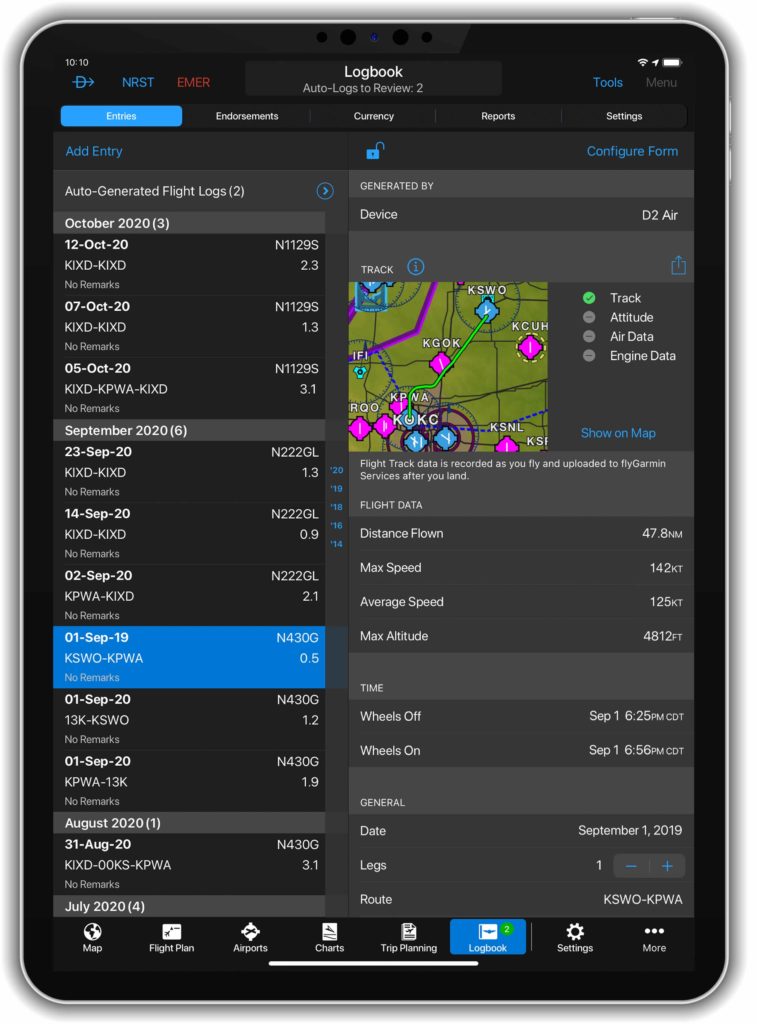
Wirelessly transfer engine performance data with Garmin avionics
Our flight logging feature set doesn’t just apply to the pilot’s flight time – we’ve created tools to help aircraft owners and operators gain valuable insights into their aircraft too. For aircraft equipped with a Garmin GI 275 EIS, an EIS-capable TXi flight display, G1000® NXi, G3000®1 or G5000®1 integrated flight deck, engine data can be wirelessly transmitted to Garmin Pilot on Apple® devices via our Flight Stream 510 wireless gateway2. For example, during a flight, crewmembers can transmit engine data to Garmin Pilot for real-time performance review. Upon landing, aircraft service technicians can review the flight data to help identify performance issues or maintenance needs. Saved performance data is automatically uploaded to flyGarmin.com and viewable on the logbook page.

Review flight and engine data online at flyGarmin.com
Once flights are logged on select Garmin avionics3, D2 Air, D2 Delta series watches and Garmin Pilot, they are safely and securely stored on flyGarmin.com. From a desktop computer, tablet or mobile device, aircraft operators can review flight entries, flight tracks, engine performance data, currency reports and more. When it’s time to report hours and endorsements to employers or insurance, daily, monthly or yearly lookback reports can be generated on flyGarmin.com.
Exceedance alerts can be also be created on flyGarmin.com. This customizable tool can help operators monitor the health of their airframe and engine. A user-configured system limit is set at flyGarmin.com, then an email notification is sent to the operator upon landing if a limit was exceeded. Exceedance alerts can be generated for cylinder head temperature, oil temperature, aircraft pitch and more.
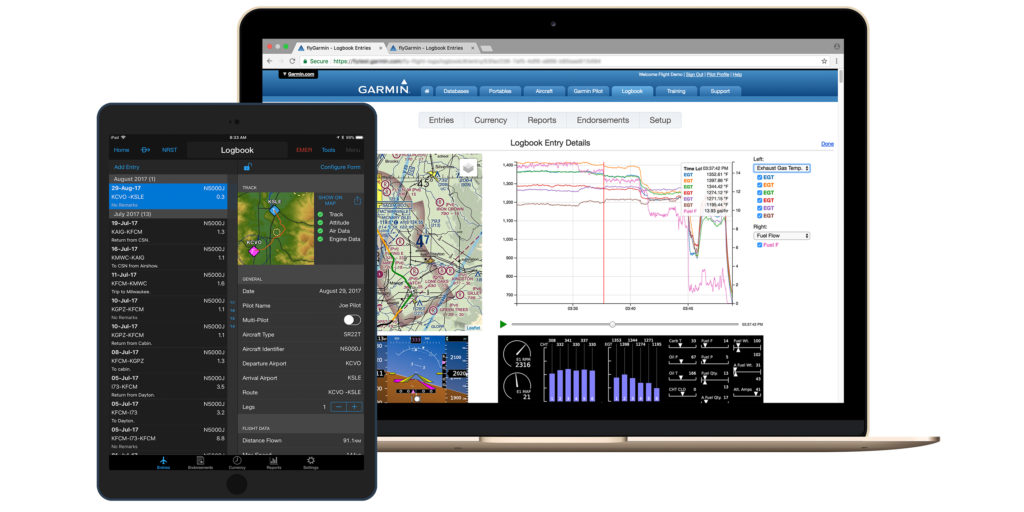
For more information about our flight logging solutions, engine information systems and avionics, visit Garmin.com/aviation.
1Compatibility varies by aircraft and system software level; see aircraft manufacturer for details
2Not required for GI 275 EIS
3Select Garmin avionics require a Flight Stream 510 (sold separately) and Garmin Pilot to do the automated transfer to flyGarmin.com — this transfer can also be done manually with SD card uploads
iPad, iPhone and Apple are trademarks of Apple Inc., registered in the U.S. and other countries.
The post Easy, Convenient Flight Logging with Garmin Products and flyGarmin.com appeared first on Garmin Blog.
https://www.garmin.com/en-US/blog/aviation/easy-convenient-flight-logging-with-garmin-products-and-flygarmin-com/
Garmin Autoland Receives Aviation Week Network Grand Laureate Award
Garmin Autoland has earned another prestigious honor — Aviation Week Network’s 2020 Grand Laureate Award in the Business Aviation category. For 63 years, the Aviation Week Network has awarded the Grand Laureate for extraordinary aviation and aerospace achievements that embody the spirit of exploration, innovation and vision that inspire others to strive for progress, change and leadership.
“We are humbled and honored to be recognized by Aviation Week Network with this prestigious award in the Business Aviation category for the innovation of Autoland,” said Phil Straub, Garmin executive vice president and managing director, aviation. “The passion and commitment to safety through revolutionary developments like Autoland is shared by the entire Garmin team, who continuously drive our pioneering vision to develop advanced technologies that enhance aviation safety and potentially save lives.”

The Grand Laureate Award adds to a growing list of accolades Garmin Autoland has earned to date. Earlier this year, Fast Company recognized Autoland as a finalist in its 2020 World Changing Ideas Awards category, ultimately taking home honorable mention in the all-encompassing Best World Changing Idea Award in North America. The Kansas City Tech Council awarded Garmin with its 2020 Outstanding Contribution to Tech Award for Autoland — an honor presented to organizations that developed, or partnered in developing, a product or service that significantly advances the tech industry in their respective field. Autoland also reached the finals in the Kansas Manufacturing Council’s Coolest Thing Made in Kansas competition.
Garmin Autoland is certified in three 2020 model year aircraft — Piper M600 SLS, Cirrus Vision Jet and Daher TBM 940. In an emergency where the pilot is unable to fly, Autoland can take complete control of the aircraft, autonomously navigate around hazardous terrain, obstacles and weather while communicating with air traffic control and passengers. The system automatically selects the best airport for landing, considering runway length, distance, fuel range and other factors, and autonomously flies the approach and landing to a full stop on the runway¹. For more information about Autoland or our suite of Autonomi autonomous safety-enhancing technologies, visit Garmin.com/autonomi.
¹See Garmin.com/ALuse for Autoland system requirements and limitations
The post Garmin Autoland Receives Aviation Week Network Grand Laureate Award appeared first on Garmin Blog.
https://www.garmin.com/en-US/blog/aviation/garmin-autoland-receives-aviation-week-network-grand-laureate-award/
GTN to GTN Xi Upgrade — Keeping It Simple
Our latest GTN Xi series navigators offer numerous benefits over earlier GTN
Xi series navigators offer numerous benefits over earlier GTN models. Some of the operational advantages include a touchscreen display that is brighter and sharper, and faster processing speeds that make performance a breeze. But one of greatest benefits comes before any flight takes place. Designed as direct, slide-in upgrade for its predecessor, GTN Xi can replace existing GTN units utilizing the same mounting hardware, helping to eliminate costly and intrusive panel modifications, as well as unnecessary aircraft downtime.
models. Some of the operational advantages include a touchscreen display that is brighter and sharper, and faster processing speeds that make performance a breeze. But one of greatest benefits comes before any flight takes place. Designed as direct, slide-in upgrade for its predecessor, GTN Xi can replace existing GTN units utilizing the same mounting hardware, helping to eliminate costly and intrusive panel modifications, as well as unnecessary aircraft downtime.
A slide-in, pin-for-pin replacement
By maintaining the same avionics rack and connectors, our engineering team designed the GTN Xi series to fit existing GTN 750/650 series installation racks; no expensive panel modifications required. In most cases, this upgrade can be completed in as little as a few hours at an authorized Garmin dealer. Compatibility and simplicity encourage lower installation costs and aircraft downtime so aircraft can return to service more quickly.

Faster processing, higher-resolution display
Powerful dual-core processers within GTN Xi cut boot-up speeds by 50% over earlier GTN models, so pilots can load flight plans and tune frequencies more quickly. Additionally, the graphical display capabilities within the GTN Xi units have been enhanced to provide faster zooming, panning and map rendering on the touchscreen display. The touchscreen display has nearly double the pixel count of older GTN displays, offering even wider viewing angles and clarity. Valuable information such as charts, approach plates and maps load faster and in sharper resolution.
Broad avionics compatibility
Like its predecessor, the GTN Xi series was designed to interface with wide range of existing avionics, autopilots and flight displays. Aircraft owners and operators can benefit from the ability of GTN Xi to fit a variety of avionics configurations. With so many unique panels and avionics combinations in the field, GTN Xi was created with system compatibility in mind.
For more information about our GTN Xi series avionics, visit Garmin.com/Aviation.
The post GTN to GTN Xi Upgrade — Keeping It Simple appeared first on Garmin Blog.
https://www.garmin.com/en-US/blog/aviation/gtn-to-gtn-xi-upgrade-keeping-it-simple/
New G5000 Features, Upgrades For Citation Excel/XLS
Our aviation team continues to make significant investments and add valuable enhancements to the G5000 integrated flight deck upgrade in the Citation Excel and Citation XLS. These enhancements include new software-enabled features (1) such as stabilized approach monitoring, steep approach certification and reactive windshear detection, as well as optional takeoff and landing data (TOLD) calculations. Additionally, new hardware approvals for these aircraft include the Garmin Attitude and Heading Reference System (AHRS), the GRA 5500 radar altimeter and the GTS 8000, which all address third-party product obsolescence for these aircraft.
“Given the tremendous success and demand of the G5000 integrated flight deck upgrade in the Citation Excel and Citation XLS, we’re excited to introduce new features that will add significant capability to this upgrade,” said Carl Wolf, vice president of aviation sales and marketing. “With the G5000, owners and operators receive zero-time avionics that yield a lower cost of operation, along with situational awareness tools that streamline cockpit operations, all of which make the G5000 upgrade in these popular aircraft an absolute must.”
Takeoff and Landing Data (TOLD)
Vital takeoff and landing performance data within the G5000 on the Citation Excel/XLS streamline flight deck operations and simplify pre-flight calculations. The optional TOLD function calculates required V- speeds, runway lengths and power settings. Data entry is simplified as the G5000 integrated flight deck automatically populates airport and runway information from the flight plan, as well as winds, temperatures and barometric pressure information. In the event takeoff or landing parameters are exceeded, a warning is populated on the primary flight display (PFD). Additionally, a TOLD Consistency Monitor within the G5000 routinely monitors aircraft configuration, such as flap setting, to ensure the crew is operating within the parameters selected.
Additionally, the optional TOLD feature for the Citation Excel/XLS includes a Load Emergency Return function. In the event the aircraft requires an immediate return to the departure airport, pilots have the option to select Load Emergency Return on the touchscreen controller to automatically load landing data. Optional SurfaceWatch complements TOLD calculations, by providing visual and aural notifications that are designed to help prevent pilots from taking off or landing on the wrong runway, on a runway that is too short or on a taxiway.

Stabilized Approach Monitoring
An additional layer of redundancy and protection is provided with the Stabilized Approach function. While on approach, the G5000 monitors the aircraft to ensure it’s operated in a stabilized manner. Aural annunciations such as, “speed”, “course”, “glidepath” and “sink rate” notify the flight crew if the aircraft is exceeding predetermined speed, course or vertical descent rates while on approach to the runway.
Steep Approach Capability
Due to terrain, obstacles or local noise ordinances, select airports require aircraft to fly steeper than normal glidepath angles on approach to the runway. Steep approach certification(2) allows the G5000 in the Citation Excel/XLS to fly these unique approaches and glidepath angles. This certification also inhibits unnecessary alerts from the Terrain Awareness and Warning System (TAWS) while on approach to these select airports and runways.
Reactive Windshear
Using airspeed, vertical speed and other data in the flight deck, the G5000 in the Citation Excel/XLS can identify whether the aircraft is flying in a windshear condition and provides the appropriate caution or warning notifications for crew action.
Additional upgrades for the G5000
In addition to new software-enabled features, new hardware options are now available with the G5000 in the Citation Excel/XLS, including:
- Modern, solid-state digital Garmin AHRS provides operators with an economical path to upgrade expensive, legacy AHRS that are no longer supported by the third-party manufacturer.
- The GTS 8000 TCAS II System can now be paired with the G5000 and uses Garmin’s patented CLEAR CAS (Correlated Location Enhanced ADS-B Receiver Collision Avoidance System) technology to correlate active traffic and Automatic Dependent Surveillance-Broadcast (ADS-B) In traffic targets so pilots can more easily identify pertinent threats.
- The Garmin GRA 5500 radar altimeter can now replace antiquated third-party radar altimeters.
- Controller Pilot Data Link Communications (CPDLC) datalink message recording is now supported with an upgraded L3 cockpit voice recorder.
The G5000 integrated flight deck upgrade for the Citation Excel and Citation XLS is available immediately from Textron Aviation Service Centers and select Garmin Authorized Dealers. For additional information regarding the G5000 upgrade program for the Citation Excel/XLS, contact Dave Brown at (913) 440-1714 or dave.brown@garmin.com or visit www.garmin.com/businessaviation.
1.May require potentiometer.
2.Requires Cessna service bulletin and additional operational approvals.
The post New G5000 Features, Upgrades For Citation Excel/XLS appeared first on Garmin Blog.
https://www.garmin.com/en-US/blog/aviation/new-g5000-features-upgrades-for-citation-excel-xls/
G1000 NXi Upgrade Certified in Piper Meridian
The G1000 NXi upgrade is now FAA-certified and available for G1000-equipped Piper Meridian aircraft. The integrated flight deck upgrade is available immediately for these aircraft through select Garmin dealers and features several new enhancements such as SurfaceWatch, visual approaches, geographical map overlay within the HSI and more.
“G1000 NXi-equipped aircraft are recognized for their advanced capabilities and significant performance upgrades, and today we’re excited to add another aircraft to the eligibility list,” said Carl Wolf, vice president of aviation sales and marketing. “When pilots fly behind this modern integrated flight deck, they’ll immediately notice its smooth and responsive display and appreciate the latest, innovative features – they’ll wonder how they ever flew without the G1000 NXi.”
State-of-the-art processors support faster map rendering and smoother panning throughout the G1000 NXi displays. The flight displays also initialize in seconds so pilots have immediate access to frequencies, flight plan data and more, saving valuable time in the cockpit. The G1000 NXi also incorporates contemporary animations and LED back-lighting, offering increased display brightness and clarity, reduced power consumption and improved dimming performance.

The G1000 NXi boasts a comprehensive feature set with new and advanced capabilities. Unique features included as part of the G1000 NXi upgrade for the Piper Meridian include:
- SurfaceWatch runway monitoring technology, which provides visual and aural cues to help prevent pilots from taking off or landing on a taxiway, on a runway that is too short or on the wrong runway based on performance data entered during preflight.
- Visual approaches offer pilots enhanced guidance in visual flight conditions based on a three- degree glideslope from the threshold of the runway. Pilots can set customized minimums, select vectors or straight-in for the final approach intercept and fly a visual approach coupled with the autopilot.
- Geographical map overlay within the HSI supports the display of NEXRAD, Flight Information Service-Broadcast weather (1), weather radar, SafeTaxi airport diagrams, traffic (1), terrain and more.
- Flight Stream 510 and Connext technology enables Database Concierge, the wireless transfer of aviation databases from the Garmin Pilot app on a mobile device to the G1000 NXi integrated flight deck. Flight Stream 510 also supports two-way flight plan transfer, the sharing of traffic, weather, GPS information and back-up attitude information.
- The G1000 NXi system supports the display of various Automatic Dependent Surveillance- Broadcast (ADS-B) In benefits via the GTX 345R transponder (2).
- Pilots can optionally overlay European Visual Reporting Points (VRPs) on the moving map, as VRPs are standard within the navigation database.
- Display of sectional charts, as well as IFR low/high enroute charts are available on the MFD.
- Smart Airspace highlights the airspace nearest the aircraft’s current altitude and de-emphasizes non-pertinent airspace.
- COM frequencies are decoded and displayed on the PFD for easier interpretation.
- Decoded Terminal Aerodrome Forecasts (TAFs) can be viewed on the MFD.
- Split-screen functionality allows pilots to view flight plans, charts and more simultaneously.
- An optional audio panel upgrade offers advanced features such as 3D Audio, auto squelch and Bluetooth connectivity.
The G1000 NXi upgrade for existing G1000-equipped Piper Meridian aircraft is available immediately through select Garmin dealers. Meridian owners and operators can easily upgrade to the G1000 NXi with minimal aircraft down time and disruption of the panel as the displays preserve the same footprint and connectors, so panel modifications are not required. The upgraded components also come with a two-year warranty, which is supported by our award-winning avionics product support team. For additional information regarding the G1000 NXi upgrade for the Piper Meridian, contact Scott Frye at scott.frye@garmin.com. For additional details, visit www.garmin.com/g1000nxiupgrade.
1.Requires the optional GTX 345R ADS-B In/Out transponder.
2. Sold separately.
The post G1000 NXi Upgrade Certified in Piper Meridian appeared first on Garmin Blog.
https://www.garmin.com/en-US/blog/aviation/g1000-nxi-upgrade-certified-in-piper-meridian/
Garmin Autoland Achieves EASA and FAA Certification on Daher TBM 940
Garmin Autoland is now European Aviation Safety Agency (EASA) and Federal Aviation Administration (FAA) certified in the Daher TBM 940 — the first EASA certification and second FAA certification for the revolutionary technology. It is available as part of the G3000 integrated flight deck and is capable of taking control and landing the aircraft without human intervention in the event the pilot is unable to fly.
“Garmin Autoland continues to gain the recognition and praise of many throughout the world, we are excited to announce yet another milestone – EASA certification of this progressive, forward-thinking technology,” said Phil Straub, executive vice president and managing director of aviation. “As we celebrate this significant achievement in aviation history, I would like to congratulate everyone at Daher, EASA, Garmin and the FAA who have come together and contributed to the development and certification of Autoland, a technology that will have lasting impacts on the safety of the aviation industry.”
In the event of an emergency, the pilot or passengers on board the aircraft can activate Autoland to land the aircraft with a simple press of a dedicated button. Autoland can also activate automatically if the system determines it’s necessary. Once activated, the system calculates a flight plan to the most suitable airport, while avoiding terrain and adverse weather, initiates an approach to the runway and automatically lands the aircraft – without pilot or passenger intervention.

Autoland takes into account a breadth of information and criteria during an activation, including a wide range of performance, operational and environmental factors. The availability of a GPS approach with lateral and vertical guidance to the runway is also required when the system is considering various airports and runways. Even further, the system will automatically communicate with air traffic control, advising controllers and pilots operating near the aircraft of its location and its intentions.
Throughout an Autoland activation, the G3000 integrated flight deck provides passenger-centric visual and verbal communications in plain-language so passengers in the aircraft know what to expect. The flight displays show the aircraft’s location on a map alongside information such as the destination airport, estimated time of arrival, distance to the destination airport and fuel remaining. Airspeed, altitude and aircraft heading are also labeled in an easy-to-understand format. Passengers also have the option to communicate with air traffic control by following simple instructions on the display using the touchscreen interface on the flight deck.
The Garmin Autothrottle system is used to automatically manage aircraft speed, engine performance and engine power so the aircraft can climb, descend or maintain altitude as needed during an Autoland activation. On approach to land, the system initiates a controlled descent to the airport. If the aircraft needs additional time to descend or slow down during the approach, the Autoland system initiates a standard holding procedure. When aligned with the runway, the landing gear and flaps are automatically extended and the aircraft continues its descent. On the runway, automatic braking is applied while tracking the runway centerline to bring the aircraft to a full stop. Engine shutdown is also automated so occupants can safely exit the aircraft.

At any time, a pilot can easily deactivate an Autoland activation. With a single press of the “AP” autopilot key on the autopilot controller or the autopilot disconnect button on the controls, an Autoland activation can be canceled. The flight display shows a message that confirms Autoland has been deactivated and in the event of an accidental deactivation, the system shows passengers how to reactivate Autoland if needed.
Garmin Autonomí, a family of autonomous safety solutions, encompasses Autoland, Emergency Descent Mode (EDM) and Electronic Stability and Protection (ESP). These technologies add to the safety enhancing tools and capabilities of a Garmin-equipped flight deck. For example, in the event an aircraft loses pressurization, EDM is capable of automatically descending the aircraft to a preset altitude without pilot intervention to help avert hypoxic situations.

ESP further enhances the Autonomí suite by working to assist the pilot in avoiding unintentional flight attitudes beyond that for normal flight. ESP works in the background while the pilot is hand flying the aircraft to help pilots avoid inadvertent flight attitudes or bank angles. Should the pilot become inattentive while hand flying the aircraft and exceed pre-determined pitch, roll or airspeed limitations, Garmin ESP activates and the pilot will feel pressure on the flight controls that guide him/her back to a recommended flight limit. In addition to certification on the Daher TBM 940, the award-winning Garmin Autoland system has also received FAA certification on the Piper M600 and will soon be available on the Cirrus Vision Jet, with additional aircraft approvals expected to follow. For additional information regarding the Garmin Autonomí family of autonomously activated flight technologies, visit www.garmin.com/Autonomi.
The post Garmin Autoland Achieves EASA and FAA Certification on Daher TBM 940 appeared first on Garmin Blog.
https://www.garmin.com/en-US/blog/aviation/garmin-autoland-achieves-easa-and-faa-certification-on-daher-tbm-940/
G1000 NXi Certified for Embraer Phenom 300
Embraer Phenom 300 business jets equipped with the Prodigy Flight Deck can now be upgraded to our powerful G1000 NXi integrated flight deck. The G1000 NXi boasts an array of modern features, including wireless connectivity, SurfaceWatch runway monitoring technology, visual approach guidance, HSI map and more. The displays also preserve the same mechanical footprint and harness connections so time to complete the G1000 NXi upgrade is minimized.
runway monitoring technology, visual approach guidance, HSI map and more. The displays also preserve the same mechanical footprint and harness connections so time to complete the G1000 NXi upgrade is minimized.
“Given the popularity and adoption rate of the G1000 NXi upgrade programs, we’re excited to grow this program to now include the Phenom 300,” said Carl Wolf, vice president of aviation sales and marketing. “Significant performance enhancements accompany exclusive features such as wireless flight plan transfer that result in time savings in the cockpit, making this upgrade essential for all Phenom 300 owners and operators.”
Connext® technology is available as standard on the G1000 NXi in the Phenom 300, which enables the wireless transfer of aviation databases from the Garmin Pilot app on a mobile device to the integrated flight deck. Additional wireless capabilities include two-way flight plan transfer, the sharing of GPS information, back-up attitude information and more, between the G1000 NXi and the Garmin Pilot, FltPlan Go and ForeFlight Mobile applications.
app on a mobile device to the integrated flight deck. Additional wireless capabilities include two-way flight plan transfer, the sharing of GPS information, back-up attitude information and more, between the G1000 NXi and the Garmin Pilot, FltPlan Go and ForeFlight Mobile applications.
The GWX 75 Doppler weather radar is available as an option with the G1000 NXi in the Phenom 300 and incorporates exceptional range and a high-definition color palette that features four-times more color contouring than typically displayed by other weather radars on the market. Boasting a solid-state design, the GWX 75 offers reduced power consumption and extended life compared to earlier generation, magnetron-based weather radars.
75 Doppler weather radar is available as an option with the G1000 NXi in the Phenom 300 and incorporates exceptional range and a high-definition color palette that features four-times more color contouring than typically displayed by other weather radars on the market. Boasting a solid-state design, the GWX 75 offers reduced power consumption and extended life compared to earlier generation, magnetron-based weather radars.
The G1000 NXi integrated flight deck in the Phenom 300 also supports additional features, including:
- Pilots can overlay a moving map within the horizontal situation indicator (HSI).
- The addition of SurfaceWatch runway monitoring technology provides visual and aural cues to help prevent pilots from taking off or landing on a taxiway, on a runway that is too short or on the wrong runway.
- Visual approach guidance helps pilots fly a more stable descent and precise flight path throughout the approach and landing phases of flight.
- Split screen view is available on the multi-function display, offering a simultaneous view of maps, charts and more.
- The addition of sectional charts and IFR low/high enroute charts give pilots convenient access to chart data on the flight display.
- Smart Airspace
 highlights the airspace nearest the aircraft’s current altitude and de-emphasizes non-pertinent airspace.
highlights the airspace nearest the aircraft’s current altitude and de-emphasizes non-pertinent airspace. - Optional Bluetooth® connectivity built-in to the audio panel allow pilots to easily stream audio entertainment and make or receive phone calls using their headsets. Additional audio panel functions include 3D Audio and advanced auto squelch.
Modernized displays offer improved readability and state-of-the-art processors support smoother panning and faster map rendering within the G1000 NXi. The G1000 NXi integrated flight deck also incorporates contemporary animations and new LED back-lighting, offering increased display brightness and clarity, reduced power consumption, and improved dimming performance.
The G1000 NXi upgrade for the Phenom 300 is available immediately through select Garmin dealers and Embraer Service & Support centers. The upgraded components of the G1000 NXi also come with a two-year warranty, which is supported by Garmin’s award-winning avionics product support team. For additional information regarding the G1000 NXi upgrade for the Phenom 300 or Phenom 100, contact Scott Frye at 913-440-2412 or scott.frye@garmin.com. For additional details regarding the G1000 NXi upgrade, visit: www.garmin.com/businessaviation.
The post G1000 NXi Certified for Embraer Phenom 300 appeared first on Garmin Blog.
https://www.garmin.com/en-US/blog/aviation/g1000-nxi-certified-for-embraer-phenom-300/
