Category Archives for Garmin
New Safety-Enhancing Features for GTN Xi Series Navigators
Our GTN Xi Series of navigators now feature even more advanced capabilities, including a Glide Range Ring that helps safety-minded pilots visualize the estimated area an aircraft could reach in the case engine power is lost1. Other new features include the ability to remotely control the radios of another GTN Xi when dual GTN Xi units are installed in an aircraft, quicker page navigation with the addition of customizable dual concentric knob functions, and more.
Xi Series of navigators now feature even more advanced capabilities, including a Glide Range Ring that helps safety-minded pilots visualize the estimated area an aircraft could reach in the case engine power is lost1. Other new features include the ability to remotely control the radios of another GTN Xi when dual GTN Xi units are installed in an aircraft, quicker page navigation with the addition of customizable dual concentric knob functions, and more.
Glide Range Ring
The new Glide Range Ring helps pilots enhance their situational awareness by depicting the estimated area that the aircraft can reach when it’s configured for best glide range in the case of an engine failure. It considers terrain data, as well as wind data when provided by a GDL 69 or FIS-B Source, or calculated winds from a compatible Garmin fight display2, in order to help pilots continuously plan while flying. Further, G500 TXi or G600 TXi flight displays can also show the Glide Range Ring when paired with the GTN Xi while using the GTN Xi GPS guidance as the horizontal situational indicator (HSI) source.
or G600 TXi flight displays can also show the Glide Range Ring when paired with the GTN Xi while using the GTN Xi GPS guidance as the horizontal situational indicator (HSI) source.

Best Glide Airport Indicator
Depicted as cyan chevrons pointing to the recommended airport for the aircraft to glide to from its current position, the Best Glide Airport Indicator1 is selected based upon distance from present location, runway length at the airport, wind data, and airport weather through FIS-B or Sirius XM if available on the aircraft. If desired, the Best Glide Airport Indicator can be displayed by itself or with the Glide Range Ring also shown.
Nearest Airport list updated to show Glide Check
The Nearest Airport list now indicates which airports are estimated to be reachable on glide by displaying a green check mark indication next to the airport identifier1. If the pilot’s criteria for nearest airports would have excluded an airport that is estimated to be within glide range, the system will automatically add these airports back to the Nearest Airport list and display the Glide Check, while also highlighting the runway length and surface type with a white box if these figures do not meet the previous nearest airport criteria set by the pilot.

Remote radio control and new radios page
When dual GTN Xi navigators are installed, pilots can now remotely control and tune the radio frequencies on both units from a single GTN Xi navigator. Pilots can control both the Comm and Nav radio tuning, in addition to volume level, which is an especially useful function for quick radio tuning in a busy flight environment. Additionally, pilots can cycle through radios of both GTN Xi navigators by pressing the dual concentric knob on just one GTN Xi. A new radios page displays all Comm and Nav frequencies (active and standby) of both units, as well as volume levels. The radios page can be quickly accessed from the frequency keypad page or as a preset user field button. From this page, pilots can easily flip the respective active and standby frequencies. Also new, pilots can load a frequency to the active or standby position of either GTN Xi from applicable airport or waypoint information pages.

Quicker page navigation with dual concentric knob
Similar to other Garmin navigators, the dual concentric knob can now enable quicker access to select pages. The outer knob now allows the pilot to intuitively cycle between pages on their GTN Xi, while the inner knob can now support functionality related to the current page being displayed, such as scrolling through lists or zooming in on maps. A new locator bar works in conjunction with the outer knob and indicates the current page while also displaying which page is next. Pilots can allocate and customize up to nine pages to be controlled by the outer knob including Map, Nav, Flight Plan, Traffic, Weather, Fuel Planning, and many more.

Other GTN Xi series improvements
Additional features of the latest GTN Xi update include:
- New user fields such as the ability to display Flight ID, a radios page shortcut, the current time (including seconds), distance and bearing from a selected waypoint, and current position formatted in latitude and longitude;
- Database sync with Garmin GPS 175, GNC 355, and GNX 375;
- Ability to select a default page to display on startup;
- Shortcut to view charts after tapping on airport, departure, arrival or approach from the Flight Plan page;
- And an option to inhibit terrain alert pop-ups and mute traffic alert pop-ups.
These updates for the GTN Xi series of navigators will be available later this month through the Garmin dealer network. A dealer installation charge may apply. The GTN Xi Series also comes with a two-year warranty, which is supported by our award-winning aviation support team. For additional information, visit https://www.garmin.com/GTNXi or contact a local Garmin authorized dealer.
1. Requires additional configuration steps during software upgrade. See Garmin dealer for details.
2. Compatible flight displays include G500/G600 TXi, G500/600, G3X Touch, GI 275, and G5 (with GAD 13/GTP 59).
The post New Safety-Enhancing Features for GTN Xi Series Navigators appeared first on Garmin Blog.
https://www.garmin.com/en-US/blog/aviation/new-safety-enhancing-features-for-gtn-xi-series-navigators/
G1000 NXi Adds Integration With Blackhawk Engine+ Upgrade for King Air 300 and King Air 350
Our G1000® NXi flight deck is now available for integration with the Blackhawk Aerospace XP67A Engine+ Upgrade for the King Air 300 and King Air 350, adding a significant benefit to those looking to maximize these aircraft. Additionally, we have expanded its Supplemental Type Certificate (STC) approval to now include King Air 350 aircraft with a max gross weight of 16,500 lbs.1, bringing enhanced capability to operators looking to maximize payload and efficiency.
“We are pleased to offer this new Blackhawk engine interface with the G1000 NXi flight deck for the King Air 300 and 350 models,” said Carl Wolf, Garmin vice president of aviation sales and marketing. “In doing so, we’ve answered our customers’ requests to include this engine upgrade interface to our system, which will even further improve performance for the King Air 300 and 350 models. Additionally, we have now certified the G1000 NXi flight deck in the high gross weight configuration for the King Air 350, which will significantly benefit special missions operators, or any other operator who has been seeking this higher gross weight capability, along with G1000 NXi in the cockpit.”
Blackhawk Aerospace Engine Support
The Blackhawk Aerospace XP67A Engine+ Upgrade for the King Air 300 includes two factory-new Pratt & Whitney PT6A-67A engines and Hartzell 5-bladed composite propellers, combined to deliver maximum cruise speeds as high as 343 knots true air speed (KTAS) with an initial rate of climb up to 4,000 feet per minute (FPM). This performance increase results in only 19 minutes to climb from sea- level to flight-level 350 – half the time compared to a King Air 300 without this upgrade. Blackhawk Aerospace is a popular provider of King Air upgrades, already offering an engine upgrade for the King Air 350 that integrates with the G1000 NXi.
“There are so many advantages in upgrading legacy King Air’s with modern engineering marvels from Garmin and Blackhawk,” said Edwin Black, Blackhawk senior vice president of sales and marketing. “The Garmin G1000 NXi is arguably the most sophisticated, user-friendly, and light-weight avionics masterpiece ever certified for the King Air market. It is rewarding to work closely with the Garmin team to empower our mutual customers with the most compelling investments an operator can make to maximize performance and safety.”

Increased gross weight STC
With the latest G1000 NXi approval, King Air 350 owners and operators can now take advantage of an increased payload, providing significant performance enhancements that can prove to be particularly beneficial to special missions operators. Along with the separate STC modifications, support for G1000 NXi equipped King Air aircraft is now available via an enablement.
The G1000 NXi integrated flight deck upgrade for existing G1000-equipped King Air 300 and King Air 350 is available immediately through select Garmin dealers. King Air 300 and 350 owners and operators can easily upgrade to the G1000 NXi with minimal aircraft down time and panel disruption as the displays preserve the same footprint and connectors, so panel modifications are not required. The upgraded components of the G1000 NXi also come with a two-year warranty, which is supported by our award-winning avionics product support team. For additional information regarding the G1000 NXi upgrade for the King Air 300 and King Air 350, contact Scott Frye at scott.frye@garmin.com, or visit www.garmin.com/KingAir. The Blackhawk Aerospace XP67A Engine+ Upgrade for the King Air 300 and King Air 350 is available immediately through Blackhawk Aerospace, and the increased gross weight STC for the King Air 350 is available from Textron Aviation.
- This STC has been shown to be compatible with Textron Heavyweight Kit Installation, part number 130-4030-0001, 130-4030-0003 or 130-4030-0005 (as applicable by aircraft serial number), for B300 serial number FL-584 through FL-1030 (excluding FL-954 and FL-1010) and B300C serial number FM-25 through FM-65 or with production Textron B300 and B300C Heavyweight aircraft.
The post G1000 NXi Adds Integration With Blackhawk Engine+ Upgrade for King Air 300 and King Air 350 appeared first on Garmin Blog.
https://www.garmin.com/en-US/blog/aviation/g1000-nxi-adds-integration-with-blackhawk-engine-upgrade-for-king-air-300-and-king-air-350/
Easy, Convenient Flight Logging with Garmin Products and flyGarmin.com
Flight logging hasn’t really changed over the years. The manual tradition of putting pen to paper, adding flight details, noting endorsements and maintaining flight times as best as possible in a logbook is as relevant today as it’s ever been. And while this customary process is still widely employed, it can sometimes feel antiquated, time-consuming and cumbersome. Now, with select Garmin avionics, the Garmin Pilot app and D2
app and D2 series aviation watches, we’ve modernized this process by adding automation and digitalization. With these tools, pilots and aircraft owners can simplify the age-old flight logging process while gaining powerful insights on every flight.
series aviation watches, we’ve modernized this process by adding automation and digitalization. With these tools, pilots and aircraft owners can simplify the age-old flight logging process while gaining powerful insights on every flight.
Logging flights with Garmin aviation smartwatches
Our latest D2 series aviation watches – the D2 Air and D2
Air and D2 Delta series – can automatically detect the change in altitude during takeoff, initiating a flight recording logbook function. Once activated, it records the date, duration, total flight time and route. Upon landing, the information is automatically synced to a digital logbook on Garmin Pilot and flyGarmin.com – our safe and secure web-based cloud service – via a compatible smartphone.
Delta series – can automatically detect the change in altitude during takeoff, initiating a flight recording logbook function. Once activated, it records the date, duration, total flight time and route. Upon landing, the information is automatically synced to a digital logbook on Garmin Pilot and flyGarmin.com – our safe and secure web-based cloud service – via a compatible smartphone.

 Air featuring flight logging capabilities.
Air featuring flight logging capabilities.Log flights, endorsements, track currency and more with Garmin Pilot
Our Garmin Pilot app can take flight logging a step further. In addition to automatically logging flights from takeoff to landing like the D2 Air and D2 Delta series, Garmin Pilot can record remarks, endorsements and help keep track of currency based on the number of takeoffs and landings in either day or night conditions.
Additionally, when operating Garmin Pilot from a GPS-equipped mobile device, or when it’s connected to a compatible external GPS device, it can automatically record flight track data during flights. With this feature enabled, flight data is recorded in-flight, then attached to the logbook entry upon landing. Recorded flight tracks can then be reviewed on the Garmin Pilot map page or flyGarmin.com.
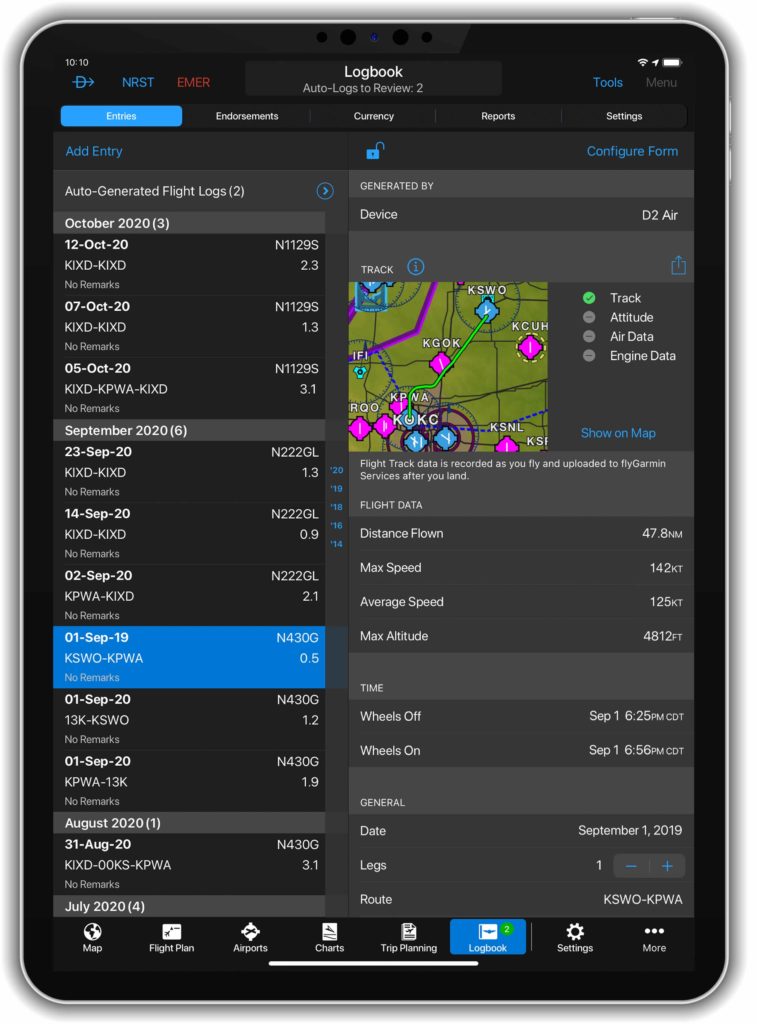
Wirelessly transfer engine performance data with Garmin avionics
Our flight logging feature set doesn’t just apply to the pilot’s flight time – we’ve created tools to help aircraft owners and operators gain valuable insights into their aircraft too. For aircraft equipped with a Garmin GI 275 EIS, an EIS-capable TXi flight display, G1000® NXi, G3000®1 or G5000®1 integrated flight deck, engine data can be wirelessly transmitted to Garmin Pilot on Apple® devices via our Flight Stream 510 wireless gateway2. For example, during a flight, crewmembers can transmit engine data to Garmin Pilot for real-time performance review. Upon landing, aircraft service technicians can review the flight data to help identify performance issues or maintenance needs. Saved performance data is automatically uploaded to flyGarmin.com and viewable on the logbook page.

Review flight and engine data online at flyGarmin.com
Once flights are logged on select Garmin avionics3, D2 Air, D2 Delta series watches and Garmin Pilot, they are safely and securely stored on flyGarmin.com. From a desktop computer, tablet or mobile device, aircraft operators can review flight entries, flight tracks, engine performance data, currency reports and more. When it’s time to report hours and endorsements to employers or insurance, daily, monthly or yearly lookback reports can be generated on flyGarmin.com.
Exceedance alerts can be also be created on flyGarmin.com. This customizable tool can help operators monitor the health of their airframe and engine. A user-configured system limit is set at flyGarmin.com, then an email notification is sent to the operator upon landing if a limit was exceeded. Exceedance alerts can be generated for cylinder head temperature, oil temperature, aircraft pitch and more.
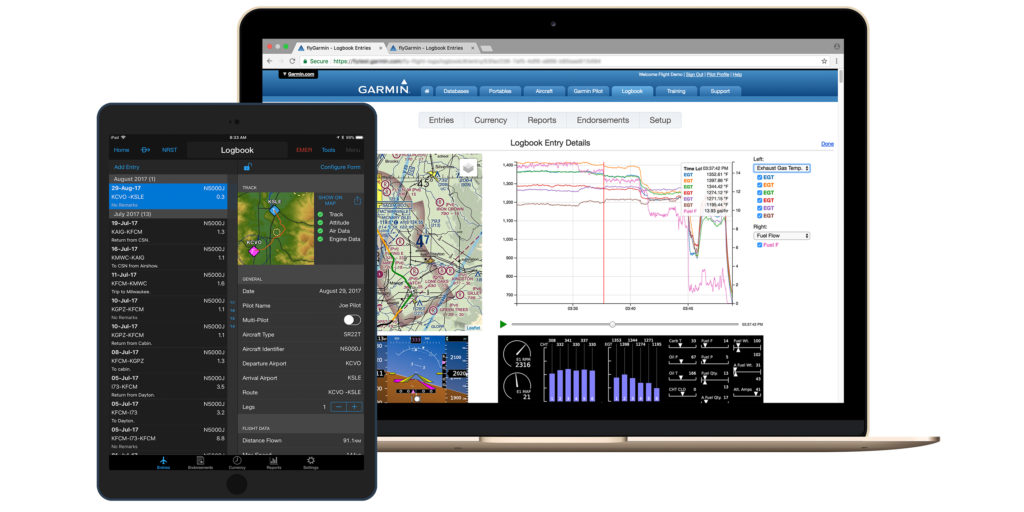
For more information about our flight logging solutions, engine information systems and avionics, visit Garmin.com/aviation.
1Compatibility varies by aircraft and system software level; see aircraft manufacturer for details
2Not required for GI 275 EIS
3Select Garmin avionics require a Flight Stream 510 (sold separately) and Garmin Pilot to do the automated transfer to flyGarmin.com — this transfer can also be done manually with SD card uploads
iPad, iPhone and Apple are trademarks of Apple Inc., registered in the U.S. and other countries.
The post Easy, Convenient Flight Logging with Garmin Products and flyGarmin.com appeared first on Garmin Blog.
https://www.garmin.com/en-US/blog/aviation/easy-convenient-flight-logging-with-garmin-products-and-flygarmin-com/
New G1000 NXi and G1000H NXi eLearning Courses Available
Pilots who fly behind our G1000® NXi and G1000H NXi for helicopters now have additional opportunities to refine their avionics skills. Our aviation training team introduced two new eLearning training courses for the G1000 NXi, as well as two separate eLearning courses for the G1000H NXi for helicopters. These courses are available in a virtual format allowing pilots to learn at their own pace. The G1000 NXi Fundamentals eLearning Course provides a foundational understanding of the system, while the G1000 NXi Essentials eLearning Course is focused on systems installed in high-performance piston and turbine engine aircraft. The two comprehensive eLearning courses for the G1000H NXi integrated flight deck titled G1000H NXi Fundamentals, and G1000H NXi Advanced-IFR, use scenario-based training to highlight helicopter-specific operations and are tailored for pilots new to the G1000H NXi system, in addition to those with experience wanting a deeper understanding of the system.
Core training topics
All four training courses build on a common core of training topics. These topics are common to all G1000 NXi and G1000H NXi systems but are tailored to the audience for each course. The topics include:
- Primary Flight Display (PFD) and Multifunction Display (MFD) function
- Audio Panel Features
- Automatic Flight Control System
- Hazard Avoidance Features
- Safety Features
- Abnormal Operations
- Managing Databases
- Operational Flight Scenario
Learn best-practices for G1000 NXi operational use
For those that are new to Garmin avionics, transitioning to advanced avionics, or perhaps want to refresh their understanding of the system, the G1000 NXi Fundamentals eLearning Course provides comprehensive training on the system designed for piston engine equipped aircraft. This course describes features of the system in detail and use a scenario to demonstrate how particular features function in different phases of flight in order to see this advanced system in action. In order to practice what you learned during this course, the Garmin G1000 NXi PC Trainer software is available for purchase online.

G1000 NXi for high-performance piston and turbine aircraft
For those operating high-performance piston or turbine-engine equipped aircraft, the G1000 NXi Essentials course presents best-practices for the G1000 NXi integrated flight deck by providing detailed training for pilots wanting to get the most out of the system. In addition to describing features in detail and showing how they can be used effectively in flight, scenario-based training demonstrates typical high-performance piston and turbine-engine aircraft operations, providing an opportunity to see the G1000 NXi system in full effect. For your specific or similar aircraft, the Garmin G1000 NXi PC Trainer software is available for purchase online, and provides the opportunity to take what you learned throughout the course and apply it. In addition to the core training topics, the G1000 NXi Essentials eLearning Course includes additional instruction on:
- Vertical Navigation
- Automatic Flight Control System
- Advanced Features
- User Waypoints
- Managing Databases
- Multiple Operational Flight Scenarios with different performance profiles
Build helicopter-specific system knowledge
The G1000H NXi Fundamentals course is designed for VFR helicopter pilots who are new to Garmin avionics, transitioning to advanced avionics, or perhaps want a refresher on the G1000H NXi. This allows the pilot to be comfortable with the avionics and maximize learning during valuable flight time. Learn how to take full advantage of the capabilities of the G1000H NXi system while gaining experience with operational use best practices. This virtual course allows pilots to learn at their own pace, details system features and provides a VFR flight scenario to show how these features are used in various phases of flight. Those that sign up for this course receive an additional scripted scenario for more practice through the Bell 407GXi G1000H NXi PC Trainer software, available for purchase online. The core training topics in the G1000H NXi Fundamentals eLearning Course have been tailored to helicopter-specific features and functionality, including differences for:
- PFD and MFD function
- Audio Panel Features
- Hazard Avoidance Features
- Operational Flight Scenario
- Scenario-Based Exercise
Enhance IFR helicopter skills with G1000H NXi
The G1000H Advanced-IFR course provides a detailed look at the G1000H NXi system and illustrates best practices for operational use of the flight deck, with a focus on Instrument Flight Rules (IFR). The course uses phase of flight scenarios to demonstrate typical IFR helicopter operation, and depicts common practices to maximize the benefits of system features and capabilities. For helicopter pilots who fly search-and-rescue missions, emphasis on user waypoints are included in the course scenarios. Pilots can further practice what they learned throughout the course with one of the additional scripted scenarios provided for use with the purchase of the Bell 407GXi G1000H NXi PC Trainer software. Some helicopter-tailored training topics covered in the Advanced IFR eLearning Course include:
- PFD and MFD function
- Automatic Flight Control System
- Hazard Avoidance Features
- Advanced Features
- User waypoints
- Operational Flight Scenarios

Proceed through the course at a pace that works best
Available immediately after purchase using a computer or tablet device with internet access, pilots can navigate through the virtual course at their own pace. Assessments throughout the course validate knowledge obtained of critical items while documenting the learning process. With the ability to pause lessons as needed to return to the lesson later, this is a convenient option for any pilot. Also, pilots can retake specific lessons or even the entire course during the subscription period.
The G1000 NXi Fundamentals eLearning course is available now for $94.95 USD, and the G1000 NXi Essentials eLearning Course is now available for $145.95 USD. Also available is the G1000H NXi Fundamentals eLearning Course for $74.95 USD, as well as the G1000H NXi Advanced IFR eLearning Course is available for $94.95 USD. For aviation training needs, including purchasing one of these eLearning courses, please visit www.fly.garmin.com/training.
For additional information, please contact aviation.training@garmin.com.
The post New G1000 NXi and G1000H NXi eLearning Courses Available appeared first on Garmin Blog.
https://www.garmin.com/en-US/blog/aviation/new-g1000-nxi-and-g1000h-nxi-elearning-courses-available/
Garmin Pilot Adds Graphical Airspace and Obstacle NOTAMs, Updated Flight Profile View
Our Garmin Pilot app for Apple mobile devices now offers pilots the ability to reference graphical airspace and obstacle NOTAMs during pre-flight planning, and inflight for increased situational awareness. An enhanced user interface for Profile View also provides pilots the ability to access important information such as weather, PIREPs, and more, faster than ever before.
Graphical Airspace NOTAMS
Airspace NOTAMS are now available as a graphical overlay on the map. They can be depicted as a circle or other shape with the type and associated altitude of the NOTAM labeled for even more clarity depending on the selected zoom level. NOTAMs that are scheduled to become active in the next 24 hours are displayed in yellow to help alert pilots in advance and aid with flight planning, with a brighter contrast for areas showing upcoming restricted airspace. Active airspace NOTAMs are color-coded depending on the following classifications:
- Red: Restricted and Danger NOTAMs, such as Prohibited Areas
- Orange: Alert and Warning NOTAMs, including Military Operation Areas (MOA)
- Gray: Flight Data Center (FDC) NOTAMS such as Instrument Approach Procedure changes
- Purple: Other NOTAMs such as Parachute Jumping areas
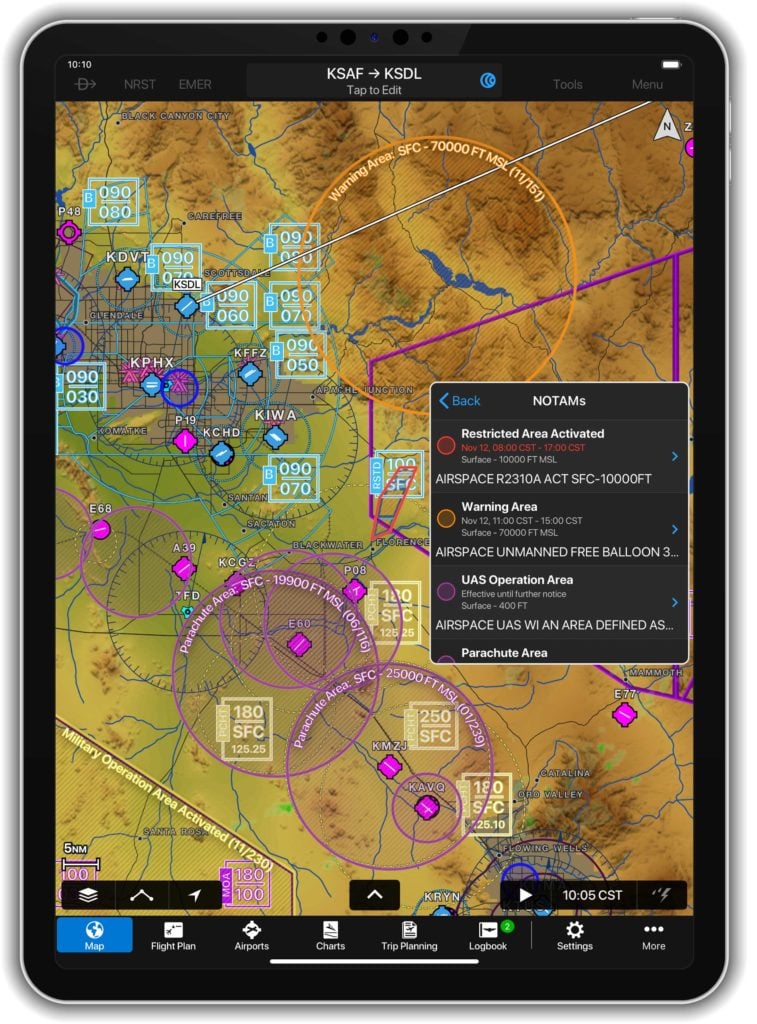
For convenience, airspace NOTAMs can be viewed from either the map or flight plan page by selecting the NOTAMs layer from the map overlays menu. Pilots can view NOTAMs in both decoded and raw text by selecting the NOTAM segment in the radial menu. Further, NOTAMs may also be viewed by selecting the NOTAMs widget in spilt-screen mode.
Graphical Obstacle NOTAMs
Obstacle NOTAMs use pink obstacle figures on the map in order to differentiate obstacle NOTAMs from permanent obstacles and are displayed anytime the NOTAM or obstacle layer is enabled. Those obstacles that have since been removed are displayed for reference as a pink “X.” Obstacle NOTAMs are available from the map or flight plan page by selecting overlays from the map layer icon with the ability to be viewed in both decoded and raw text by selecting the obstacle segment in the radial menu. Also, for convenience pilots have the ability to view an Obstacle NOTAM list from the airport page and by tapping the map icon for a selected NOTAM, jump to that NOTAM right on the map.
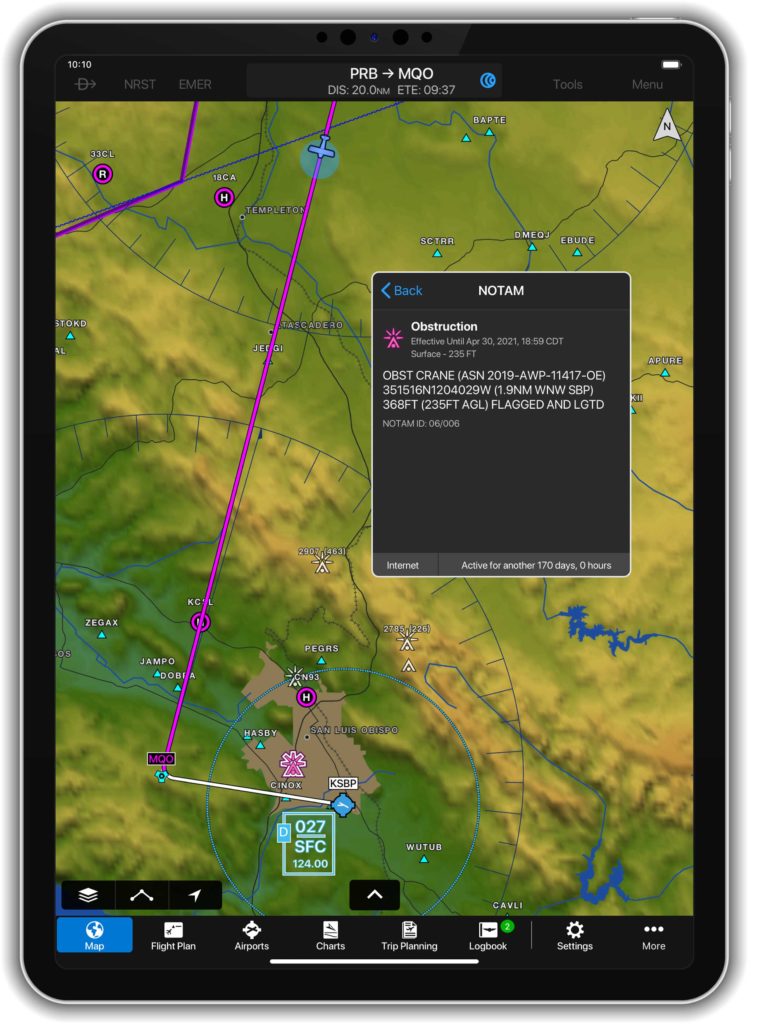
Enhancements to the Flight Profile View
The new quick access bar in the Flight Profile View allows pilots to display critical flight information such as weather, PIREPs, and traffic from compatible Garmin ADS-B traffic sources with just a single touch. Using the new and simple Pinch-to-Zoom capability, pilots now have the ability to more seamlessly review parts of the flight by focusing on a particular segment in the Profile View while still being able to reference the basic flight profile above.
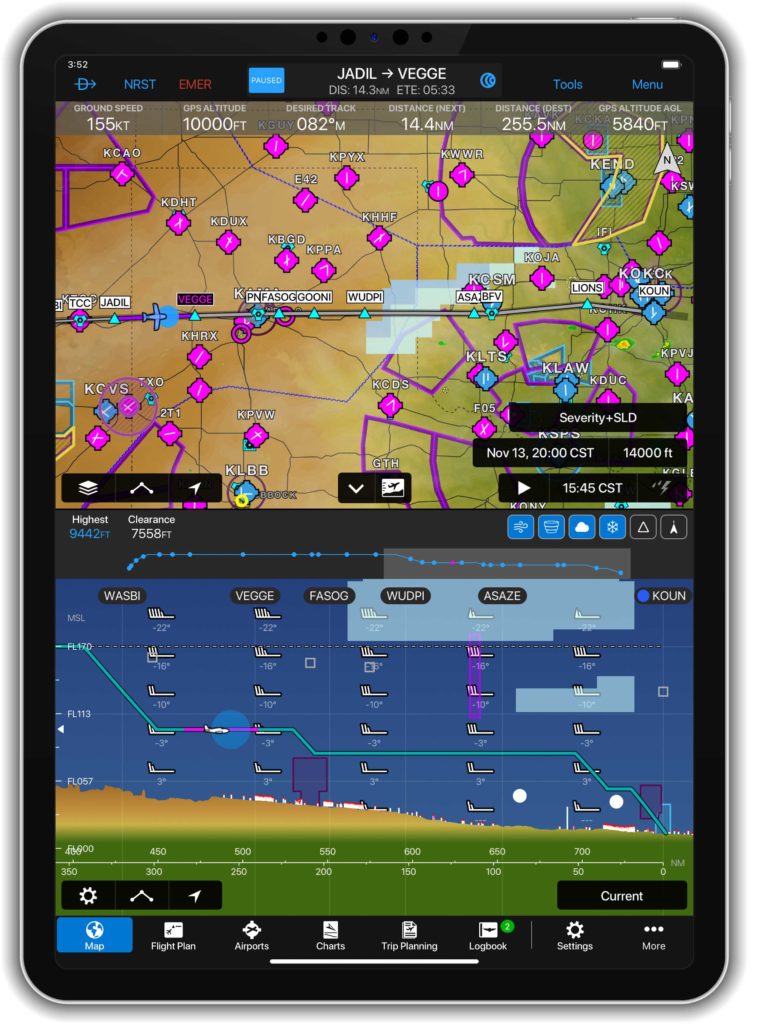
The newest release of Garmin Pilot, version 10.3 for Apple mobile devices is available immediately. For new customers, Garmin Pilot is available in the Apple App Store as a free download for the first 30 days. After the 30-day trial period, customers may purchase an annual subscription of Garmin Pilot starting at $79.99. Garmin Pilot is supported by our award-winning aviation support team, which provides 24/7 worldwide technical and warranty support. Please visit www.garmin.com/aviation for additional information.
The post Garmin Pilot Adds Graphical Airspace and Obstacle NOTAMs, Updated Flight Profile View appeared first on Garmin Blog.
https://www.garmin.com/en-US/blog/aviation/garmin-pilot-adds-graphical-airspace-and-obstacle-notams-updated-flight-profile-view/
Garmin Autoland Receives Aviation Week Network Grand Laureate Award
Garmin Autoland has earned another prestigious honor — Aviation Week Network’s 2020 Grand Laureate Award in the Business Aviation category. For 63 years, the Aviation Week Network has awarded the Grand Laureate for extraordinary aviation and aerospace achievements that embody the spirit of exploration, innovation and vision that inspire others to strive for progress, change and leadership.
“We are humbled and honored to be recognized by Aviation Week Network with this prestigious award in the Business Aviation category for the innovation of Autoland,” said Phil Straub, Garmin executive vice president and managing director, aviation. “The passion and commitment to safety through revolutionary developments like Autoland is shared by the entire Garmin team, who continuously drive our pioneering vision to develop advanced technologies that enhance aviation safety and potentially save lives.”

The Grand Laureate Award adds to a growing list of accolades Garmin Autoland has earned to date. Earlier this year, Fast Company recognized Autoland as a finalist in its 2020 World Changing Ideas Awards category, ultimately taking home honorable mention in the all-encompassing Best World Changing Idea Award in North America. The Kansas City Tech Council awarded Garmin with its 2020 Outstanding Contribution to Tech Award for Autoland — an honor presented to organizations that developed, or partnered in developing, a product or service that significantly advances the tech industry in their respective field. Autoland also reached the finals in the Kansas Manufacturing Council’s Coolest Thing Made in Kansas competition.
Garmin Autoland is certified in three 2020 model year aircraft — Piper M600 SLS, Cirrus Vision Jet and Daher TBM 940. In an emergency where the pilot is unable to fly, Autoland can take complete control of the aircraft, autonomously navigate around hazardous terrain, obstacles and weather while communicating with air traffic control and passengers. The system automatically selects the best airport for landing, considering runway length, distance, fuel range and other factors, and autonomously flies the approach and landing to a full stop on the runway¹. For more information about Autoland or our suite of Autonomi autonomous safety-enhancing technologies, visit Garmin.com/autonomi.
¹See Garmin.com/ALuse for Autoland system requirements and limitations
The post Garmin Autoland Receives Aviation Week Network Grand Laureate Award appeared first on Garmin Blog.
https://www.garmin.com/en-US/blog/aviation/garmin-autoland-receives-aviation-week-network-grand-laureate-award/
G500 TXi and G600 TXi Flight Display Enhancements Now Available
Our G500 TXi and G600 TXi flight displays can now bring more capabilities to cockpit upgrades. Cirrus SR20/SR22 aircraft equipped with either legacy Avidyne flight displays or original flight instruments can now upgrade to the G500 TXi to display engine information. Additional enhancements to the TXi flight display series include DFC90 autopilot compatibility, new multi-function display (MFD) configurations, the display of additional engine parameters such as percent power and more. GFC
and G600 TXi flight displays can now bring more capabilities to cockpit upgrades. Cirrus SR20/SR22 aircraft equipped with either legacy Avidyne flight displays or original flight instruments can now upgrade to the G500 TXi to display engine information. Additional enhancements to the TXi flight display series include DFC90 autopilot compatibility, new multi-function display (MFD) configurations, the display of additional engine parameters such as percent power and more. GFC 500 autopilot support is also expected for SR22/SR22T aircraft later this year. Also new, the turbine-engine equipped Piper PA46-500TP Malibu Meridian is compatible with the Engine Indication System (EIS) on the G500 TXi and G600 TXi flight displays. These upgrades are now available through select authorized Garmin dealers.
500 autopilot support is also expected for SR22/SR22T aircraft later this year. Also new, the turbine-engine equipped Piper PA46-500TP Malibu Meridian is compatible with the Engine Indication System (EIS) on the G500 TXi and G600 TXi flight displays. These upgrades are now available through select authorized Garmin dealers.
Cirrus SR20/SR22 TXi EIS display options
Cirrus aircraft equipped with legacy Avidyne flight displays can now easily upgrade to the G500 TXi to receive modern features and display capabilities, including the display of engine indications. Engine information such as percent power, turbocharged engine information, as well as support for electrical gauges displaying up to six parameters are also now available.

GFC 500 autopilot for the SR22/SR22T and Avidyne DFC90 autopilot compatibility
The GFC 500 is expected to be available for Cirrus SR22/SR22T aircraft models later in Q4, which will include features such as our Electronic Stability and Protection (ESP ), descent vertical navigation (VNAV1) and more. The G500 TXi and G600 TXi systems are compatible with the Avidyne DFC90 autopilot in Cirrus SR20/SR22 aircraft models. When interfaced with an existing DFC90, both the G500 TXi and G600 TXi supports mode annunciation and full bug synchronization on the primary flight display (PFD). For added redundancy in aircraft equipped with dual attitude and heading reference system (AHRS), the DFC90 can utilize both sources of AHRS data. In the unlikely event of an AHRS failure, pilots have the option of selecting which AHRS source to use, allowing the autopilot to remain fully functional.
), descent vertical navigation (VNAV1) and more. The G500 TXi and G600 TXi systems are compatible with the Avidyne DFC90 autopilot in Cirrus SR20/SR22 aircraft models. When interfaced with an existing DFC90, both the G500 TXi and G600 TXi supports mode annunciation and full bug synchronization on the primary flight display (PFD). For added redundancy in aircraft equipped with dual attitude and heading reference system (AHRS), the DFC90 can utilize both sources of AHRS data. In the unlikely event of an AHRS failure, pilots have the option of selecting which AHRS source to use, allowing the autopilot to remain fully functional.
New display page configurations and additional features
The 10.6-inch TXi flight display now features an MFD/EIS layout design, showing EIS data in a single strip on either side of the flight display that occupies 20% of the display. As an example, pilots now have the option of displaying moving map information on the remaining 80% of the flight display, or they can evenly split that into two windows (40% and 40% respectively) to show the moving map alongside an approach chart.

Turbine aircraft EIS
The Piper PA46-500TP is the latest addition to a growing list of aircraft that are capable of interfacing with the TXi system to display EIS information. Pratt & Whitney PT6A turboprop engine display compatibility is currently available for several popular aircraft models, including the Cessna 208/208B, Daher TBM 700/TBM 850 and the PA46-310P/350P JetPROP. The Piper PA46-500TP is compatible with the G500 TXi & G600 TXi and can display EIS information alongside PFD/MFD information on a single display. Features of the EIS system for turbine aircraft include engine timers, exceedance recordings, dynamic engine indications, as well as wireless data logging that combine to improve engine efficiency and reduce maintenance costs.
Additional features of the latest TXi upgrade include:
- When the G500 TXi & G600 TXi is paired with the GTN
 /GTN Xi series and the GFC 500 autopilot, the system performs automatic GPS-to-LOC switching.
/GTN Xi series and the GFC 500 autopilot, the system performs automatic GPS-to-LOC switching. - Percent power can be viewed on the TXi displays for single-engine and twin piston, as well as turboprop aircraft.
- Fuel quantity display compatibility expanded to include aircraft that have up to six fuel tanks.
- Select twin Cessna aircraft with four fuel tanks are now capable of displaying fuel quantity on the G500 TXi & G600 TXi.
- Fuel imbalance caution and alert advisory messages can be configured by a Garmin dealer during installation.
- The TXi displays are now approved for interface with CiES fuel sensors.
- A new vacuum gauge option supports aircraft that maintain a vacuum-driven standby instrument and systems.
- TXi EIS bar gauges can be configured to display a digital value for piston aircraft.
- Tach timers are now available for piston aircraft.
These new features for the G500 TXi and G600 TXi flight displays are available now through the Garmin dealer network. The TXi series also come with a two-year warranty, which is supported by our award-winning aviation support team. For additional information, visit www.garmin.com/TXi or contact a local Garmin authorized dealer.
1.When paired with the GTN or GTN Xi navigator series.
The post G500 TXi and G600 TXi Flight Display Enhancements Now Available appeared first on Garmin Blog.
https://www.garmin.com/en-US/blog/aviation/g500-txi-and-g600-txi-flight-display-enhancements-now-available/
Garmin Aviation Training Team Adds Educational Webinars
The Garmin aviation pilot training team has announced additional instructor-led, scenario-based webinars. These free, one-hour courses provide online attendees with valuable product knowledge, operational techniques, and useful tips and tricks — without the concerns about travel and social distancing. They explore various Garmin avionics and provide foundational knowledge, flight planning and navigation techniques and much more.
Webinar Schedule
Garmin G3X Scenario-based Pilot Training Webinar
Nov. 23, 2020, at 7 a.m. CST: Sign Up
Nov. 23, 2020, at 10 a.m. CST: Sign Up
Nov. 24, 2020, at 7 p.m. CST: Sign Up

Garmin GPS Navigator Scenario-based Pilot Training Webinar (GPS 175, GNC® 355, GNX 375)
375)
Dec. 15, 2020, at 7 a.m. CST: Sign Up
Dec. 15, 2020, at 10 a.m. CST: Sign Up
Dec. 16, 2020, at 7 p.m. CST: Sign Up
Garmin GTN and TXi Scenario-based Pilot Training Webinar
and TXi Scenario-based Pilot Training Webinar
Jan. 20, 2021, at 7 a.m. CST: Sign Up
Jan. 20, 2021, at 7 a.m. CST: Sign Up
Jan. 21, 2021, at 7 a.m. CST: Sign Up
Garmin GNS Scenario-based Pilot Training Webinar – Part I
Scenario-based Pilot Training Webinar – Part I
Feb. 15, 2021, at 7 a.m. CST: Sign Up
Feb. 15, 2021, at 10 a.m. CST: Sign Up
Feb. 16, 2021, at 7 p.m. CST: Sign Up
Garmin GNS Scenario-based Pilot Training Webinar – Part II
March 16, 2021, at 7 a.m. CDT: Sign Up
March 16, 2021, at 10 a.m. CDT: Sign Up
March 17, 2021, at 7 p.m. CDT: Sign Up
Garmin Accident Mitigation Pilot Training Webinar
Join us as we explore and discuss accidents in aviation history and how we can use Garmin avionics — including GTN series navigators — to help mitigate and alleviate those safety concerns in our everyday flying.
April 21, 2021, at 7 a.m. CDT: Sign Up
April 22, 2021, at 10 a.m. CDT: Sign Up
April 22, 2021, at 7 p.m. CDT: Sign Up
Garmin Presents: Cirrus Perspective+ Scenario-based Pilot Training Webinar
May 12, 2021, at 7 a.m. CDT: Sign Up
May 13, 2021, at 7 a.m. CDT: Sign Up
May 13, 2021, at 10 a.m. CDT: Sign Up

Garmin GTN Mini-scenarios – Pilot Training Webinar
Mini-scenarios – Pilot Training Webinar
Have a specific scenario you would like the training team to talk about? These webinars are your chance! Our team will be taking select scenarios, as requested by you, and have in-depth discussions on how best to accomplish the scenarios with Garmin avionics.
June 16, 2021, at 7 a.m. CDT: Sign Up
June 16, 2021, at 10 a.m. CDT: Sign Up
June 17, 2021, at 7 p.m. CDT: Sign Up
We also offer a limited number of computer (PC) and iPad trainers as a convenient way to learn the basic operation of select Garmin avionics. These trainers simulate the behavior of an avionics system interface — such as GTN, GTN Xi and TXi series products — and can be downloaded at www.Garmin.com or the Apple App Store. For all of your aviation training needs, please visit fly.garmin.com/fly-garmin/training/.
The post Garmin Aviation Training Team Adds Educational Webinars appeared first on Garmin Blog.
https://www.garmin.com/en-US/blog/aviation/garmin-aviation-training-team-adds-educational-webinars/
D2 Air: Aviator Smartwatch with Powerful Flight Functionality, Vibrant AMOLED Display
Introducing D2 Air, our latest GPS smartwatch for the modern pilot with powerful aviation capabilities and a sleek, new touchscreen design that can be worn 24/7. The newest addition in the D2 aviator watch series, the D2 Air offers tools for all phases of flight, including weather, direct-to navigation, airport information, flight logging, Pulse Ox1, and much more. To keep up with life on the go, the D2 Air incorporates connected features like smart notifications2, Garmin Pay contactless payment solution3 and phone-free music, along with enhanced health monitoring, and animated workouts.
Air, our latest GPS smartwatch for the modern pilot with powerful aviation capabilities and a sleek, new touchscreen design that can be worn 24/7. The newest addition in the D2 aviator watch series, the D2 Air offers tools for all phases of flight, including weather, direct-to navigation, airport information, flight logging, Pulse Ox1, and much more. To keep up with life on the go, the D2 Air incorporates connected features like smart notifications2, Garmin Pay contactless payment solution3 and phone-free music, along with enhanced health monitoring, and animated workouts.
“The D2 Air is an exciting option for current and aspiring pilots, as well as the aviation enthusiast,” said Carl Wolf, vice president of aviation sales and marketing. “The D2 Air offers a bright and striking display with valuable capabilities that benefit pilots in the air while offering advanced smartwatch features on the ground, placing the D2 Air aviator smartwatch in a category of its own.”
A Dedicated In-Flight Navigator on Your Wrist
The D2 Air includes several pre-flight features and tools, with the ability to display multiple time zones including Zulu time, and METAR and TAF aviation weather reports and forecasts, to name a few. Additionally, airport information such as runway orientation with wind components, runway lengths, airport frequencies and traffic pattern altitudes are easily accessible for each airport.

Preloaded with a worldwide navigation database containing NAVAIDs and Intersections, a waypoint info page, direct-to navigation, a three-axis compass with a horizontal situation indicator (HSI), and an altimeter with adjustable barometric setting, the D2 Air is packed with features to assist aviators in navigation and enhance situational awareness.
The D2 Air utilizes Garmin Pilot flight plan transfer4, allowing for an easy way to access to flight plan information by seamlessly transferring flight plans into the watch. Aviation alerts such as speed, time, distance, elevation, and a fuel timer are available on the D2 Air watch during flight. For post-flight ease, the D2 Air integrates with flyGarmin.com logbook5 to sync post-flight data such as date, duration, and route of flight.
Smart Features for Life on the Go
The D2 Air provides all-day connection and convenience for life on the go. When paired with a compatible device, users can receive smart notifications for incoming calls, text messages, calendar reminders and more on the vivid 1.2” AMOLED touchscreen display. Users can also download songs or playlists6, including those from third-party music services like Spotify, Amazon Music and Deezer6. And with Garmin Pay, pilots can make contactless payments right from their wrist3.
Health, Wellness and Sports
As a multifunctional smartwatch, the D2 Air offers a broad range of health and wellness features, including advanced sleep monitoring, respiration tracking, stress tracking, hydration tracking, the Body Battery energy monitor enabling pilots to track energy levels all-day, Pulse Ox that gauges blood oxygen saturation levels for reference when flying at altitude, and more1. With GPS, Elevate wrist-based heart rate7, and over 20 built-in indoor and outdoor sports apps including walking, running, cycling, pool swimming, golf and more, the D2 Air is packed with features to keep up with an active lifestyle.
energy monitor enabling pilots to track energy levels all-day, Pulse Ox that gauges blood oxygen saturation levels for reference when flying at altitude, and more1. With GPS, Elevate wrist-based heart rate7, and over 20 built-in indoor and outdoor sports apps including walking, running, cycling, pool swimming, golf and more, the D2 Air is packed with features to keep up with an active lifestyle.

The D2 Air’s AMOLED screen brings workouts to life with an additional 40+ on-device animated workouts for strength training, cardio, yoga and Pilates. Easy-to-follow workouts demonstrate proper form and technique right on the user’s wrist and can be downloaded at no charge from the Garmin Connect app5.
Designed for Flying in Style
The design of the D2 Air features an aviation-themed watch face, stylish stainless-steel finish on a 43.2mm bezel and an elegant premium black leather strap with yellow accents. The D2 Air boasts a rugged scratch- and damage-resistant lens with Corning® Gorilla® Glass 3 for durability, allowing pilots the freedom to use the watch as it was designed in a demanding flight environment. Also included with the D2 Air is a sporty silicone quick-release watch band, allowing for a seamless transition between exercise or a round of golf, to a more formal leather strap better suited for business environments or a night out, with additional band options available and sold separately.

The D2 Air boasts a battery life of up to 5 days while using smart notifications and pre-flight planning tools, and up to 10 hours of battery life when continuously using GPS and Pulse Ox while flying. Pilots can utilize the D2 Air’s always-on mode to ensure all their information is right at hand when they need it. The D2 Air is available now for a suggested retail price of $499.
1 This is not a medical device and is not intended for use in the diagnosis or monitoring of any medical condition; see Garmin.com/ataccuracy. Pulse Ox not available in all countries.
2 When paired with a compatible smartphone; see Garmin.com/ble
3 View current supported country, payment network and issuing bank information at Garmin.com/GarminPay/banks
4 When paired with a compatible smart device downloaded with the Garmin Pilot app
5 When paired with a compatible smart device downloaded with the Garmin Connect app
6 May require premium subscription by a third-party music provider
7 See Garmin.com/ataccuracy
The post D2 Air: Aviator Smartwatch with Powerful Flight Functionality, Vibrant AMOLED Display appeared first on Garmin Blog.
https://www.garmin.com/en-US/blog/aviation/d2-air-aviator-smartwatch-with-powerful-flight-functionality-vibrant-amoled-display/
GTN to GTN Xi Upgrade — Keeping It Simple
Our latest GTN Xi series navigators offer numerous benefits over earlier GTN
Xi series navigators offer numerous benefits over earlier GTN models. Some of the operational advantages include a touchscreen display that is brighter and sharper, and faster processing speeds that make performance a breeze. But one of greatest benefits comes before any flight takes place. Designed as direct, slide-in upgrade for its predecessor, GTN Xi can replace existing GTN units utilizing the same mounting hardware, helping to eliminate costly and intrusive panel modifications, as well as unnecessary aircraft downtime.
models. Some of the operational advantages include a touchscreen display that is brighter and sharper, and faster processing speeds that make performance a breeze. But one of greatest benefits comes before any flight takes place. Designed as direct, slide-in upgrade for its predecessor, GTN Xi can replace existing GTN units utilizing the same mounting hardware, helping to eliminate costly and intrusive panel modifications, as well as unnecessary aircraft downtime.
A slide-in, pin-for-pin replacement
By maintaining the same avionics rack and connectors, our engineering team designed the GTN Xi series to fit existing GTN 750/650 series installation racks; no expensive panel modifications required. In most cases, this upgrade can be completed in as little as a few hours at an authorized Garmin dealer. Compatibility and simplicity encourage lower installation costs and aircraft downtime so aircraft can return to service more quickly.

Faster processing, higher-resolution display
Powerful dual-core processers within GTN Xi cut boot-up speeds by 50% over earlier GTN models, so pilots can load flight plans and tune frequencies more quickly. Additionally, the graphical display capabilities within the GTN Xi units have been enhanced to provide faster zooming, panning and map rendering on the touchscreen display. The touchscreen display has nearly double the pixel count of older GTN displays, offering even wider viewing angles and clarity. Valuable information such as charts, approach plates and maps load faster and in sharper resolution.
Broad avionics compatibility
Like its predecessor, the GTN Xi series was designed to interface with wide range of existing avionics, autopilots and flight displays. Aircraft owners and operators can benefit from the ability of GTN Xi to fit a variety of avionics configurations. With so many unique panels and avionics combinations in the field, GTN Xi was created with system compatibility in mind.
For more information about our GTN Xi series avionics, visit Garmin.com/Aviation.
The post GTN to GTN Xi Upgrade — Keeping It Simple appeared first on Garmin Blog.
https://www.garmin.com/en-US/blog/aviation/gtn-to-gtn-xi-upgrade-keeping-it-simple/
