Garmin Pilot: Expanded FltPlan.com Integration and Features
Our Garmin Pilot team introduced new enhancements and features within the aviation app, highlighted by expanded FltPlan.com integration including pre-departure clearances (PDCs) and the ability to submit Electronic Advance Passenger Information System (eAPIS) manifests. Additionally, route suggestions and optimized routings are now available on FltPlan.com and can be viewed within Garmin Pilot. For our European users, Garmin Pilot incorporates a robust VFR data set including airport traffic patterns, entry routing lines, TMZ/RMZ airspaces and more. Pilots flying IFR can manually enter or edit a route in Garmin Pilot for validation and filing via EuroControl.
FltPlan.com Premium Service Integration
Flight plans can now be seamlessly synchronized between Garmin Pilot and FltPlan.com. With Garmin Pilot version 9.7, pilots with subscriptions to PDCs and eAPIS from FltPlan.com can use these premium services within Garmin Pilot.
To get started:
- Enter your FltPlan.com credentials from the FltPlan.com home screen main menu icon,
or by selecting FltPlan.com in Settings - Import your FltPlan.com Pilot and Aircraft profiles
into Garmin Pilot
Remember that all flight
plans created or changed on FltPlan.com will automatically be synchronized with
Trip Planning in Garmin Pilot.
- After modifying a trip in Garmin Pilot, select
Save or File to send the changes to FltPlan.com - FltPlan.com flight plans may be activated in
Garmin Pilot

Pre-Departure
Clearances*
Pre-departure clearances (PDCs) are text clearances issued for an IFR flight plan available at over 70 airports in the United States. A PDC is the same as receiving a verbal clearance from Clearance Delivery.
PDCs include:
- Filed Route
- Amendments to your route
- Cleared Altitude
- Transponder code
- Departure Frequency
- Any Special instructions
For flights
departing from airports where PDCs are available, Garmin Pilot will display the
pre-departure clearance 20 to 30 minutes before the scheduled departure time.
PDCs are available
from:
- Trip Planning Page
- Detailed
PDC will be displayed
- View the
decoded route and associated notes in its entirety
- Select either:
- Confirm
& Activate Decoded Route
- Activate
Original Filed Route
- Confirm
- Once
confirmed, the PDC will appear at the top of the Trip Plan
- Detailed
- Map Page in Split Screen Mode
- Select FltPlan.com
from the Split Screen Selector Guide
- Tap PDC
to view the pre-departure clearance
- Select FltPlan.com
- Notification on the home screen of your iPad.
- Tap the
notification to open the Trip Planning page
- Tap the
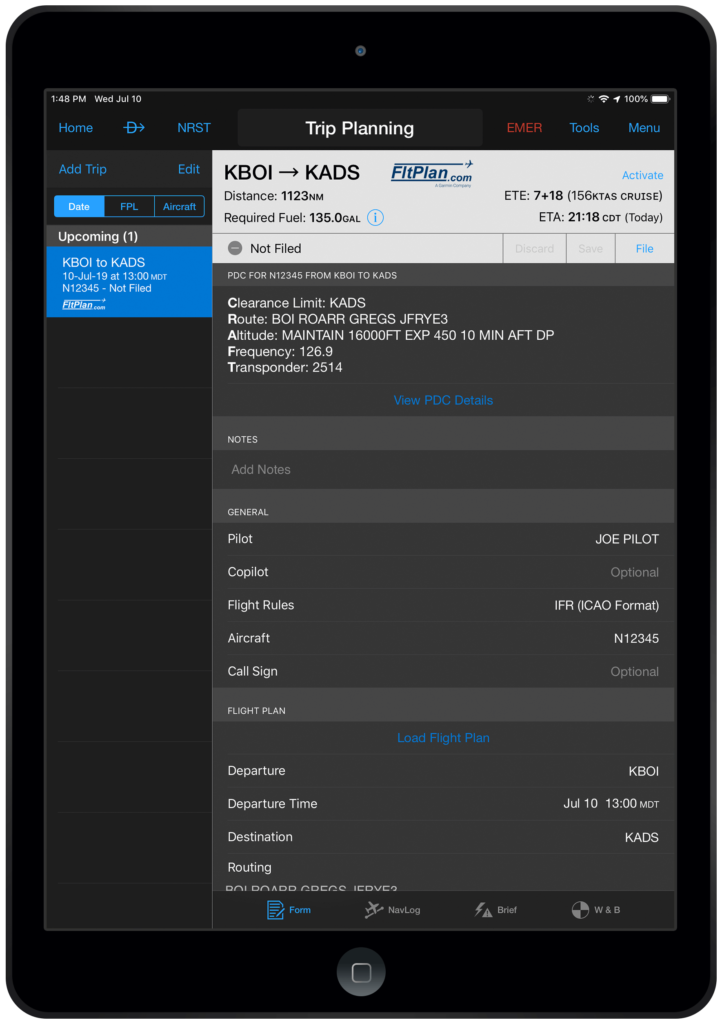
Electronic
Advance Passenger Information System (eAPIS)*
Garmin Pilot allows users
with an eAPIS premium service from FltPlan.com to enter and upload passenger
and crew manifests to Customs and Border Protection.
For flights
departing from the United States to Canada, Mexico and the Caribbean, a message
will appear on the Trip Planning page in Garmin Pilot to notify users that a
manifest is required.
- Tap eAPIS and select Create/Modify
Manifest - Enter the appropriate passenger and crew information
as you would on FltPlan.com - Choose Submit to upload the
information to Customs and Border Protection
Once the manifest
has been successfully submitted, a confirmation message will appear on the Trip
Planning page.
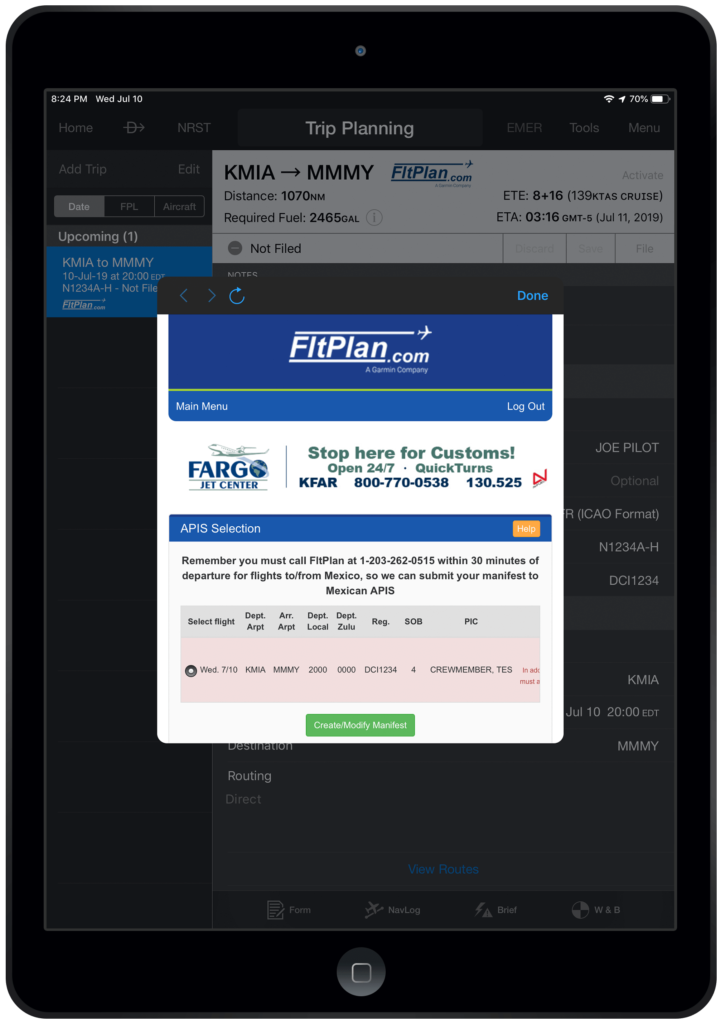
Route Suggestions
& Optimized Routing
FltPlan.com route
suggestions and optimized routing are available in Garmin Pilot, by:
- Selecting View Routes from the Trip
Planning Page - Choose either Preferred Routes to view
the route suggestions or Optimized Routes
*Note: PDCs and eAPIS are premium service subscriptions available from FltPlan.com. To learn more, select the “Premium Services” tab on FltPlan.com.
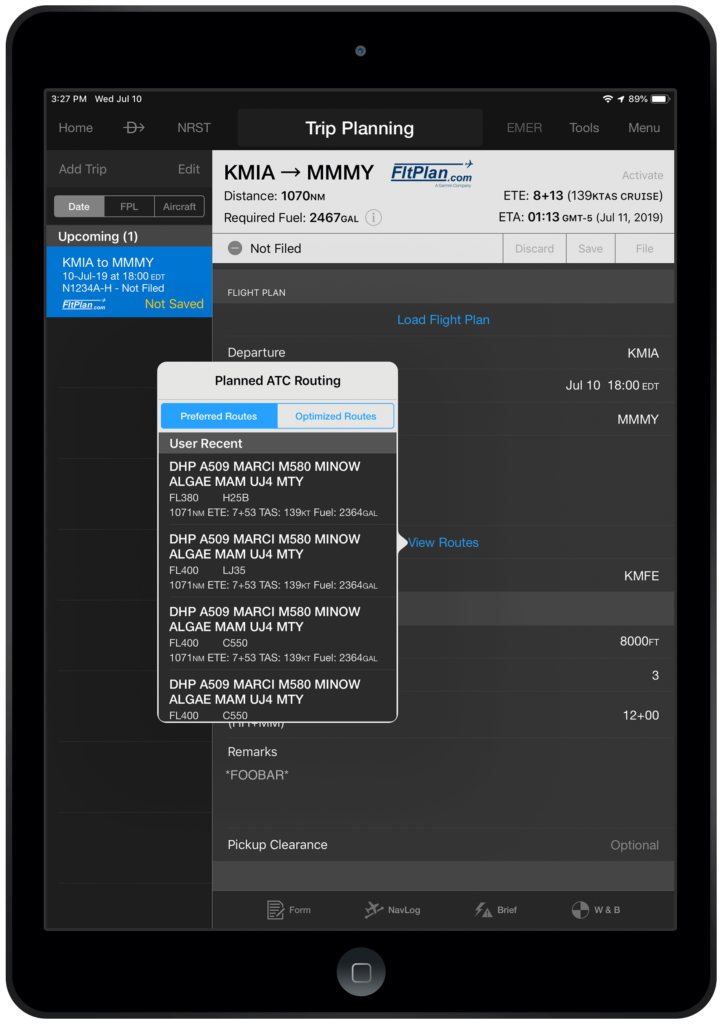
Widget Display Enhancements on Moving Map
When using the
radial menu on the moving map, the widgets may now be moved to allow pilots to
easily view airspaces, airport information, weather and more.
European VFR Data
To support the unique needs of VFR pilots flying the Europe, Garmin Pilot
incorporates VFR navigation data, including:
- Airport Traffic Patterns
- Airport Entry Routing Lines
- Enroute Holding Patterns
- FIS areas and frequencies
- TMZ/RMZ airspaces
- Nature Conservation Areas
- General Purpose Airspace
- Avoid Overflying Areas
VFR data may be displayed on the Garmin dynamic maps by selecting VFR
from the map layer icon on the Map page.
Note: European
VFR navigation data is available with the Garmin Pilot Europe Standard and
Worldwide Premium subscriptions.
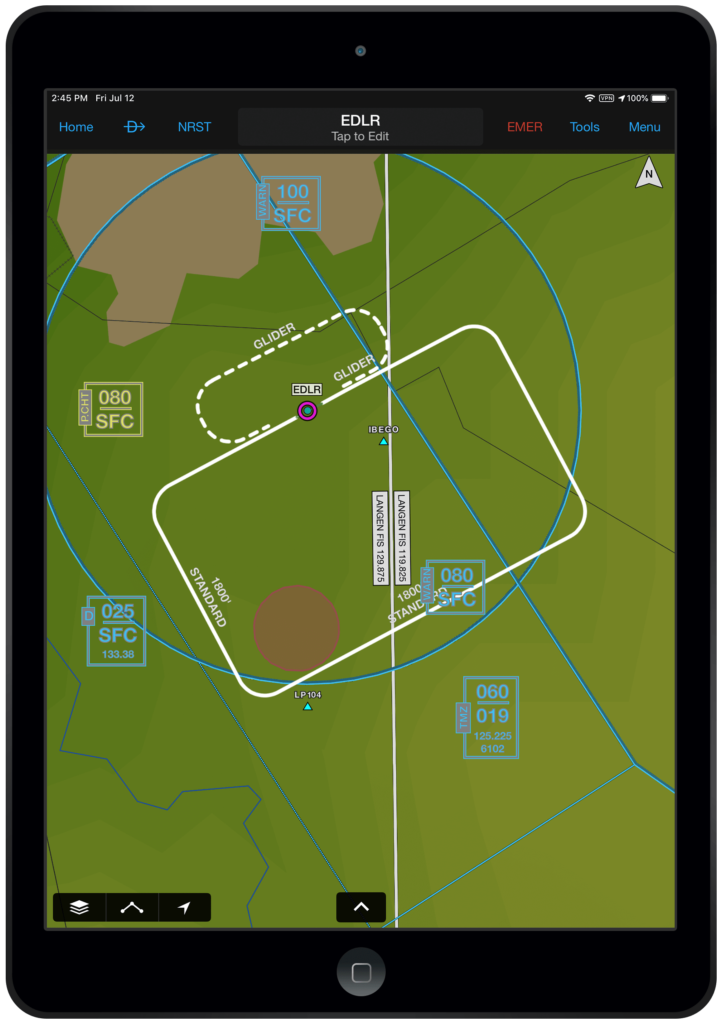
European IFR Autorouting Improvements
The European IFR autorouting feature
has been enhanced to allow pilots to manually enter or edit a route in Garmin
Pilot for validation and filing via EuroControl.
- From the Trip Planning Page, select Autoroute
- Tap Enter Manual IFR Route to input the desired routing
- Choose Autoroute
Note: European
IFR Autorouting is available with the Garmin
Pilot Europe Premium Add-on and Worldwide Premium subscriptions.
Support for GNC 355 GPS Navigator
We recently announced the GNC 355 GPS navigator with LPV approach capabilities and a 10W Comm radio for Part 23 Class I/II and experimental/amateur-built aircraft.

The GNC 355 wirelessly transfers flight plans and streams weather, traffic, GPS position and backup attitude via built-in Connext technology to Garmin Pilot.
For more information about Garmin Pilot and FltPlan.com visit our website, garmin.com/aviation.
The post Garmin Pilot: Expanded FltPlan.com Integration and Features appeared first on Garmin Blog.
https://www.garmin.com/en-US/blog/aviation/garmin-pilot-expanded-fltplan-com-integration-and-features/
